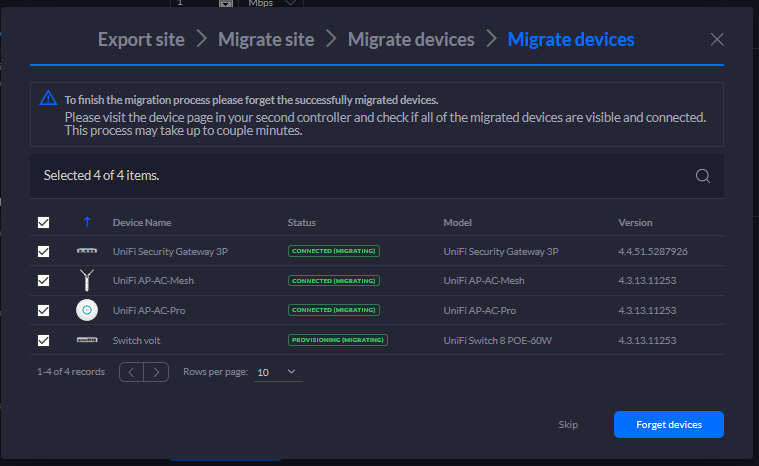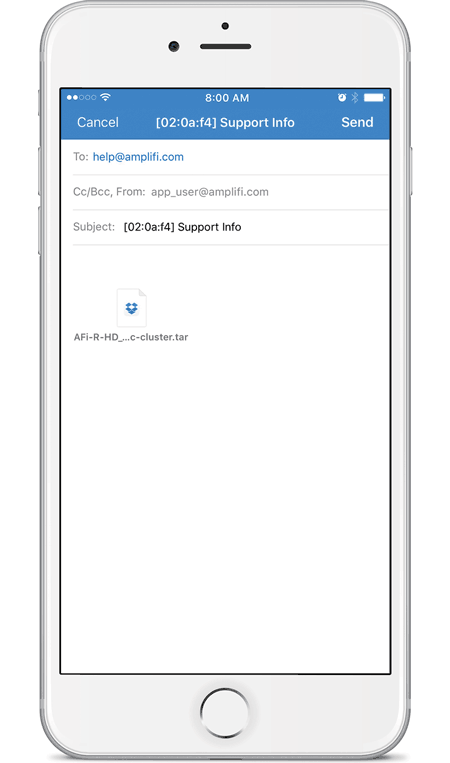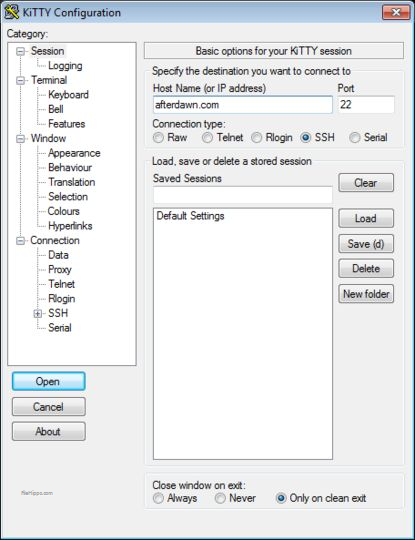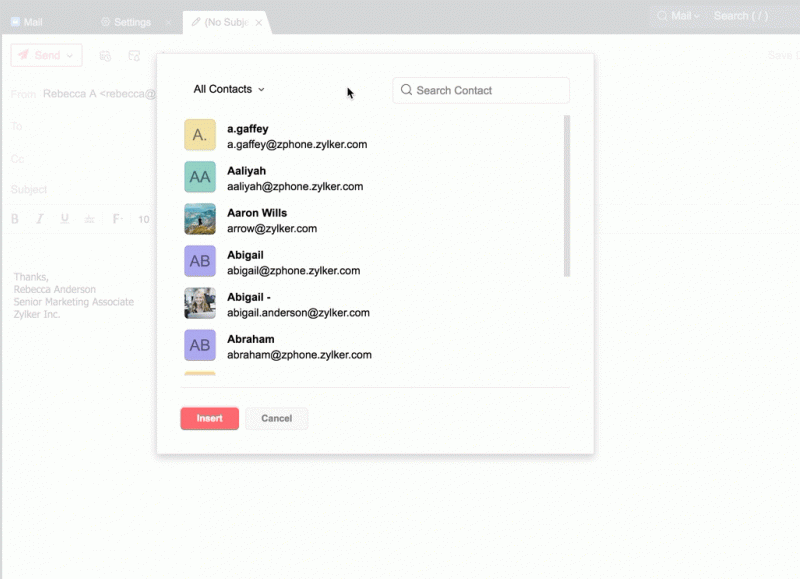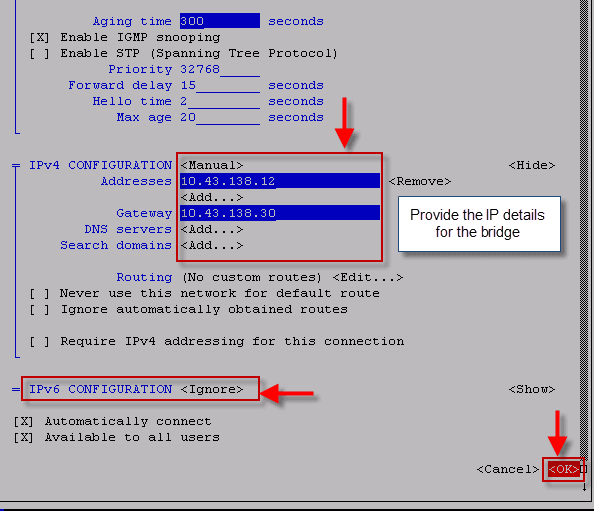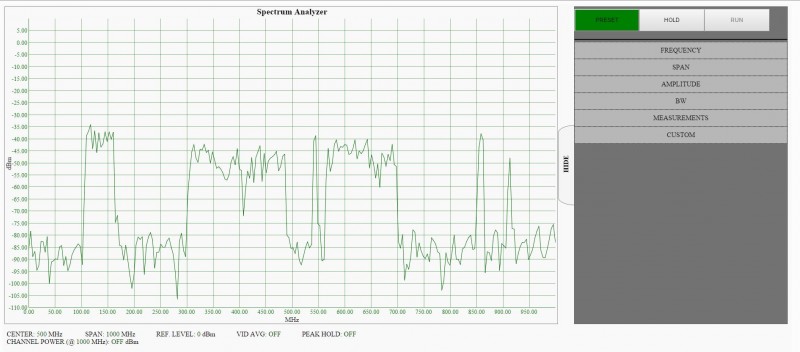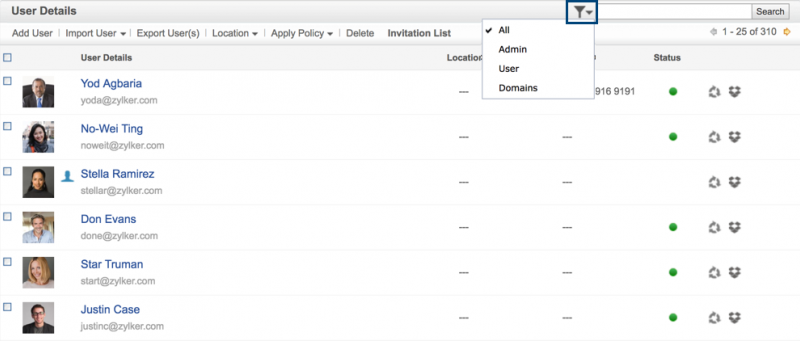Mac address generator
Содержание:
How to Find MAC Address?
To find MAC Address, see the instructions given below for popular operating systems.
In Command Prompt, type and press Enter
And locate for the «Physical Address» or «HWaddr» field. The Physical Address should be in format . For example:
How to Find MAC Address in MacOS?
- Click on Apple Menu (usually on top left corner), and click
- In , click menu and select
- In the window that just opened, click the , , or icon on left.
- Now click on bottom right.
- From the upper menu, click , and look for field.
- Your should be in the format: . For example:
How to Find MAC Address in Linux or Unix?
- Perform the following as super user (or with appropriate permissions)
-
- Type
- Look for «eth0». This is your default ethernet adapter
- Now locate the field «HWaddr». The value displayed next to it is your MAC Address.
- Your MAC Address should be in this format:
How to Find MAC Address in iOS?
- Open app.
- Tap on option in settings.
- Now tap on option.
- Locate the field
- The value against this field is your MAC Address
- Your should be in the format: . For example:
Finding a MAC Address in Android
- Method 1:
-
- Open app.
- Select the option
- Select
- Select , and your wireless network card’s MAC Address should appear here.
- Method 2:
-
- Open app.
- Select the option
- Tap on the option
- Select , and your wireless network card’s MAC Address should appear here.
What is a MAC Address?
MAC Address or media access control address is a unique ID assigned to network interface cards (NICs). It is also known as a physical or hardware address. It identifies the hardware manufacturer and is used for network communication between devices in a network segment. MAC Address usually consists of six groups of two hexadecimal digits.
The network adapters or network interface cards always come with a MAC address which is fed into hardware, usually in read-only memory (ROM), or BIOS system. The physical address is stored into the NIC by its manufacturer, that is why this address is also called a burned-in address (BIA) or ethernet hardware address.
There are several NIC manufacturers; some well-known of them are Dell, Cisco, Belkin. The first three sets of two hexadecimal numbers in a MAC Address identifies the card manufacturer, and this number is called OUI (organizationally unique identifier). OUI is always the same for NICs manufactured by the same company. For example, let’s say a network card manufactured by dell has a physical address: , in this address, is the OUI of Dell which identifies that the device is by Dell. It may be interesting for you to know that all the OUIs are registered and assigned to the manufacturers by IEEE.
Вступление
Далеко не любую целевую аудиторию можно легко найти в нужном объеме в онлайне. Несмотря на то, что видов таргетинга довольно много в каждой из рекламных систем.
Теперь представьте, что вы посетили автосалон, возможно, даже присмотрели там какой-нибудь автомобиль, пообщались с продавцом-консультантом, выпили чашку кофе…
Буквально через некоторое время открываете Google или Яндекс и – о чудо! – видите рекламные предложения типа «Купить авто в рассрочку», «Пройдите тест-драйв» и тому подобное. Хотя при этом раньше вы не интересовались этой темой в интернете и тем более ничего про автомобили в поисковиках не искали.
Вряд ли это можно списать на совпадение или популярность товара. ОК, автотематика довольно популярна в контексте и вас могли найти по аудиторным таргетингам (пол, возраст, гео, интересы).
Но если это, к примеру, японская косметика (вы её тоже не искали, но проходили мимо магазина), национальные блюда кубинской кухни или вообще что-то из B2B-тематики (вы посещали выставку), здесь уже однозначно не совпадение.
Фишка в том, что в то время, когда вы посещали соответствующие организации или мероприятия, на вашем смартфоне был включен Wi-Fi.
Для начала разберемся с основными понятиями.