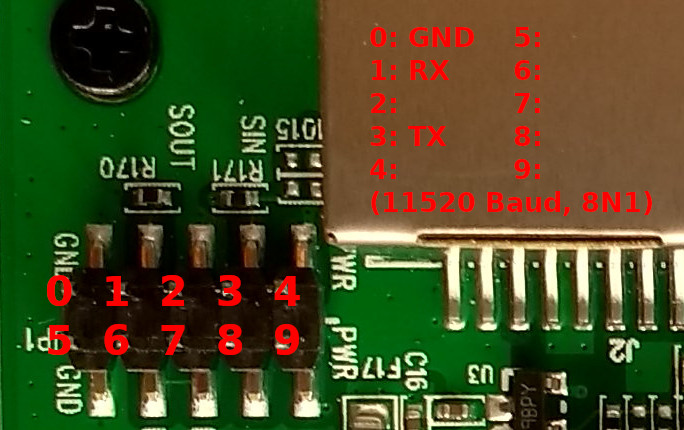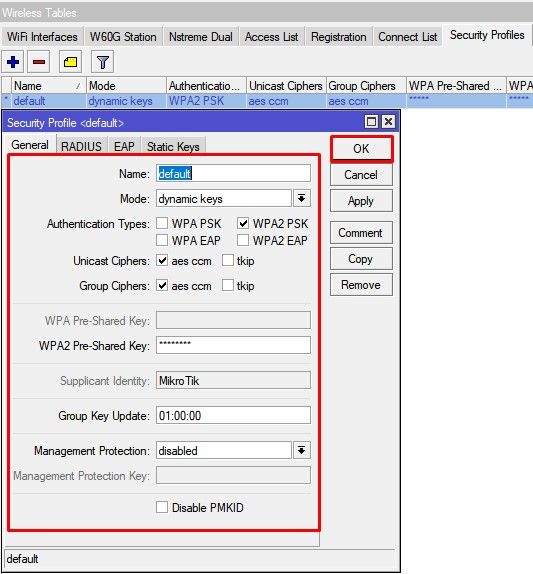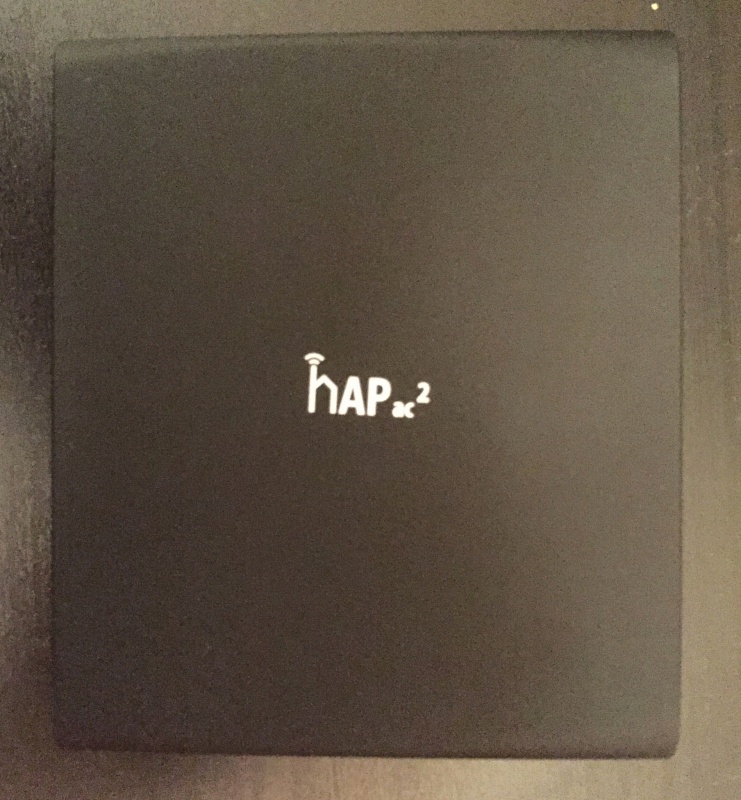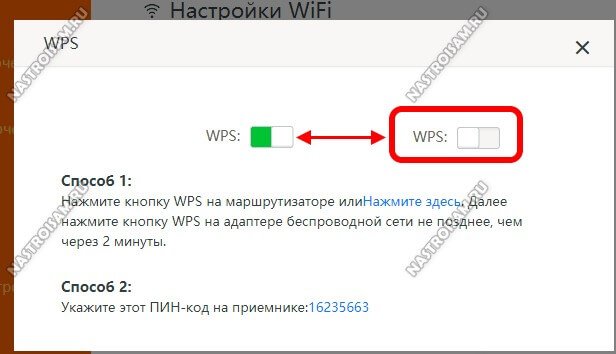Выбор редакции роутер wifi ubiquiti amplifi hd gamer’s edition (afi-p-g+ afi-r-g)
Характеристики
| Предупреждения | |
| ПРЕДУПРЕЖДЕНИЕ | PPTP, L2TP не поддерживается |
| Основные характеристики | |
| Описание | WiFi система с одним управляющим маршрутизатором и 2 репитерами сигнала. Сенсорный экран на роутере позволяет контролировать скорость соединения, а приложение для смартфона — контролировать всю систему. |
| Производитель | UBIQUITI |
| Серия | Amplifi |
| Модель | HD Gamer’s edition |
| Тип оборудования | Роутер WiFiнайти похожее Wi-Fi оборудование |
| Характеристики WiFi | |
| Стандарты Wi-Fi | WiFi AC (a/b/g/n/ac) |
| Максимальная скорость WiFi | 1300 Мбит/сек |
| Частота беспроводной связи | 5 ГГц, 2.4 ГГц |
| Работа в нескольких диапазонах | Dual Band (2.4 ГГц + 5 ГГц) |
| Режимы, беспроводные сети | Repeater, AP |
| Схемы обеспечения безопасности передачи данных | WPA2-PSK; TKIP; AES |
| Порты USB | |
| USB порты | |
| Конфигурация | |
| Управление | Веб-интерфейс, Мобильное приложение для iOS или Android |
| Беспроводной сигнал и приемопередатчики | |
| Выходная мощность, беспроводные сети | 26 dBm |
| Подключение к интернету | |
| Порты WAN | 1 порт RJ-45 1 Гбит/сек |
| Поддержка 3G/4G(LTE) | с поддержкой 3G/4G модемовподходящие USB модемы |
| Интерфейс, разъемы и выходы | |
| Гигабитные порты | 4 порта 10/100/1000 Мбит/сек (на роутере) |
| Особенности корпуса | |
| Корпус | Пластик |
| ЖК-дисплей | Есть, Touchscreen |
| Цвета, использованные в оформлении | Черный |
| Индикаторы | Уровень сигнала |
| Варианты крепления | Крепление к стене |
| Грозозащита и заземление | Есть, предохранитель на 24 кВ |
| Рабочая температура | -10 ~ 55 °C |
| Питание | |
| Питание | От электросети |
| Блок питания | Внешний, в комплектеблок питания |
| Потребление энергии | 11 Вт (Router) |
| Совместимость | |
| Совместимость | Серия AMPLIFI. Используется в Wi-Fi системах с роутером AFi-R и вместе с репитером AFi-P-HD |
| Комплект поставки и опции | |
| Комплект поставки | Блок питаниякомплект №1комплект №2 |
| Логистика | |
| Размеры (ширина x высота x глубина) | 99.5 x 99.5 x 97.8 мм (Router), 228 x 54 x 58 мм (Meshpoint) |
| Вес | 0.41 кг (Router), 0.165 кг (Meshpoint) |
| Размеры упаковки (измерено в НИКСе) | 29.88 x 29.47 x 13.83 см |
| Вес брутто (измерено в НИКСе) | 2.55 кг |
MeshPoint Settings
The General screen for the MeshPoint allows you to access device settings. Tap to save your changes.
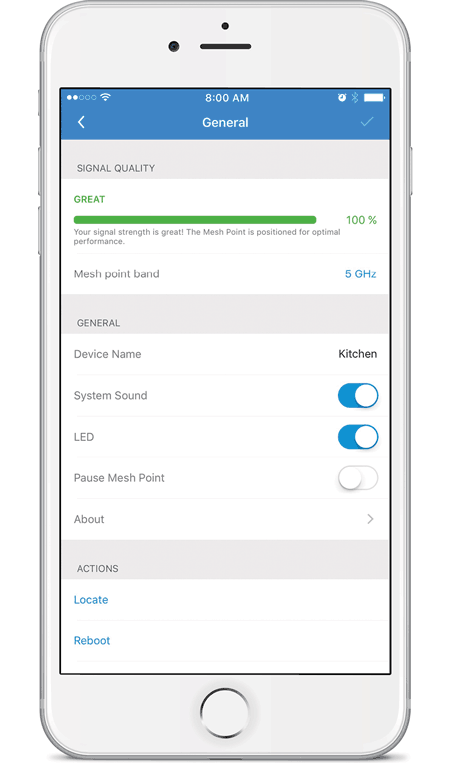
Signal Quality
- Signal Strength Displays the percentage of signal strength.
- MeshPoint Band Displays the radio band used by the MeshPoint.
General
- Device Name Displays the descriptive name of the MeshPoint. Tap to change it.
- System Sound Enabled by default. Tap the toggle switch to turn off sound alerts from the MeshPoint.
- LED Enabled by default. Tap the toggle switch to turn off the LEDs on the MeshPoint.
- Pause Mesh Point Tap the toggle switch to pause the MeshPoint.
-
About Select this option for more information about the MeshPoint.
-
General
- Model Name Displays the model of the MeshPoint.
- Hardware ID Displays the revision number of the MeshPoint hardware.
-
General
-
Software
- Version Displays the version number of the MeshPoint software.
- Revision Displays the revision number of the MeshPoint software.
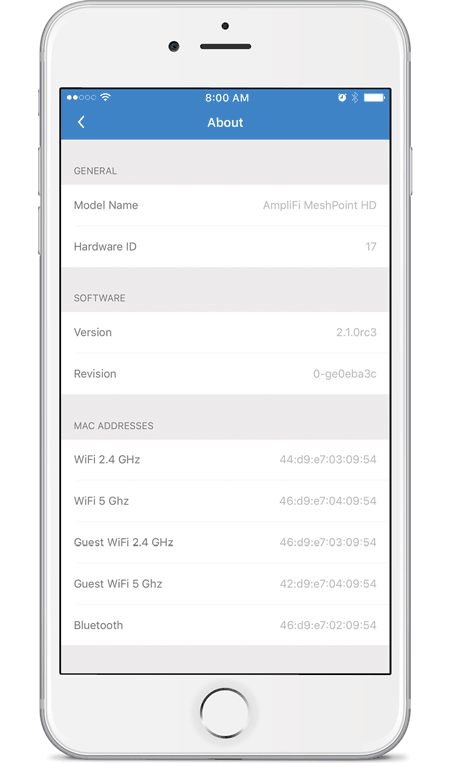
-
MAC Addresses
- Wi‑Fi 2.4 GHz Displays the MAC address of the 2.4 GHz wireless interface.
- Wi‑Fi 5 GHz Displays the MAC address of the 5 GHz wireless interface.
- Guest Wi‑Fi 2.4 GHz Displays the MAC address of the guest 2.4 GHz wireless interface.
- Guest Wi‑Fi 5 GHz Displays the MAC address of the guest 5 GHz wireless interface.
- Bluetooth Displays the MAC address of the Bluetooth interface.
Actions
- Locate The MeshPoint emits a sound beacon for several seconds.
- Reboot Restarts the MeshPoint.
- Support Info The Support Info option generates an encrypted file to send to our support team. This file contains AmpliFi configuration and runtime information that can be used to answer any questions or troubleshoot an issue.
|
Note: No passwords are stored in the file. |
To generate the file, tap Proceed. To ignore creating the support file, tap Cancel.
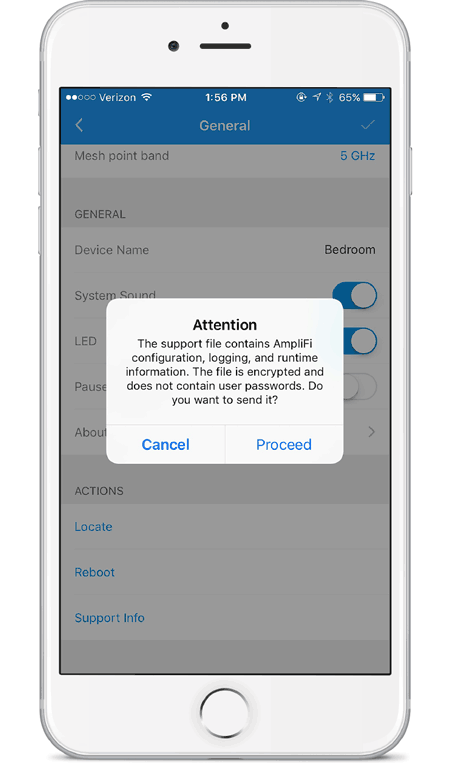
When the file is ready to transmit, tap Send. If you want to discard the file, tap Cancel.
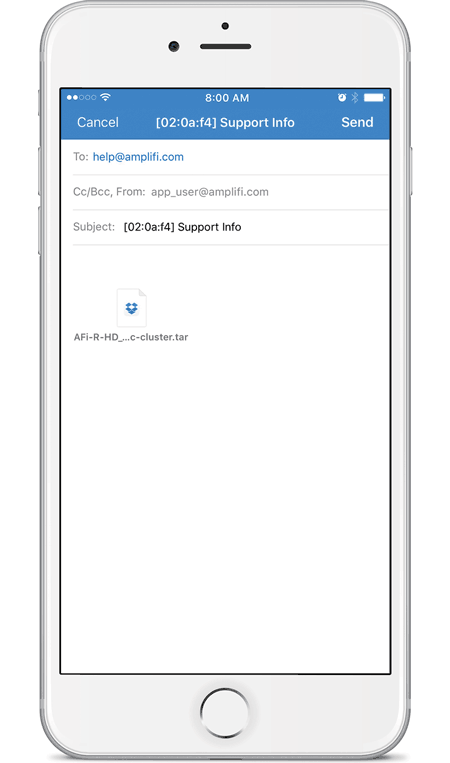
‹
›