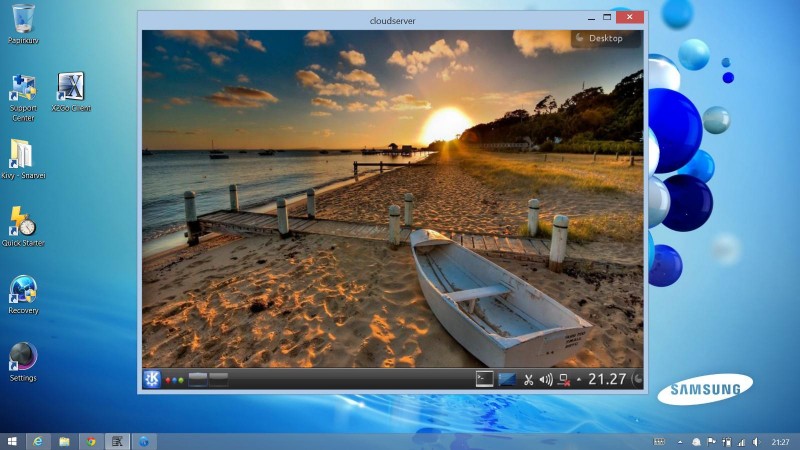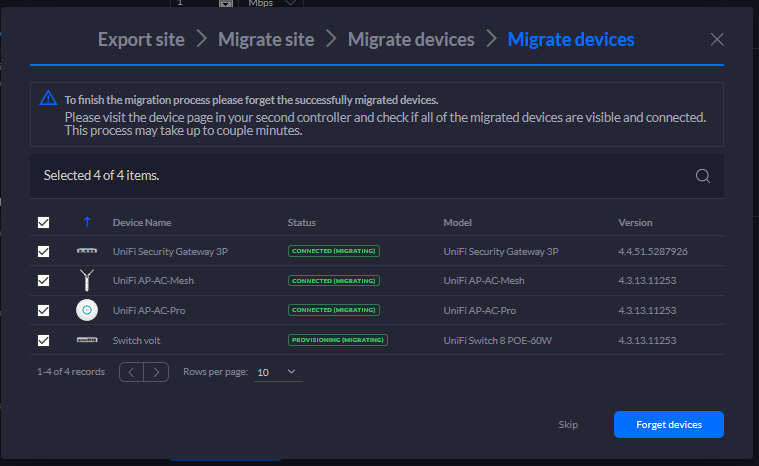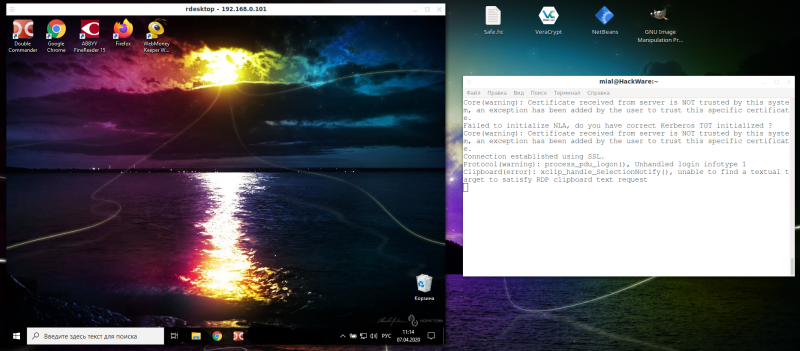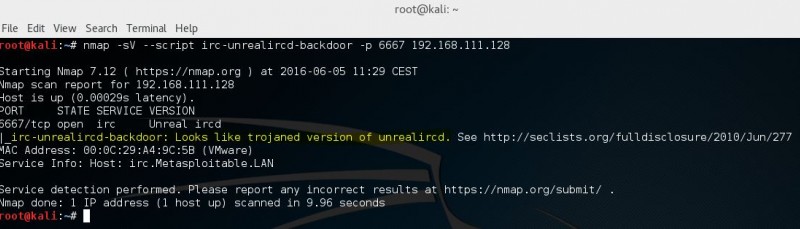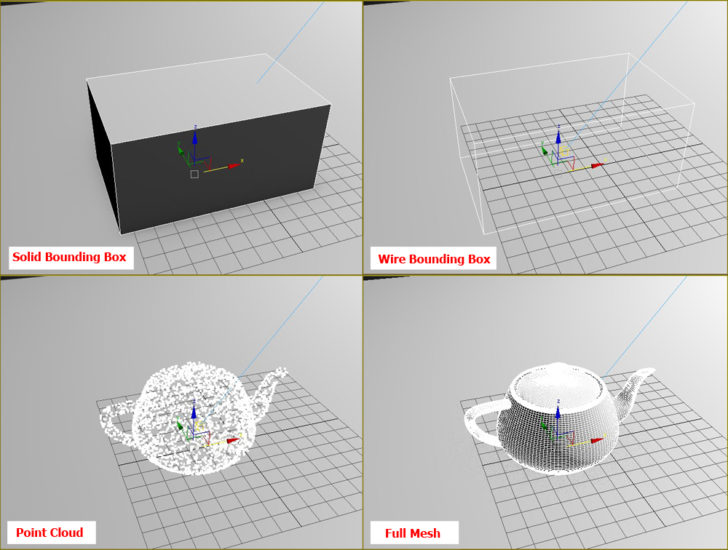Nncron
Содержание:
Features
Besides possessing the traditional scheduler features (starting programs, displaying reminder messages and opening documents at specified time), nnCron also can:
- start any program as a service
- run tasks as if they were started by specified user
- handle and restart so called missed tasks and reminders
- shut down and hibernate the computer or put it into sleep mode at a specified time
- «wake up» the computer in order to run a task
- display, hide, close, kill, minimize, maximize and hide specified windows to system tray
- display messages on screen and write them in a log file
- work with clipboard, files and registry
- emulate keyboard input and mouse activities
- dial and hang up
- use the system speaker to make beeps of specified length and frequency
- play audio files
- sync system time
- assign a specified priority to a process
- terminate any running process
- restart automatically after fatal errors
- keep track of files, flags, windows, processes, mouse activities, periods of idle time, keyboard shortcuts, getting online/off line, insertion of disk in a drive, presence of a host in network (ping), amount of free space on a disk, etc., etc.
nnCron understands cron table format (Unix) and is managed with easy-to-edit plain text crontab files. However, for those who prefer to work in a GUI environment, the program has a graphical shell which can be used to remove, add, edit and run tasks, set up reminders, change program settings.
nnCron has its own powerful (Forth-compatible) scripting language, allows to use VBScript/JScript, as well as regular expressions, and can be further extended with plugins. It can be started as a service or as a regular standalone application. You can examine nnCron features in depth by reading it’s online documentation.
Особенности
Поверх форт-системы, в числе прочего, в nnCron реализован простой DSL, обратно совместимый с cron-форматом. Программа может работать под управлением текстовых кронтаб-файлов. Имеется GUI-оболочка из которой можно удалять/добавлять/редактировать/планировать и запускать задачи, менять настройки программы. При написании заданий вы можете использовать все возможности форт-системы, что делает nnCron чрезвычайно гибким и расширяемым.
nnCron способен запускать в указанное время программы (в том числе как сервисы и/или от имени указанных пользователей), открывать документы и выводить сообщения-«напоминалки», прерывать работу любых запущенных процессов а также:
- выключать или «усыплять» компьютер, а также «будить» его для запуска задачи;
- управлять указанными окнами: отображать/скрывать/закрывать/удалять/сворачивать/разворачивать и прятать в системный трей;
- выводить на экран и в лог-файл различные сообщения, делать запросы к пользователю на выполнение тех или иных действий;
- работать с буфером обмена, файлами и реестром;
- эмулировать ввод с клавиатуры и операции с мышкой;
- звонить и класть трубку;
- воспроизводить аудиофайлы, а также звуки заданной продолжительности и частоты через встроенный динамик (см. beep);
- синхронизировать системное время по NTP;
- запускать JScript и VBScript-сценарии;
Вышеперечисленные задачи могут также запускаться при возникновении определенных событий — например, при старте системы, изменении каталога (или файла), запуске/завершении определенного процесса, нажатии клавиатурной комбинации, создании определенного окна, вставке компакт-диска в привод и др. Возможен запуск одной задачи из другой задачи, правда тут уже без самостоятельного написания соответствующего скрипта не обойтись.
Дополнительные возможности могут быть добавлены путём подключения плагинов, написанных на SP-Forth.
Программа имеет так называемый «непотопляемый режим», позволяющий ей автоматически перезапускаться в случае фатальных ошибок. Это достигается путём запуска дополнительной службы/процесса nnguard.exe.
nnCron позволяет не только выполнять некоторые действия в определённые моменты времени, но и отслеживать файлы, флаги, окна, процессы, движения мыши, время простоя компьютера, горячие клавиши, выход в онлайн/офлайн, появление диска в дисководе, наличие хоста в сети (пинг), количество свободного места на диске и т. д.
Features
Besides possessing the traditional scheduler features (starting programs, displaying reminder messages and opening documents at specified time), nnCron also can:
- start any program as a service
- run tasks as if they were started by specified user
- handle and restart so called missed tasks and reminders
- shut down and hibernate the computer or put it into sleep mode at a specified time
- «wake up» the computer in order to run a task
- display, hide, close, kill, minimize, maximize and hide specified windows to system tray
- display messages on screen and write them in a log file
- work with clipboard, files and registry
- emulate keyboard input and mouse activities
- dial and hang up
- use the system speaker to make beeps of specified length and frequency
- play audio files
- sync system time
- assign a specified priority to a process
- terminate any running process
- restart automatically after fatal errors
- keep track of files, flags, windows, processes, mouse activities, periods of idle time, keyboard shortcuts, getting online/off line, insertion of disk in a drive, presence of a host in network (ping), amount of free space on a disk, etc., etc.
nnCron understands cron table format (Unix) and is managed with easy-to-edit plain text crontab files. However, for those who prefer to work in a GUI environment, the program has a graphical shell which can be used to remove, add, edit and run tasks, set up reminders, change program settings.
nnCron has its own powerful (Forth-compatible) scripting language, allows to use VBScript/JScript, as well as regular expressions, and can be further extended with plugins. It can be started as a service or as a regular standalone application. You can examine nnCron features in depth by reading it’s online documentation.