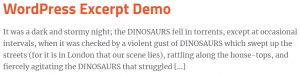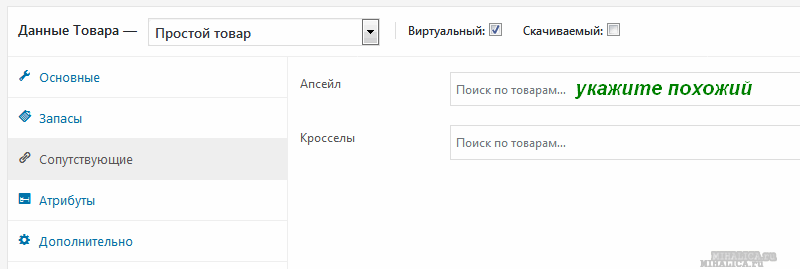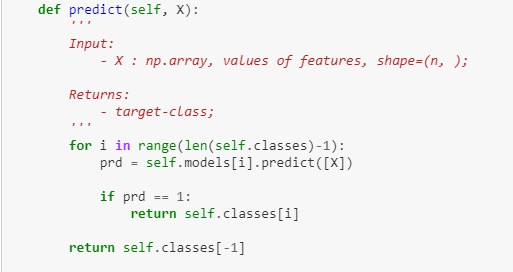Создание своих тегов формы (шорткодов)
Содержание:
Changelog
1.3.1
-
Release date: August 20, 2020
-
Fixed image embed MIME type checking issue that occurs when PHP fileinfo functions are not working
1.3.0
-
Release date: August 8, 2020
-
WARNING: this update introduces some changes in plugin operation, these changes should not break anything for existing users, however, testing after an update is encouraged
- Added mail-tags feature
- Improved general error handling during PDF filling
- WARNING: should any errors occur with the PDF filling process, they will now be displayed to users when they submit forms on the front-end (instead of being attached along with user input in a .txt file)
- Added file MIME type validation for image embeds
- WARNING: image embedding is now limited to the following MIME types: image/jpeg, image/png, image/gif, image/tiff, image/bmp, image/x-ms-bmp, image/svg+xml
- Switched to using mail-tags replacement function for filling CF7 fields input (to improve third party plugin support)
- Hidden tag generator tool by default
- Other minor bug fixes and improvements
1.2.3
-
Release date: March 4, 2020
-
Fixed an issue that causes the removal of attachments from other posts when attaching them to CF7 forms
- Fixed a bug that caused HTML code to show up in response messages for filled PDF download links in some cases
- Fixed a bug with filled PDF saving/downloading when handling errors
- Refactored file save/download handling code
1.2.1
-
Release date: October 27, 2019
-
Fixed an issue with ajax form submission not always receiving HTML download response message
- Fixed an issue which caused the plugin to deactivate when updating from pre-1.2 versions to 1.2.0 and later versions due to main plugin php file rename
1.2.0
-
Release date: September 27, 2019
-
Added a number of optimizations, bug fixes and improvements
- Updated the lists of conflicting plugins and sponsors
- Added an option for saving the filled PDF on the server
- Added an option for allowing users to download the filled PDFs
- Added integration with WP media library
- Added code to add pipe to CF7 tags to prevent user confusion with singular options
- Fixed CF7 tag generation code’s field value escape issue
- Renamed text domain and plugin filename/slug to the published plugin slug (plugin needs to be reactivated after update due to a change in plugin filename)
1.0.0
-
Release date: April 6, 2018
-
Major plugin refactoring
- Added image embedding tool
- Added help boxes
- A large number of bug fixes, optimizations and UX improvements
- Added Enterprise Extension support checking
0.4.1
-
Release date: February 13, 2018
-
Added bulk tag insertion feature to field mapper tool, special thanks to Momentum3 (http://momentum3.biz/) for sponsoring this feature
- Bug fixes and improvements
0.4.0
-
Release date: February 5, 2018
-
Added flatten option
- Fixed a possible timeout issue with large PDF files
- Other minor fixes
0.3.3
-
Release date: December 19, 2017
-
Added a feature that allows changing Pdf.Ninja web API URL
- Added a feature that allows disabling Pdf.Ninja web API TLS certificate verification
- Bug fixes
0.2.4
-
Release date: November 15, 2017
- Added options that allow user to control which email message filled PDFs get attached to
- Updated minimum WP version requirement
- Minor refactoring and other improvements
0.2.3
-
Release date: November 13, 2017
-
Added ‘skip when empty’ option
- Added support for PHP 5.2 and 5.3
- Added plugin action links
- Other minor fixes
Reviews
http-equiv=»Content-Type» content=»text/html;charset=UTF-8″>lass=»plugin-reviews»>
It is very flexible and good plugin but only needs fix for «zero-decimal-currencies».
I have asked a support for the above issue(Ticket Details # 5507), it has already passed for 3 weeks with no reply.
Five stars if support is good.
— — — — — — — — — —
Just 1 day after the above, the «zero-decimal-currencies» issue has been solved by plugin update. By this fix, more people will be able to use this plugin.
I would be glad Scott can notice a support ticket more faster
Great plug in
This plugin was okay a year ago. But for the past year, it’s been trash. It slows the website down, and causes multiple errors in the site health section. A number of people have complained about the problem, but no solution was ever found.
«The REST API request failed due to an error.
Error: cURL error 28…»
and
Loopback request failure
The author continues to ignore these issues, that heavily impact site performance.
UPDATE: Developer issued a refund and a lifetime license.
Had an issue with another plugin (Ultimate Membership Pro) for Stripe and support took a while to answer me, but once done, they was very comprehensive and they really helped me.
Thanks again.
I have the premium «pro» version of this plugin running on a couple sites. The first site runs fine the second site has some issues with this plugin which I’m unable to debug on my own. The support for the Pro version is virtually non existent which considering how much the plugin costs is a joke. I’ve been waiting days for a reply with nothing from Scott. I wouldn’t bother with this unless you have no other options.
Reviews
http-equiv=»Content-Type» content=»text/html;charset=UTF-8″>lass=»plugin-reviews»>
This plugin is very user friendly and fast. Thanks!
I installed this plugin as part of a very very basic 2 page wordpress site.
Have been on 90 minute chat session with godaddy support. Form still doesn’t work. They claim that they ran a script test and it works. The contact form still doesn’t work. They seem to have no ideas about how to troubleshoot it.
My frsutration is the lack of functioning and the lack of any useful info for troubleshooting or settings or anything. I can see if I was doing massive customizing but I’m not. I simply installed WordPress using Godaddy isntallers, picked one of the default themes and ended up with this contact form that is of no use to me.
Also, this whole experience has devalued my opinion of Godaddy support.
This contact widgets was really helpful in my last projects. Thank you for your hard work and such a great tool.
very helpful for every wp site
Plugin is really user friendly and simple in use, but at the same time so helpful in daily website usage.
This is really nice widget very helpful for every wp site.
Reviews
http-equiv=»Content-Type» content=»text/html;charset=UTF-8″>lass=»plugin-reviews»>
all must pay!
It works just as it suppose to work. Thanks
Yes, it does require following the instructions carefully step by step the first time, but once you have done it once, it is not at all difficult.
We installed the Contact Form 7 Multi-Step Forms plugin last week to set up a new COVID-19 resource for our community. We were already familiar with Contact Form 7, so the learning curve was minimal. It worked out-of-the-box, exactly as the documentation stated it would. It’s been going strong for a week now with no issues whatsoever.
Some reviewers state it’s complex and poorly documented, but that wasn’t our experience. If you’re entirely new to Contact Form 7 itself, the learning curve is greater, but as an addon capability this Multi-Step plugin is actually pretty easy to use. Thanks webheadcoder!
Little explanation how to use. It’s not worth paying to use.
every actualization of the plugin causes severe WordPress Error since PHP 7.7.1
The Plugin still works with variables as Array without their declaration before.This was allowed in former PHP Versions. But since PHP 7.7.1 every variable needs a declaration.
PLEASE add the missing declarations to make everything work again.
Descrizione
Documentazione e supporto
Puoi trovare la documentazione, le FAQ e ulteriori informazioni riguardo a Contact Form 7 su contactform7.com. Se non hai trovato una risposta alla tua domanda nelle FAQ o nella documentazione, puoi consultare il forum di supporto su WordPress.org. Se non trovi nessun topic che parli del tuo problema specifico, pubblica un nuovo topic.
Contact Form 7 ha bisogno del tuo supporto
È difficile continuare lo sviluppo e il supporto per questo plugin gratuito senza offerte da utenti come te. Se ti piace usare Contact Form 7 e lo trovi utile, considera di fare una donazione. La tua donazione aiuterà, incoraggerà e supporterà lo sviluppo continuo del plugin e un miglior supporto agli utenti.
Avvisi sulla privacy
Con la configurazione predefinita questo plugin non:
- traccia gli utenti di nascosto;
- scrive alcun dato personale dell’utente nel database;
- invia alcun dato a server esterni;
- utilizza i cookie.
Se attivi alcune funzionalità di questo plugin, alcuni dati personali degli utenti che compilano i moduli di contatto, incluso il loro indirizzo IP, potrebbero essere comunicati ai fornitori dei servizi. Per questo è consigliabile includere la conferma di accettazione della privacy policy dei fornitori. Queste funzionalità includono:
- reCAPTCHA ()
- Akismet (Automattic)
- Constant Contact (Endurance International Group)
Plugin raccomandati
I seguenti plugin sono raccomandati per gli utenti di Contact Form 7:
- Flamingo di Takayuki Miyoshi – Con Flamingo, potete salvare i messaggi inviati con i moduli di contatto nel database.
- Bogo di Takayuki Miyoshi – Bogo è un plugin multilingua semplice che non causa mal di testa.
Reviews
http-equiv=»Content-Type» content=»text/html;charset=UTF-8″>lass=»plugin-reviews»>
The reviews and this plugin are great. Made my contact form 100 times better. So don’t read any more reviews and use it!!
I asked Jules to help me out with a problem and he even made a JavaScript function for me in order to get what I needed.
If you’re looking to show/hide contact form 7 form elements then this is the plugin for you.
Works like a charm and has 5 star support.
100% recommendable. It fulfills its function perfectly.
Thank you very much for such a good Plugin!!
Hi Jules. The cf7 conditional fields plugin was working fine until the last update. After the last update doesn’t work any more.
Excellent Plugin with Super Excellent Support
Keep it up..
Reviews
http-equiv=»Content-Type» content=»text/html;charset=UTF-8″>lass=»plugin-reviews»>
I liked the form from the begin. After support acted immediately on my enquiry for multilingual forms I can not else than to give this plugin full points )))
Thanks a lot for this plugin! It bridges a rather large gap between completely preconfigured form plugins that lack essential fields, and more complex plugins that are very difficult for beginners to figure out.
The built-in preview of the form as you are building is very helpful, and it has a really nice range of field type options and style settings, which are named in a more user-friendly way than most. Also, the drag and drop works smoothly and easily without any funky bugginess.
It does indeed take its style from the theme, which is great if custom styling is a little over your head, though you can tweak things like border (or not) easily without needing any special knowledge. You can create a custom message for a successful form submission, or redirect to a specific page. I was particularly intrigued by the option (on Send Options tab) to allow submission of the form to create a new WordPress user, which could be handy if you are offering private content in exchange for signups.
About the only thing it lacks is the ability to import/export settings. This would be great for sending preconfigured settings to some of my more technically challenged clients. But that’s not a complaint. This a very generously-featured plugin as it is.
I originally used contact form 7 but it kept giving me errors that I could not resolve despite lot of google search. There are several contact form plugins but I didn’t like most of them. Then I found Quick contact form. Wow!
It was very easy to set up and it just worked! It worked on my development website which was on a test domain with different website address (this is where contact form 7 gave issues). It worked seamlessly when the site was migrated to its final home.
It offers tons of customization, styling options. It is simple and clean. I just wish that there was one more option where the label for a field could be shown outside of the field text box. It’s inside the box by default and cannot be changed. Not a big deal but would love to have that flexibility. Other than that a 5 star plugin all across!
It works, it’s easy to setup and use and Aerin is a really cool guy who never lets his users down.
Supports all languages and RTL
Human friendly
Oh so easy — and it works perfectly!!!
Добавление и настройка текстового поля в Contact Form 7
Возвращаемся во вкладку «шаблон формы». И рассмотрим варианты полей, которые мы можем добавить.
Самое первое поля – это поле «Текст». Выглядит это поле следующим образом: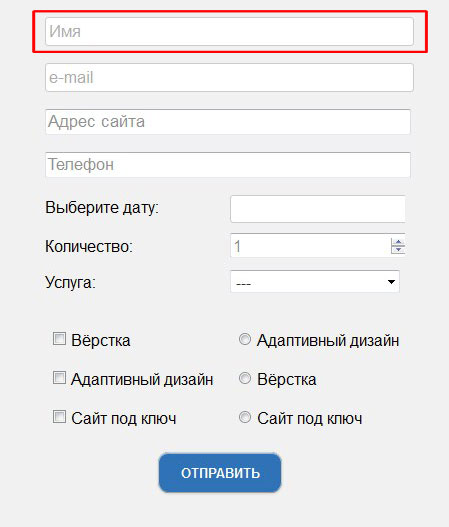
Его можно использовать для того, чтобы вводить фамилию, имя, отчество, адрес и другие данные, которые будут содержать только текстовую информацию. Для того чтобы вставить это поле, достаточно просто щелкнуть по нему мышкой.
Открывается такое окно для генерации специального шорт-кода, который позволит вставить поле в вашу форму:
Давайте рассмотрим, какие настройки здесь есть:Field type — required field — если нужно чтобы это поле было обязательным для заполнения, то поставьте здесь галочку.Поле «Имя» – генерируется автоматически и должно обязательно быть уникальным. Здесь ни чего не меняем.Значение по умолчанию – если вы хотите что бы в вашем поле, по умолчанию было написано, к примеру, «Имя», или «Введите имя», или что то еще, то вы задаёте это здесь.
И еще здесь можно поставить галочку на «Use this text as the placeholder of the field».
Эта позволить вам сделать так чтобы внутри вашего поля по умолчанию уже был какой то текст, который исчезает при заполнении. Такая штука называется placeholder (плейсхолдер)
Если есть необходимость проверять поле при помощи плагина Akismet, то ставите галочку напротив «Это поле требует имя автора»Id attribute и class attribute –здесь можно вписать название класса или идентификатор для данного элемента, после чего вы сможете прописать для него стили в CSS файле вашей темы.
После того, как мы здесь все ввели, нажимаем на кнопку «Insert tag».
Для того чтобы ваши поля находились одно под другим, и между ними было какое-то расстояние, каждый из этих шорт-кодов я советую оборачивать в тег
Если вы хотите добавить ещё одно текстовое поле, то перед тем как это делать обязательно сохраните форму, иначе могут возникнуть ошибки и ваша форма будет работать некорректно!
Changelog
6.12
- Option to select email address for messages report
- Styles no longer loaded in head
- Datepicker uses WP localizer
- Thickness and handle corner styles for the slider
- Submit button hover styles
- Styling option for input margins and padding
6.11
- Option to require an attachment
- Validation and transmission without page reloads
- Slider width styles
- Improved autoresponder
- Better style handling
6.9.2
- New range slider field
- Akismet bug fix
- Admin notice bug fix
- Page now reloads to form location not top of page
- Removed captcha column from messages report
6.9
- Now with Aksimet validation
- Locale scripts for dates
- Fixed captcha styling bug
- Better styling support for submit images
- Added styling options for the Error messages
- Fixed line height bug (that has been bugging me for ages)
- Fixed validation error on selector fields
6.7
- Added new multi use field
- Made Captcha a selectable field
- Added new styles for input fields
- fixed minor bugs (including the wrong shortcode)
6.6
- Submit button border styling
- Allow background images
- Moved selector options to the form field settings
- Added delete buttons to the setup page
- Fixed a bug in the submit button image styles
- Fixed a formatting bug on the messages page
- Made the settings pages a lot more pretty (and easier to use)
6.5
- Added SMTP option
- Styles now have color pickers
- Fixed the line height problem for some themes.
- Improved WordPress 3.8 styling
6.3
- Closed an XSS security hole
- Fixed some styling issue on the error messages.
- Added formating options for textarea
- Added more styling options for the submit button
- Added clickable lablels for radio and checkbox fields
6.1
- Small bug fix to stop duplicate info being sent.
- Improved the way fonts are managed
- Added styling options for the submit button
- Added XSS filters
- Custom CSS now loads as an external file
5.3
- Changed the order of the columns in the form settings page
- Made it easier to swap between named forms in the settings pages
- Fixed some spellings errors
- Bug fix: you can now add multiple email addresses on a fresh install
4.5
- Put all the admin functions in a seperate file (700 lines of code less for your visitors to load).
- Added options to change the fonts and field borders.
- Moved the styles to the documment head (no longer inline).
- Improved the tracking options.
4.0
- Option to send file attachments.
- Custom CSS support.
- Allow redirection after message has been sent.
- Reworked the ‘form settings’ instructions and added drag and drop arrows.
- Direct links to the CSS and PHP editors from the appropriate setting page.
- A lot of coding changes to speed up form processing.
- As soon as the last few users upgrade from Version 2 I can remove about 100 lines of code!
3.2 and 3.3.1
- Validation can check the email and telephone number format even if they are not required fields.
- Missing apostrophe added (bugfix).
3.1
- Random maths captcha added.
- Editable email subject line.
- Background colour options.
- Changed the layout of the form editor to make it simpler.
- Improved the the instructions for use.
- Fixed a small bug in the checkbox validator.
2.3
- Added options to select which fields you want on your form.
- Added a forth field so you can have email and telephone number (woo!)
- Tidied up the way messages are displayed.
- Fixed sorting bug.
1.2
- Changed the way error and the thank you messages are displayed (no more popups).
- Added option to select which fields are required.
Reviews
http-equiv=»Content-Type» content=»text/html;charset=UTF-8″>lass=»plugin-reviews»>
I went with Material Design to make our website appear really professional, and the Documentation was good. We needed some advanced CSS customizations for our specific theme, and we received fast support from the Material Design team that solved exactly what we needed. Great experience.
Y SE LOS PONGO EN ESPAÑOL Y EN MAYÚSCULAS PARA QUE ENTIENDAN.
LES PONGO UNA ESTRELLA PORQUE NO PUEDES PONER CERO ESTRELLAS.
SIMPLEMENTE SUBÍ EL PLUGIN Y EXPLOTÓ, PONIENDO ABAJO MI WEBSITE. POR SUERTE PUDIMOS SUBIRLO.
NO USEN ESTE PLUGIN, MEJOR USEN CONTACTFORM7 DE MANERA BÁSICA.
Самый непонятный и неудобный плагин из всех, что я видел.
Easy to use, makes CF7 looking very nice and professional. Oh, and it makes it responsive too. Even the free version is awesome. And if you have some little issue with it, don’t worry, it offers perfect customer care
Man you need to listen to feedback and be more subtle in the way you push the Pro features. If you’re not going to offer them, then don’t let us put in lots of time in the Theme Customize panel, only to find out later that all the work you put in is for nothing… unless of course — we upgrade.
1 star.
Exactly what I was looking for, and great support when needed.