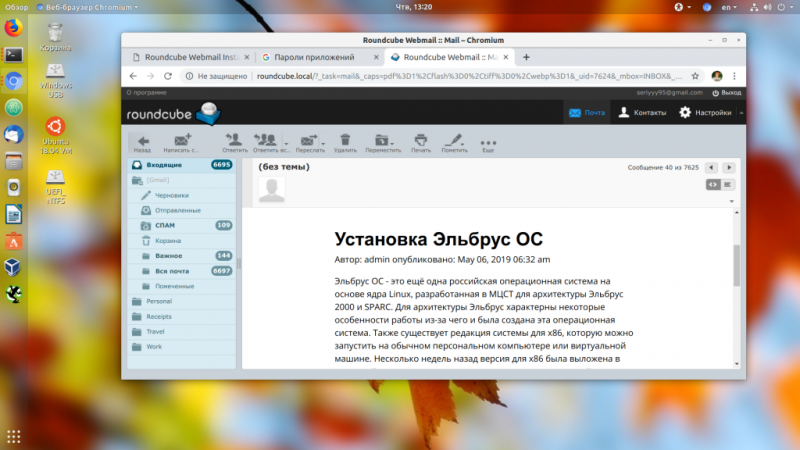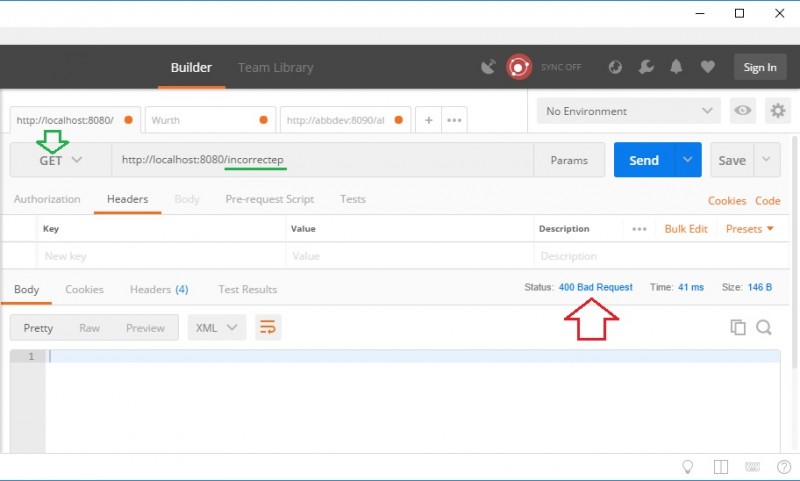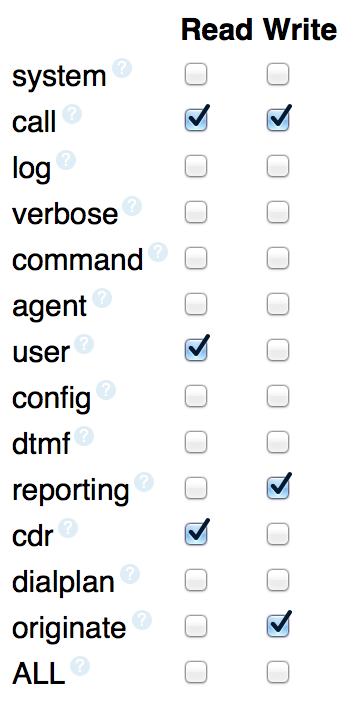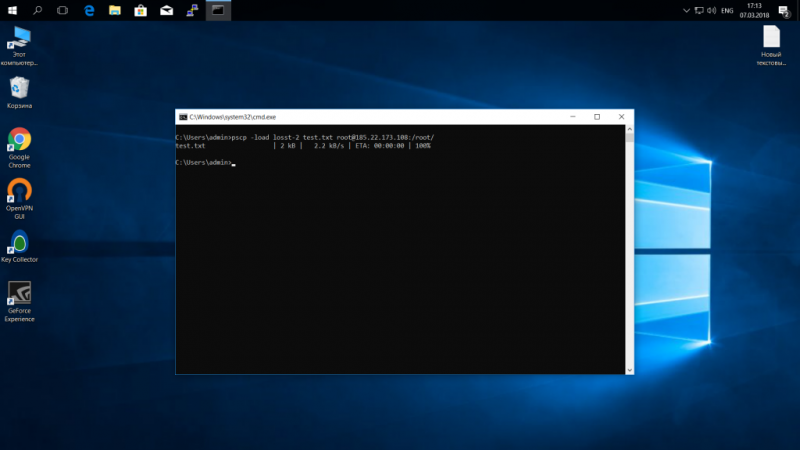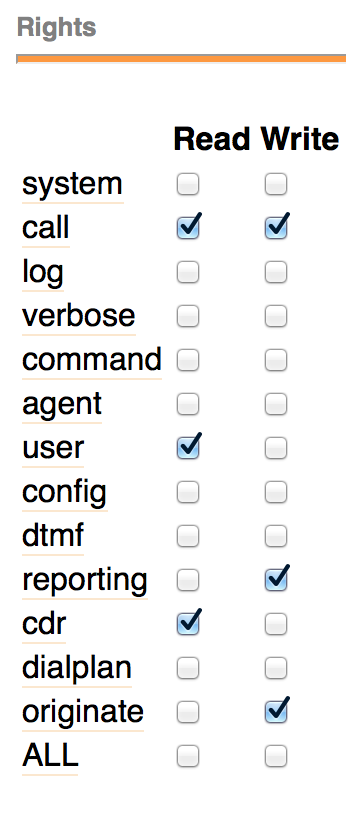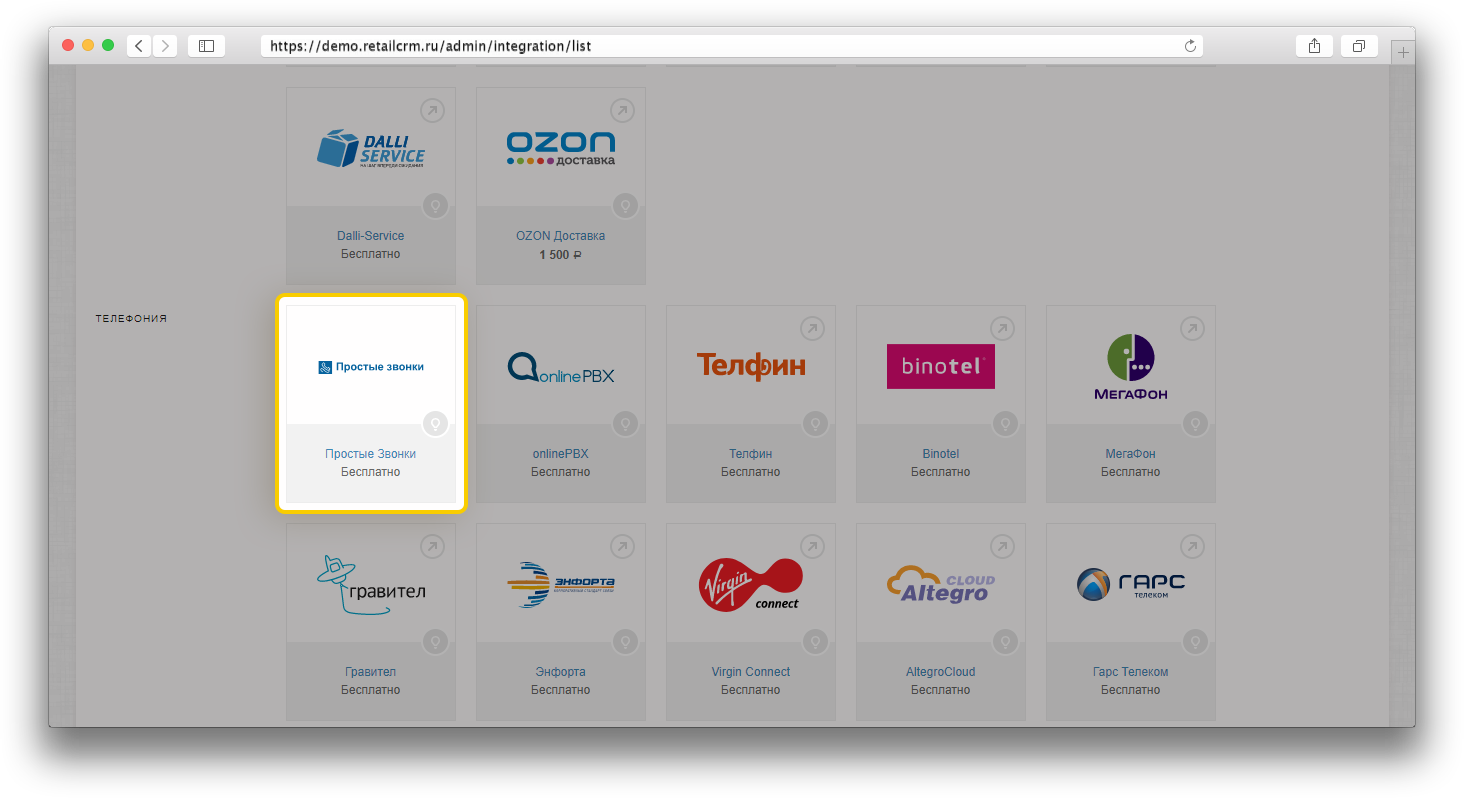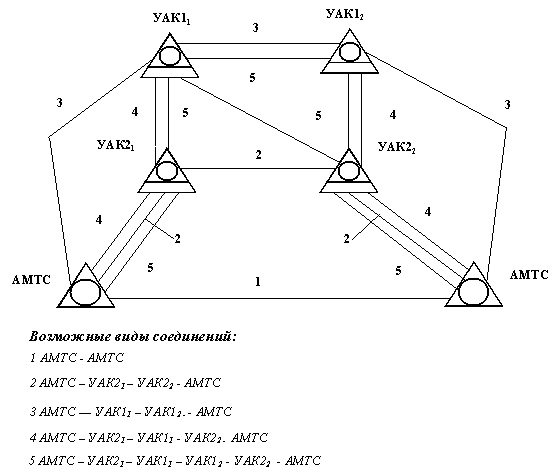Phonerlite — клиент для ip-телефонии
Содержание:
Network
Local port
The local signaling port you can choose here. For speech transmission (RTP) the port with a value of additional 2 will be used. So if the signaling port is 5060 the RTP port will be 5062. Any further call use the port increased by 2
again.
If a configured port is used by a another application, a port given by the system is used then.
Preferred connection type
Incoming connections are always possible using UDP, TCP and TLS. For outgoing connections (registration and call initiation) will use the preferred connection type.
Multicast DNS
If this option is enabled, several PhonerLite instances in the same LAN will find each other automatically. A new index page with the name «Neighbours» will be shown. Using drag&drop with that entries to the call list will initiate a
direct connection to that instance.
UPnP NAT
Via UPnP PhonerLite can retrieve the public IP address of the router and can set a port
forwarding automatically. The router has to support UPnP and the control via UPnP.
If UPnP control is supported by the router, this procedure is preferred against STUN.
IPv6
With Windows Vista and newer versions IPv6 is usable as an alternative to IPv4 .
The complete infrastructure has to support IPv6 too. IPv4 and IPv6 is not usable at the same time in PhonerLite!
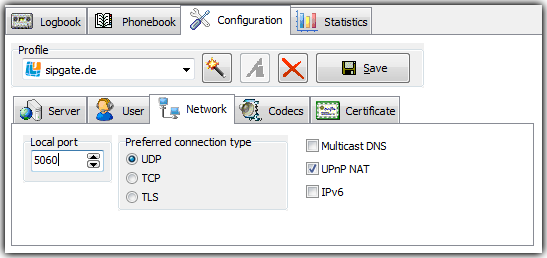
Руководство по настройке и работе с Phonerlite
Регистрация учетной записи
При первом запуске программы запустится мастер настройки и в первой вкладке будет предложено выбрать провайдера телефонии из списка. Выбираем пункт «ручная настройка» и указываем в полях «Proxy/Registrar» и «Реалм/Домен» ваш SIP-proxy: sip.new-tc.ru.
В окне «Пользовательские данные» указываем регистрационные данные. В поле «Имя пользователя» вводим ваш User ID или идентификатор линии. В поле «Логин» вводим ваш Auth ID или аутентификационное имя пользователя. В поле «Пароль» указываем SIP-пароль.
В следующей вкладке выбираете звуковое устройство.
На следующей вкладке подтверждаем настройки и после этого откроется основное окно программы. Если все данные в мастере настройки указаны правильно, в нижней строке программы высветится сообщение, что учетная запись авторизована.
Переходим во вкладку «Конфигурация» для дополнительных настроек и внутри конфигурации выбираем вкладку «Пользователь». В поле «Отображаемое имя» вводим то имя, которое будет отображаться на дисплее телефона при звонках.
Далее переходим во вкладку «Кодеки» и выставляем с помощью стрелок самые приоритетные кодеки: G.711 A-Law и G.711 u-Law. Остальные кодеки желательно отключить, так как в нашей сети поддерживаются только кодеки G.711A, G.711u и G729. Также, оставляем в списке DTMF (OOB) для тонового набора и убираем галочку у G.726 AAL2.
Сохраняем настройки. После этого программа готова к использованию.
Устанавливаем связь с абонентом и вводим в поле «Вызываемый номер» тот номер, на который вы хотите перевести вызов. После этого выделите текущий вызов и, удерживая мышкой, перетащите его на поле «Вызываемый номер». Сразу после этого вызов будет переведен.
Realm/Domain
SIP uses a different address format than in public switched telephone networks.To enable the input of normal phone numbers, PhonerLite needs some information for extend this number to the right
SIP
format
. Default is using the proxy/registrar address. If this address differs from the needed domain you have to enter this domain
here.
Example: The address of the proxy/registrar is «sip.domain.com». But called addresses must use the domain «domain.com» — see, there is a missing
sub
domain
«sip». A valid destination address would be «49891234567@domain.com». For this case you have to enter «domain.com» in to this field.
There is no must be for this domain, because users can dial complete SIP addresses manually too.
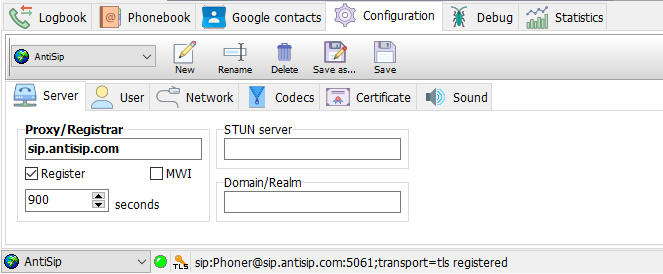
Benutzer
Benutzername
Über den Benutzernamen erfolgt die Identifizierung. Unter diesem Namen ist man bei dem SIP Proxy/Registrar registriert. Dieser Name wird meistens von dem VoIP-Provider vergeben. Bei der Übertragung der Nachrichten wird dieser Name im Klartext (also unverschlüsselt) gesendet.
Passwort
Mit einem Kennwort soll sichergestellt werden, dass der Benutzername auch zurecht benutzt wird. Dieses Kennwort wird nicht im
Klartext übertragen, sondern per MD5 lediglich in verschlüsselter Form benutzt.
Die gespeicherten Profileinstellungen (sipper.ini) beinhalten die Einstellungen inklusive der verschlüsselten Passwörter. Man sollte diese Datei nicht einfach an Dritte weitergeben, weil die damit den Account einfach benutzen können.
Angezeigter Name
Hier kann optional ein Name oder eine sonstige Bezeichnung angegeben werden. Zusätzlich zur eigenen Adresse kann man somit eine Zusatzinformation mitgeben, normalerweise den eigenen Namen.
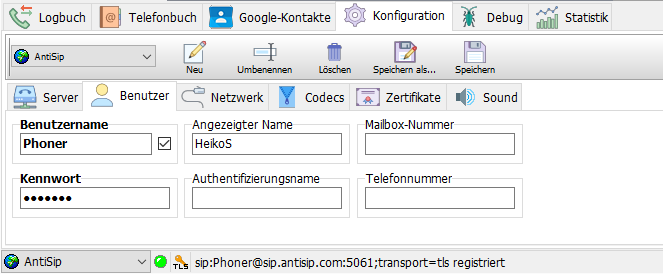
Zertifikate
Für die verschlüsselte Übertragung per TLS werden Zertifikate benötigt.Bei
der Verbindung zu einem Server hin, kann dieser ein Client-Zertifikat anfordern. Dieses Client-Zertifikat identifiziert den Benutzer von PhonerLite gegenüber dem Server. Ein solches Client-Zertifikat kann über die «…» Schaltfläche geladen,oder
der Dateiname direkt eingegeben werden. Wird kein Client-Zertifikat konfiguriert, so wird ein fest eingebautes Zertifikat verwendet.
Mächte man eine sogenannte Peer-to-Peer Verbindung ermöglichen, kann es auch sein, dass sich eine
Gegenstellemit der eigenen PhonerLite-Instanz verbindet. In diesem Fall wird ein Server-Zertifikat benötigt.
Die angegebenen Zertifikat-Dateien müssen sowohl einen Schlüssel und das Zertifikat selbst beinhalten. Der Dateiaufbau ist folgender:
——BEGIN RSA PRIVATE KEY——
——END RSA PRIVATE KEY——
——BEGIN CERTIFICATE——
——END CERTIFICATE——
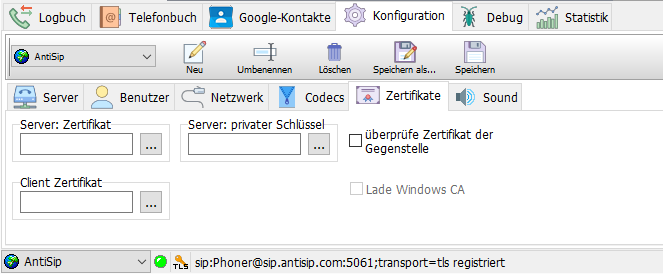
Konfigurationsdateien
Der Speicherort der Konfigurationsdateien hängt davon ab, ob das Programm-Verzeichnis Schreibrechte besitzt oder nicht. Sollten volle Schreibrechte vorhanden sein, befinden sich die Konfigurationsdateien mit im Programmverzeichnis. Sollten keine Schreibrechte vorhanden sein (z.B. für C:\Program Files (x86)\PhonerLite), befinden sich diese Dateien hier: %APPDATA%\PhonerLite. Folgende Dateien werden vom Programm selbst verwaltet:
- PhonerLite.ini: globale Einstellungen (Fensterpositionen, verwendete Soundkarte, …)
- sipper.ini: SIP-Profil spezifische Einstellungen (Zugangsdaten)
- logbook.csv: Logbuch
- phonebook.csv: Telefonbuch
-
Index
- Allgemein
- Logbuch
- Telefonbuch
- Nachrichten
- Konfiguration
- Rufumleitung
- Statistik
- Features
- Forum
- Kontakt
- Lizenz
- Download
(C) Heiko Sommerfeldt
Codecs
A codec is the short word for «coder and decoder»..
In this window you can disable individual codecs and change their priority. The most preferred codec should be on top of the list. If this preferred codec is used belongs of the counterpart — if it supports this codec too.
The shown data rates are net values. In practice these values are much higher because of the encapsulation of speech data in RTP , UDP
and finally in IP packets.The gross data rate for a G.711 codec is about 80 kBits/s. This is too much for modem and ISDN dial-up connections! But if such connection is used, these codecs should be disabled here.
Following codecs are supported by PhonerLite:
- G.711 A-Law
- G.711 µ-Law
- G.726 -16, -24, -32, -40
- G.722 (Wideband)
- GSM
- iLBC
- Speex and Speex-Wideband
- Opus
- G.729
- LPCM (L16/44100, L16/16000)
Echo Cancellation
Echo Cancellation means analyzing of data to be sent and the filtering of containing received data. By activating this option you can avoid that you your microphone records data from the speakers.
silence detection
«silence detection» means the analysis of recorded data from the microphone (what should be sent). If this data doesn’t contain any audible voice activities, this can be detected.
There are three options for this:
- no silence detectionThere is no analysis done at all. Default
- blank silenceIf silence is detected, this data will be blanked out. This means the volume is set to zero. The data will be sent anyway. The disadvantage is that there are no environment noises in silence periods. Some people receiving such silence often ask, if you are still there. The advantage is minimized echo effect.
- silence suppressIts nearly the same as «blank silence», but there will be sent nothing in case of silence. This reduces transfer volume.
Everybody has to find out the optimal setting by himself.
SRTP
If speech data should be encrypted, you can activate the option SRTP . To
avoid key exchange in clear text, SRTP should only be used in conjunction with TLS..
The peer (phone or provider) must support SRTP too. The actual implementation is tested against Grandstream GXP2000 and the
German VoIP provider dus.net .
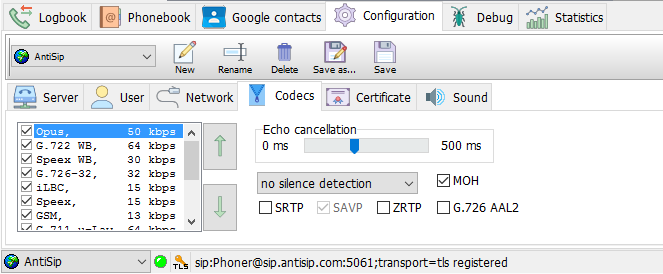
Возможности
- бесплатные звонки и отправка смс на мобильные телефоны;
- установка различных стилей для звонка;
- встроенная телефонная книга в виде csv-файла;
- извлечение контактов из Outlook;
- автоответчик с возможностью добавления индивидуальных сообщений;
- осуществление удаленного управления автоответчиком;
- функция записи истории совершенных звонков;
- возможность удерживания входящего вызова;
- организация голосовых конференций;
- перевод и перенаправление звонков;
- рассылка писем из электронной почты и др.
Плюсы и минусы
Плюсы:
- бесплатность;
- русскоязычное меню;
- тонкая настройка взаимодействия со звуковой картой;
- поддержка конфигураций протокола SIP;
- хорошее качество звука при медленных соединениях;
- автоматическое выравнивание громкости разговора.
Минусы:
отсутствие функции ограничения количества одновременных входящих вызовов.
Альтернативные программы
Zello. Бесплатный клиент IP-телефонии, поддерживающий работу с ОС Windows и мобильными операционными системами. Позволяет создавать собственные голосовые каналы, общаться в режиме рации, обмениваться текстовыми сообщениями.
Pidgin. Бесплатный модульный клиент, с помощью которого можно обмениваться моментальными сообщениями, файлами и общаться в шифрованном чате.
Принципы работы
Перед началом работы программу нужно настроить.
Первым делом выбираем провайдера и вводим данные о нем. Для этого необходимо выбрать пункт «Ручная настройка» и ввести ip адрес АТС в поле «Realm/Domain».
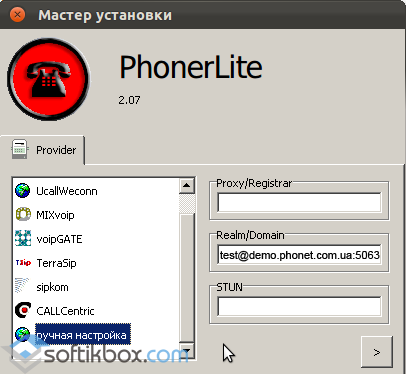 Настройка
Настройка
Далее вводим имя (логин) и пароль, указанный при создании пользователя.
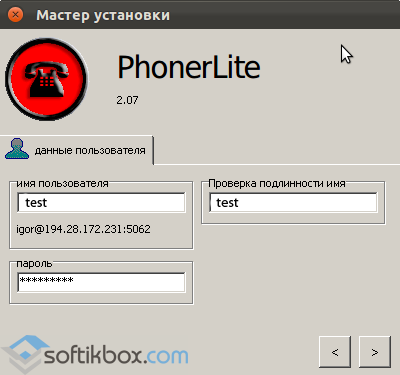 Данные пользователя
Данные пользователя
Затем выбираем устройства для захвата и вывода звука, установленные на вашем компьютере.
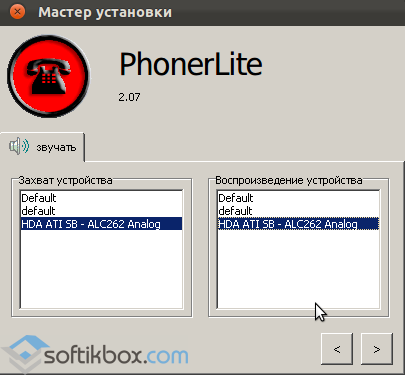 Выбор устройств
Выбор устройств
Вводим произвольное название профиля или оставляем то, которое стоит по умолчанию.
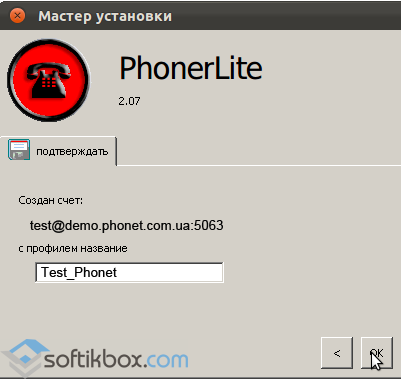 Название профиля
Название профиля
После завершения ввода всех необходимых настроек перед вами появится главное окно программы. В статусной строке, расположенной в нижней части окна, должна гореть зеленая кнопка и присутствовать надпись «registered».
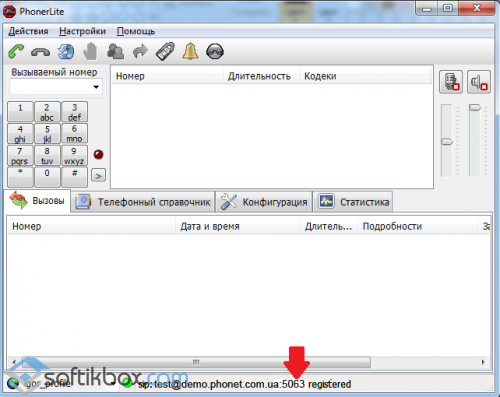 Главное окно программы
Главное окно программы
С помощью кнопок верхнего горизонтального меню вы сможете звонить или принимать входящие звонки, класть трубку, отменять вызов, выполнять повторный набор номера, добавлять абонентов для участия в разговоре, устанавливать ожидание и т. д.
Номер телефона, на который нужно дозвониться, указывается в поле «Вызываемый номер».
Для изменения каких-либо настроек следует перейти в раздел «Настройки», пункт «Профили».
PhonerLite — популярный sip-клиент для входящей и исходящей связи.
Server
Proxy/Registrar
Enter here the address of your SIP server. There are two kinds of SIP servers:
- Registrar: To this servers registrations are sent. So the SIP server knows your IP address of the PC running PhonerLite. You need the address of the registrar, a username and password.Without registration you won’t get any
incoming calls. - Proxy: To this server all outgoing calls will be routed. The proxy servers task is to analyze the called destination address so it maybe route the call to a gateway
for public phone calls.
Most VoIP providers are using the same address for registrar and proxy. Therefore only one address is configurable in PhonerLite. The address might be a name (e.g. «sipgate.de») or an IP
address (e.g. «217.10.79.9»). The default port for SIP signaling is 5060. If the proxy/registrar uses a different port,
you can concatenate it by a leading colon (e.g. «sipgate.de:5060»).
Using the checkbox «Register» you can select whether to register or not.
Privacy Policy
Personal data (usually referred to just as «data» below) will only be processed by us to the extent necessary and for the purpose of providing a functional and user-friendly website, including its contents, and the services offered there.
Per Art. 4 No. 1 of Regulation (EU) 2016/679, i.e. the General Data Protection Regulation (hereinafter referred to as the «GDPR»), «processing» refers to any operation or set of operations such as collection, recording, organization, structuring, storage, adaptation, alteration, retrieval, consultation, use, disclosure by transmission, dissemination, or otherwise making available, alignment, or combination, restriction, erasure, or destruction performed on personal data, whether by automated means or not.
The following privacy policy is intended to inform you in particular about the type, scope, purpose, duration, and legal basis for the processing of such data either under our own control or in conjunction with others. We also inform you below about the third-party components we use to optimize our website and improve the user experience which may result in said third parties also processing data they collect and control.
Our privacy policy is structured as follows:
I. Information about us as controllers of your dataII. The rights of users and data subjectsIII. Information about the data processing
I. Information about us as controllers of your data
The party responsible for this website (the «controller») for purposes of data protection law is:
Heiko SommerfeldtBachstr. 2086836 KlosterlechfeldGermany
II. The rights of users and data subjects
With regard to the data processing to be described in more detail below, users and data subjects have the right
- to confirmation of whether data concerning them is being processed, information about the data being processed, further information about the nature of the data processing, and copies of the data (cf. also Art. 15 GDPR);
- to correct or complete incorrect or incomplete data (cf. also Art. 16 GDPR);
- to the immediate deletion of data concerning them (cf. also Art. 17 DSGVO), or, alternatively, if further processing is necessary as stipulated in Art. 17 Para. 3 GDPR, to restrict said processing per Art. 18 GDPR;
- to receive copies of the data concerning them and/or provided by them and to have the same transmitted to other providers/controllers (cf. also Art. 20 GDPR);
- to file complaints with the supervisory authority if they believe that data concerning them is being processed by the controller in breach of data protection provisions (see also Art. 77 GDPR).
In addition, the controller is obliged to inform all recipients to whom it discloses data of any such corrections, deletions, or restrictions placed on processing the same per Art. 16, 17 Para. 1, 18 GDPR. However, this obligation does not apply if such notification is impossible or involves a disproportionate effort. Nevertheless, users have a right to information about these recipients.
Likewise, under Art. 21 GDPR, users and data subjects have the right to object to the controller’s future processing of their data pursuant to Art. 6 Para. 1 lit. f) GDPR. In particular, an objection to data processing for the purpose of direct advertising is permissible.
III. Information about the data processing
Your data processed when using our website will be deleted or blocked as soon as the purpose for its storage ceases to apply, provided the deletion of the same is not in breach of any statutory storage obligations or unless otherwise stipulated below.
Server data
For technical reasons, the following data sent by your internet browser to us or to our server provider will be collected, especially to ensure a secure and stable website: These server log files record the type and version of your browser, operating system, the website from which you came (referrer URL), the webpages on our site visited, the date and time of your visit, as well as the IP address from which you visited our site.
The data thus collected will be temporarily stored, but not in association with any other of your data.
The basis for this storage is Art. 6 Para. 1 lit. f) GDPR. Our legitimate interest lies in the improvement, stability, functionality, and security of our website.
The data will be deleted within no more than seven days, unless continued storage is required for evidentiary purposes. In which case, all or part of the data will be excluded from deletion until the investigation of the relevant incident is finally resolved.
Network
Local port
The local signaling port you can choose here. For speech transmission (RTP) the port with a value of additional 2 will be used. So if the signaling port is 5060 the RTP port will be 5062. Any further call use the port increased by 2
again.
If a configured port is used by a another application, a port given by the system is used then.
Preferred connection type
Incoming connections are always possible using UDP, TCP and TLS. For outgoing connections (registration and call initiation) will use the preferred connection type.
Multicast DNS
If this option is enabled, several PhonerLite instances in the same LAN will find each other automatically. A new index page with the name «Neighbours» will be shown. Using drag&drop with that entries to the call list will initiate a
direct connection to that instance.
UPnP NAT
Via UPnP PhonerLite can retrieve the public IP address of the router and can set a
port
forwarding
automatically. The router has to support UPnP and the control via UPnP.
If UPnP control is supported by the router, this procedure is preferred against STUN.
IPv6
With Windows Vista and newer versions IPv6 is usable as an alternative to IPv4 .
The complete infrastructure has to support IPv6 too. IPv4 and IPv6 is not usable at the same time in PhonerLite!
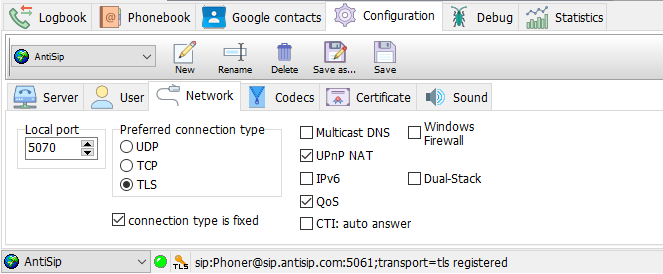
Настройка PhonerLite для работы с Asterisk
Зачастую приходится сталкиваться с ситуациями, когда необходимо выбрать бесплатный, но в тоже время, простой и качественный программный телефон (софтфон) для своей компании, который бы поддерживал ключевой функционал, требующийся любому современному бизнесу, такой как перевод звонка, организация конференций, постановка звонка на удержание и прочие
Если Вы столкнулись с такой задачей, то рекомендуем Вам обратить внимание на программный клиент VoIP-телефонии- PhonerLite. В статье мы расскажем об установке и настройке этого софтфона для работы с IP – АТС Asterisk
Немного теории
PhonerLite – это бесплатное приложение программного телефона, предназначенное для работы под управлением операционной системы Windows. Для передачи сигнальной информации, используется протокол SIP (Session Initiation Protocol), для передачи потоков медиа-данных используется стандартный RTP (Real-time Transport Protocol), имеется поддержка более защищенных средств шифрования информации, такие как SRTP (Secure Real-time Transport Protocol) и ZRTP.
Список поддерживаемых аудио-кодеков: G.711 A-law; G.711 ?-law; G.722, G.726; GSM; iLBC; Speex; Opus. Имеется поддержка IPv6. В качестве транспорта, телефон может использовать UDP, TCP и TLS.
Cофтфон PhonerLite распространяется абсолютно бесплатно по лицензии Freeware, как для личного так и для коммерческого использования. Разработка PhonerLite не стоит на месте: согласно официальному сайту, выходят постоянные обновления, добавляющие новый функционал или же исправляющие выявленные ранее баги. Последнее обновление было 27 сентября 2016 года (дата написания этой статьи 12 октября 2016).
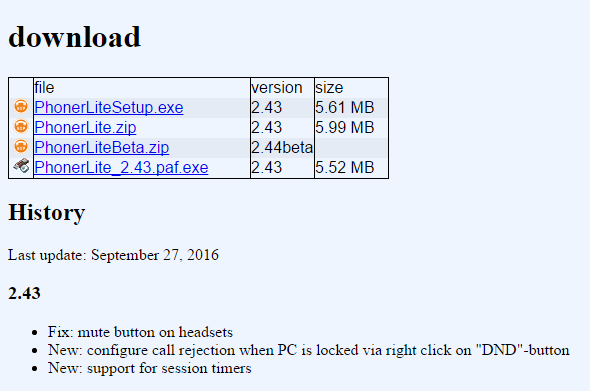
Дистрибутив PhonerLite можно скачать с официального сайта разработчика, последняя доступная версия от 27.09.2016 – 2.43.
Настройка программного телефона
После того как мы скачали и установили PhonerLite, нас встречает мастер настройки, который предлагает настроить учетную запись SIP для одного из известных VoIP-провайдеров или же продолжить в режиме ручной настройки. Мы будем использовать свою IP-АТС Asterisk, поэтому, выбираем ручную настройку и указываем IP-адрес нашего сервера и стандартный порт 5061 (используется CHAN_SIP со стороны Asterisk), куда софтфон будет отправлять запросы на регистрацию.
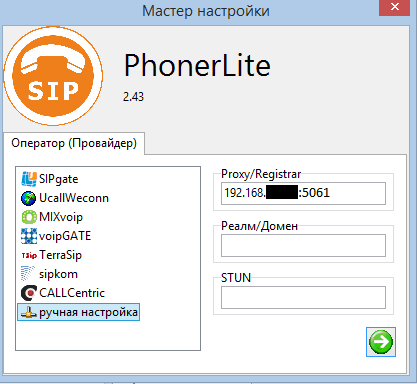
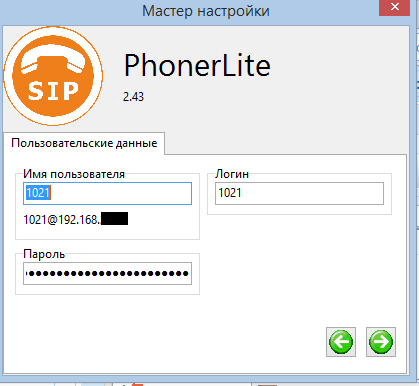
В нашем случае это номер 1021. На скриншоте с интерфейса FreePBX, красным цветом выделен номер, который мы будем применять в качестве имени пользователя и логина.
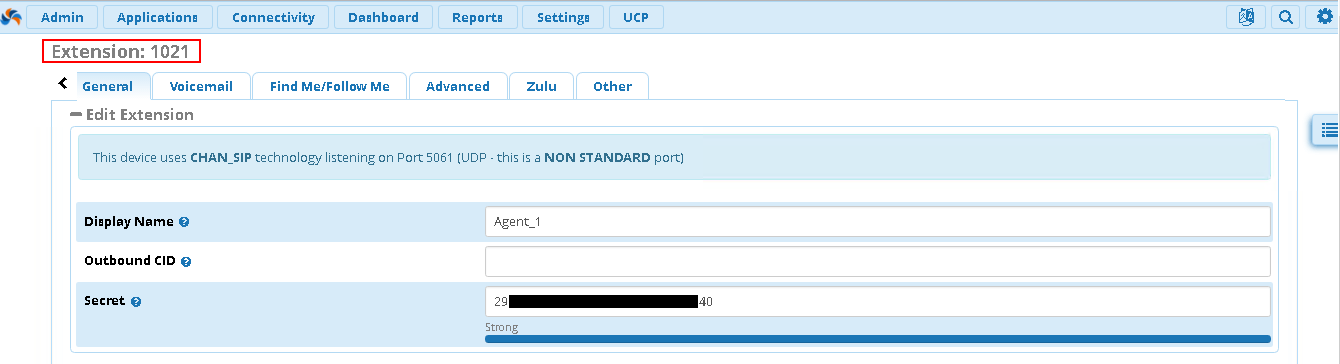
Далее предлагается выбрать устройство ввода звука на вашем компьютере.
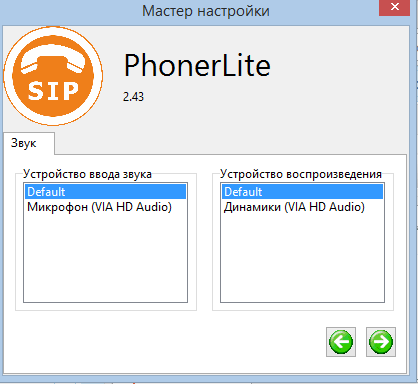
Подтверждаем выполненные настройки. Также предлагается дать название новому профилю. Советуем придумать какое-либо название, потому что по умолчанию профиль будет иметь название соответствующее IP-адресу вашей IP-АТС.
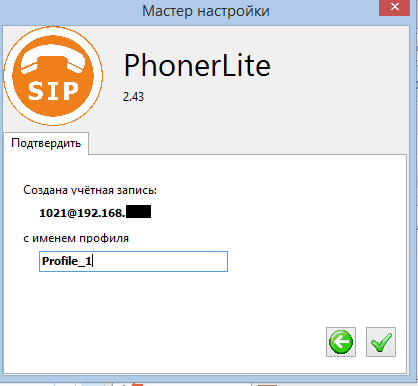
Если все настройки были выполнены правильно, то напротив новой учётной записи мы увидим сообщение Registered, свидетельствующее о том, что софтфон успешно зарегистрировался на IP-АТС, теперь можно совершать звонки.
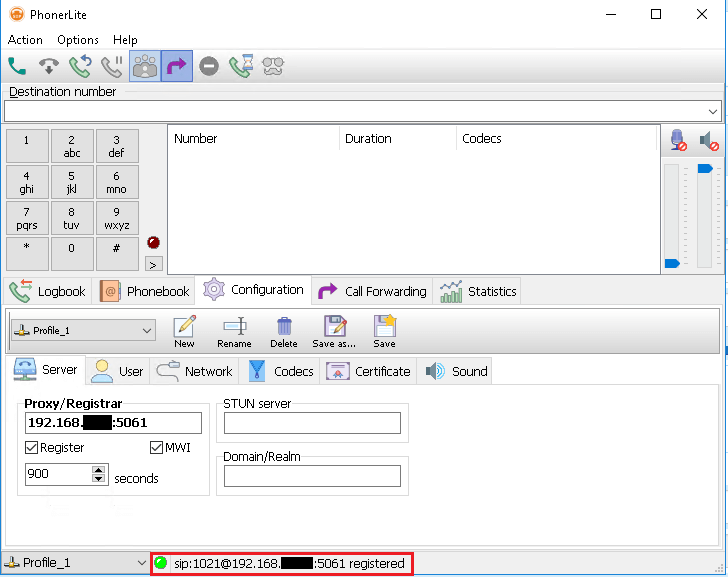
В заключение хотелось бы отметить, что PhonerLite хорош ещё и тем, что в отличие от других аналогичных разработок данный софтфон не требует покупки дополнительных лицензий для доступа к расширенному функционалу. Все критически важные функции, такие как перевод звонка, организация конференции, установка на удержание, адресная книга, история звонков, доступны сразу же после установки.
Server
Proxy/Registrar
Hier muss die Adresse des SIP-Servers eingetragen werden. Man unterscheidet zwischen zwei Arten von SIP-Servern:
- Registrar: An diesem Server registriert man sich. Dadurch ist dem SIP-Server bekannt,unter welcher IP-Adresse der PC mit PhonerLite zu finden. Dafür benötigt man neben der Adresse des Registrars auch noch den eigenen Benutzernamen und das Passwort, mit welchem die Anmeldung erfolgt.Ohne eine erfolgreiche Anmeldung sind keine eingehenden Rufe möglich — man kann also nicht angerufen werden.
-
Proxy: Über diesen Server werden abgehende Verbindungen aufgebaut. Der Proxy-Server hat die Aufgabe, die Zielrufnummer aufzulösen und eventuell den Ruf an ein Gateway weiterzuleiten,sodass
der Ruf ins öffentliche Telefonnetz geroutet werden kann.
Die meisten VoIP-Provider verwenden für den Registrar und den Proxy die gleiche Adresse,
weshalb man in PhonerLite auch nur eine Adresse eingeben kann. Die Adresse kann einerseits ein Name (z.B. «sipgate.de») sein, oder eine
IP
Adresse
(z.B. «217.10.79.9»). Der Default Port für SIP lautet 5060. Sollte der Proxy bzw. Registrar einen davon abweichenden Port verwenden, so kann man diesen mit einem Doppelpunkt anhängen (z.B. sipgate.de:5060″).
Über die Option «Register» kann man steuern, ob eine Anmeldung erfolgen soll oder nicht.
STUN Server
Da ein PC üblicherweise eine private IP-Adresse besitzt, muss die öffentliche IP-Adresse ermittelt werden.
Hierzu benutzt PhonerLite STUN und man benötigt deshalb eine Adresse des STUN Servers.
Selbst die Verwendung von STUN garantiert jedoch nicht immer eine reibungslose Kommunikation. Restriktive Firewalls muss man im
Fehlerfall also so konfigurieren, dass auf den UDP -Ports 5060 und 5062 eine Portweiterleitung zu
dem PC mit PhonerLite erfolgt.
Realm/Domain
Bei der Wahl einer Telefonnummer muss diese in ein gültiges Format gebracht werden. Damit
der Benutzer bei der gewünschten Telefonnummer nicht selbst eine entsprechende Darstellung eingeben muss, kann PhonerLite diese selbständig ergänzen. Per Default wird einfach die Proxy/Registrar-Adresse benutzt. Weicht diese jedoch vom gewünschten Format ab, so muss man die Domain hier eintragen.
Dazu ein Beispiel: Die Adresse des Proxy/Registrars lautet «sip.domain.com». Die gerufenen Adressen müssen jedoch die Domain «domain.com» benutzen — man beachte die fehlende Subdomäne «sip».Einegültige
Zieladresse würde also «49891234567@domain.com» lauten. Für diesen Fall sollte man «domain.com» in dieses Feld eintragen.
Die Angabe ist jedoch optional, da Zieladressen auch komplett vom Benutzer eingegeben werden können.
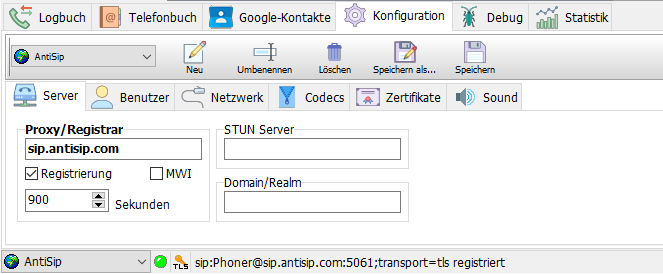
Certificates
Certificates are needed by secured connections using TLS .
For connections to a server, this server may request a client certificate. Such client certificate authorizes the user of PhonerLite to the server. You can load such certificate by pressing the «…» button or by typing the filename directly. If
no client certificate is configured a built in certificate is used.
If you want to enable peer-to-peer connections, you need to configure a server certificate.
The configured certificate files must include a key and the certificate itself. The files should like like:
——BEGIN RSA PRIVATE KEY——
——END RSA PRIVATE KEY——
——BEGIN CERTIFICATE——
——END CERTIFICATE——
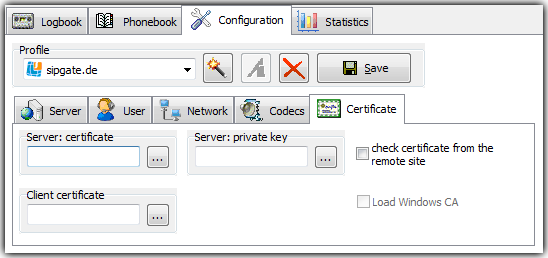
index ├
general ├
log book ├
phone book ├
messages ├
configuration │ ├
server │ ├
user │ ├
network │ ├
codecs │ └
certificate ├
forwarding ├
statistics ├
features │
├
forum (German forum, but English postings are welcome) ├
contact ├
license └
download
Codecs
Ein Codec ist eigentlich ein Kunstwort aus Coder und Decoder, also einem Kodierer und Dekodierer.
In diesem Fenster können die einzelnen Codecs deaktiviert und in ihrer Priorität geändert werden. Der bevorzugte Codec sollte in der Liste ganz oben stehen. Ob der bevorzugte Codec dann auch tatsächlich verwendet wird, hängt davon ab, ob die Gegenstelle auch diesen Codec unterstützt.
Die angegebenen Datenraten sind Netto-Werte. In der Praxis wird eine höhere Bandbreite benötigt, da die eigentlichen Sprachdaten noch zusätzlich in einem RTP Paket
und diese dann wieder in einem UDP Paket verpackt sind. Dann kommt noch ein IP
— und meistens noch ein PPPoE Paket herum. Die Bruttodatenrate eines G.711-Codecs beträgt somit beispielsweise ca. 80 kBit/s. Für eine Modem-, ISDN- oder DSL-Light-Verbindung reicht das dann nicht mehr aus! In diesem Fall sollte man die G.711-Codecs deaktivieren.
Hier die unterstützen Codecs von PhonerLite:
- G.711 A-Law
- G.711 µ-Law
- G.726 -16, -24, -32, -40
- G.722 (Wideband)
- iLBC
- Speex und Speex-Wideband
- Opus
- G.729
- LPCM (L16/44100, L16/16000)
Echo-Unterdrückung
Unter der Echo-Cancellation versteht man die Analyse der gesendeten Daten und das Herausfiltern der darin befindlichen Empfangsdaten. Durch Aktivieren dieser Option kann man also Verhindern, dass man über das Mikrofon wieder etwas aufnimmt, was aus den Lautsprechern ertönt.
Stilleerkennung
Unter der Stilleerkennung versteht man die Analyse der vom Mikrofon aufgenommenen Daten (was also gesendet werden soll). Enthalten diese Daten keine hörbaren Nutzdaten, also Stille, so kann dieses möglicherweise korrekt erkannt werden.
Es stehen folgende Optionen zur Auswahl:
- keine StilleerkennungHierbei ist erfolgt keinerlei Versuch Stille zu erkennen. Default
- Stille ausblendenWird Stille erkannt, so werden diese Daten komplett ausgeblendet, d.h. auf die Lautstärke Null gesetzt. Die Daten werden trotzdem gesendet. Jegliches Umgebungsgeräusch wird somit gelöscht, was bei der Gegenstelle manchmal zur Irritationen führt. Ein Echoeffekt kann jedoch durch diese Maßnahme minimiert werden.
- Stille nichts schickenIm Grunde ist alles gleich wie beim vorherigen Punkt, jedoch wird im Stille-Fall nichts gesendet. Das spart als zusätzlichen Nebeneffekt auch Transfervolumen.
Eine optimale Einstellung sollte jeder selber herausfinden.
SRTP
Sollen die Sprachdaten verschlüsselt werden, so kann die Option SRTP aktiviert
werden. Damit der Schlüsselaustausch nicht im Klartext über die Leitung geht, macht SRTP nur bei Verwendung von TLS Sinn.
Die Gegenstelle muss ebenfalls SRTP unterstützen. Getestet wurde das bisher erfolgreich beim direkten IP-Ruf zu einem
Grandstream
GXP2000
als auch über den VoIP-Provider dus.net .
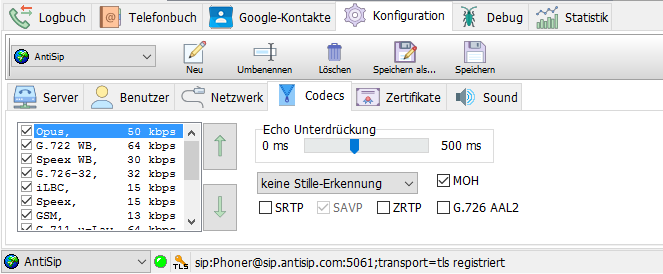
ZRTP
Um bei einer IP-zu-IP-Verbindung eine Ende-zu-Ende Verschlüsselung der Audio-Daten zu ermöglichen, kann bei kompatiblen Gegenstellen der Schlüsselaustausch auch ohne TLS erfolgen.
Certificates
Certificates are needed by secured connections using TLS .
For connections to a server, this server may request a client certificate. Such client certificate authorizes the user of PhonerLite to the server. You can load such certificate by pressing the «…» button or by typing the filename directly. If
no client certificate is configured a built in certificate is used.
If you want to enable peer-to-peer connections, you need to configure a server certificate.
The configured certificate files must include a key and the certificate itself. The files should like like:
——BEGIN RSA PRIVATE KEY——
——END RSA PRIVATE KEY——
——BEGIN CERTIFICATE——
——END CERTIFICATE——
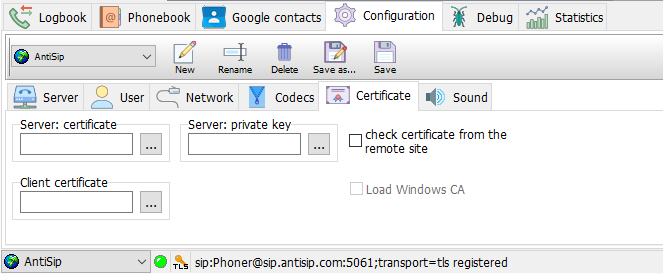
Configuration files
The location of the configuration files depend on the write access permissions. If the program folder has full write access permissions, this folder is used for configigurations files too, else this folder is used: %APPDATA%\PhonerLite. Following files will be created and handled by the application:
- PhonerLite.ini: global configuration (window position, used sound devices, …)
- sipper.ini: SIP profile specific configuations (account informations)
- logbook.csv: log book
- phonebook.csv: phone book
-
Index
- general
- log book
- phone book
- messages
- configuration
- forwarding
- statistics
- features
- forum
- contact
- license
- Download
(C) Heiko Sommerfeldt
HTML верстка и анализ содержания сайта
Размещённая в данном блоке информация используется оптимизаторами для контроля наполнения контентом главной страницы сайта, количества ссылок, фреймов, графических элементов, объёма теста, определения «тошноты» страницы.
Отчёт содержит анализ использования Flash-элементов, позволяет контролировать использование на сайте разметки (микроформатов и Doctype).
IFrame – это плавающие фреймы, которые находится внутри обычного документа, они позволяет загружать в область заданных размеров любые другие независимые документы.
Flash — это мультимедийная платформа компании для создания веб-приложений или мультимедийных презентаций. Широко используется для создания рекламных баннеров, анимации, игр, а также воспроизведения на веб-страницах видео- и аудиозаписей.
Микроформат — это способ семантической разметки сведений о разнообразных сущностях (событиях, организациях, людях, товарах и так далее) на веб-страницах с использованием стандартных элементов языка HTML (или XHTML).