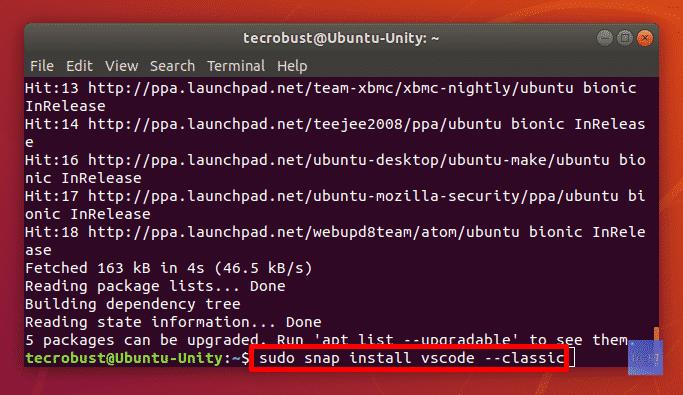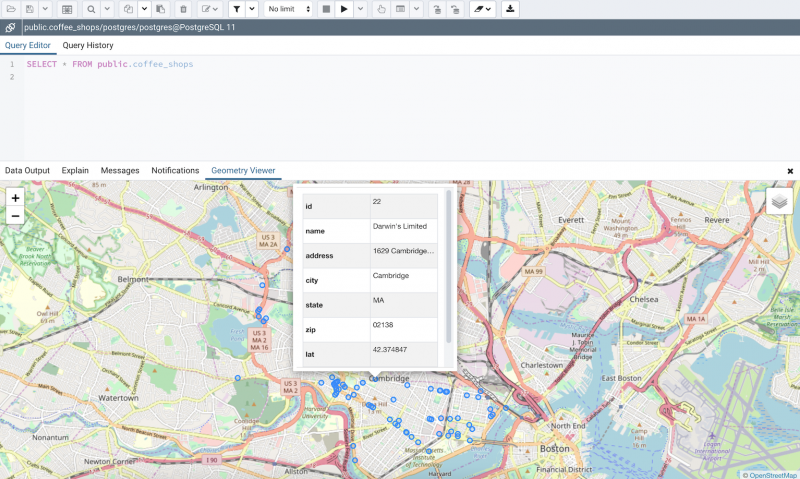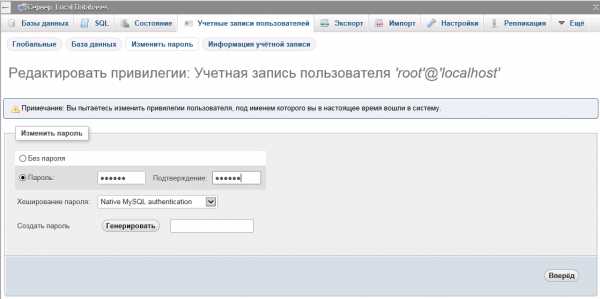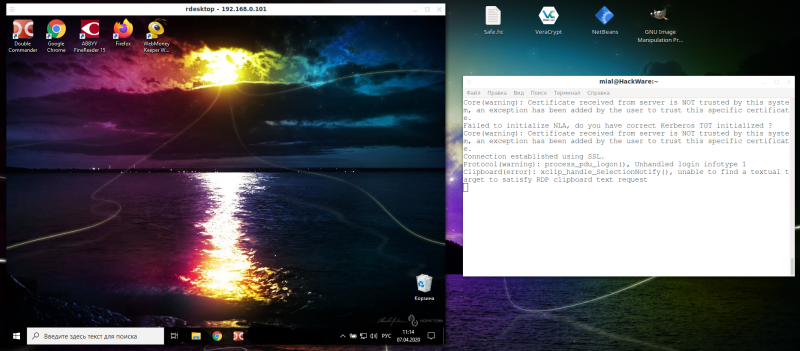Установка и использование phpmyadmin для веб-разработки
Содержание:
Joomla!
Имя файла, в котором указываются параметры подключения:
Строки:
Имя файла, в котором указываются параметры подключения:
Строки:
3. «1C-Битрикс»
Имя файла, в котором указываются параметры подключения:
Строки:
Начиная с версии 14 параметры подключения к базе также указаны в файле:
Строки:
Имя файла, в котором указываются параметры подключения:
Строка:
Имя файла, в котором указываются параметры подключения:
Строки:
Начиная с версии 2.8.х параметры подключения к базе указаны в файле:
Строки:
По умолчанию параметры подключения к базе указаны в файле:
Строки:
Параметры подключения к базе указаны в двух файлах:
Строки:
Имя файла, в котором указываются параметры подключения:
Строки:
Имя файла, в котором указываются параметры подключения:
Строки:
11. Прочие CMS
Если вашей CMS нет в списке, рекомендуем уточнить информацию о конфигурационных файлах у разработчика сайта или в документации по CMS. Также в большинстве вы можете найти конфигурационные файлы, подключившись к хостингу по SSH и выполнив команду:
Она выведет список файлов, содержащих имя сервера баз данных login.mysql. Чаще всего остальные параметры (имя пользователя, пароль, название базы данных) указываются в том же файле, что и имя сервера.
phpMyAdmin 4.7.0-rc1 is released
2017-03-08
The phpMyAdmin team announces the release of the 4.7.0-rc1, which is planned to be the final release candidate before 4.7.0 becomes stable later this month.
This version is available for public testing before the actual release of 4.7.0. You can see existing issues or log new ones at https://github.com/phpmyadmin/phpmyadmin/issues/.
A complete list of new features and bugs that have been fixed is available in the ChangeLog file or changelog.php included with this release.
Changes since 4.7.0-beta1:
- Fix JavaScript errors when using Designer
- Show all databases in dropdown selector, including the current one
- Better defaults when creating a multi-field foreign key
- Improved support for TokuDB
- Improved handling of LoginCookieValidity, this should improve certain cases where users were getting logged out prematurely
- Fix an error that could occur when copying a database (related to pmadb/Configuration Storage metadata)
- Fixed OpenDocument exports
- Fixed alignment of NULL values
- Removed error message about client and server version mismatch
- Compatibility fixes when running under HHVM 3.18
- Fix the version check when curl is incorrectly configured
- Change the default export setting for Excel files; now the default is to include column names in the first row. This is always configurable with $cfg
A few highlights of changes before 4.7.0-beta1:
- Log failed authentication attempts to syslog (useful for parsing by fail2ban, for example)
- Add filtering for the database list
- Add table filtering to the database ‘Structure’ tab
- Add support for exporting user settings as a config.inc.php snippet
- Add option to delete settings from browser storage
- Changes to the JSON import and export format to better follow the JSON specification, however this breaks
compatibility with older versions. See https://docs.phpmyadmin.net/en/latest/import_export.html#json - Support for IPv6 proxies
- Allow more connection parameters for the controluser connection
- Rename ‘Relations’ to ‘Relationships’ in many places as it’s a more correct term
- More documentation for export configuration options
- Remove support for Swekey authentication
- Remove support for old, unsupported versions of Microsoft Internet Explorer
- Removed $cfg
Starting with this version, phpMyAdmin uses Composer to manage PHP library dependencies while under development. Users downloading the official source distribution will not notice a difference, however users of the git repository should refer to https://docs.phpmyadmin.net/en/latest/setup.html#installing-from-git for details.
Also beginning with this version, we’ve made some changes to the files available for download. There are now three different packages available: and are the same downloads we’ve offered for some time, the former featuring all languages for which we have a reasonable amount of translations and the latter being a smaller English-only download. We have added a download, which includes the unit test suite, Gettext po files, documentation source, and JavaScript source files; these are omitted from the other packages as most users have no need for them. We have also reduced the number of compression formats available due to low utilization; for each package we have .tar.gz, .tar.xz, and .zip formats available.
There are many more improvements; please refer to the ChangeLog for full details.
As always, downloads are available at https://www.phpmyadmin.net
Thanks to our sponsors for helping to make this work possible!
Announcements
- PMASA-2020-4
- PMASA-2020-3
- PMASA-2020-2
- PMASA-2020-1
- PMASA-2019-5
- PMASA-2019-4
- PMASA-2019-3
- PMASA-2019-2
- PMASA-2019-1
- PMASA-2018-8
- PMASA-2018-7
- PMASA-2018-6
- PMASA-2018-5
- PMASA-2018-4
- PMASA-2018-3
- PMASA-2018-2
- PMASA-2018-1
- PMASA-2017-9
- PMASA-2017-8
- PMASA-2017-7
- PMASA-2017-6
- PMASA-2017-5
- PMASA-2017-4
- PMASA-2017-3
- PMASA-2017-2
- PMASA-2017-1
- PMASA-2016-71
- PMASA-2016-70
- PMASA-2016-69
- PMASA-2016-68
- PMASA-2016-67
- PMASA-2016-66
- PMASA-2016-65
- PMASA-2016-64
- PMASA-2016-63
- PMASA-2016-62
- PMASA-2016-61
- PMASA-2016-60
- PMASA-2016-59
- PMASA-2016-58
- PMASA-2016-57
- PMASA-2016-56
- PMASA-2016-55
- PMASA-2016-54
- PMASA-2016-53
- PMASA-2016-52
- PMASA-2016-51
- PMASA-2016-50
- PMASA-2016-49
- PMASA-2016-48
- PMASA-2016-47
- PMASA-2016-46
- PMASA-2016-45
- PMASA-2016-44
- PMASA-2016-43
- PMASA-2016-42
- PMASA-2016-41
- PMASA-2016-40
- PMASA-2016-39
- PMASA-2016-38
- PMASA-2016-37
- PMASA-2016-36
- PMASA-2016-35
- PMASA-2016-34
- PMASA-2016-33
- PMASA-2016-32
- PMASA-2016-31
- PMASA-2016-30
- PMASA-2016-29
- PMASA-2016-28
- PMASA-2016-27
- PMASA-2016-26
- PMASA-2016-25
- PMASA-2016-24
- PMASA-2016-23
- PMASA-2016-22
- PMASA-2016-21
- PMASA-2016-20
- PMASA-2016-19
- PMASA-2016-18
- PMASA-2016-17
- PMASA-2016-16
- PMASA-2016-15
- PMASA-2016-14
- PMASA-2016-13
- PMASA-2016-12
- PMASA-2016-11
- PMASA-2016-10
- PMASA-2016-9
- PMASA-2016-8
- PMASA-2016-7
- PMASA-2016-6
- PMASA-2016-5
- PMASA-2016-4
- PMASA-2016-3
- PMASA-2016-2
- PMASA-2016-1
- PMASA-2015-6
- PMASA-2015-5
- PMASA-2015-4
- PMASA-2015-3
- PMASA-2015-2
- PMASA-2015-1
- PMASA-2014-18
- PMASA-2014-17
- PMASA-2014-16
- PMASA-2014-15
- PMASA-2014-14
- PMASA-2014-13
- PMASA-2014-12
- PMASA-2014-11
- PMASA-2014-10
- PMASA-2014-9
- PMASA-2014-8
- PMASA-2014-7
- PMASA-2014-6
- PMASA-2014-5
- PMASA-2014-4
- PMASA-2014-3
- PMASA-2014-2
- PMASA-2014-1
- PMASA-2013-15
- PMASA-2013-14
- PMASA-2013-13
- PMASA-2013-12
- PMASA-2013-11
- PMASA-2013-10
- PMASA-2013-9
- PMASA-2013-8
- PMASA-2013-7
- PMASA-2013-6
- PMASA-2013-5
- PMASA-2013-4
- PMASA-2013-3
- PMASA-2013-2
- PMASA-2013-1
- PMASA-2012-7
- PMASA-2012-6
- PMASA-2012-5
- PMASA-2012-4
- PMASA-2012-3
- PMASA-2012-2
- PMASA-2012-1
- PMASA-2011-20
- PMASA-2011-19
- PMASA-2011-18
- PMASA-2011-17
- PMASA-2011-16
- PMASA-2011-15
- PMASA-2011-14
- PMASA-2011-13
- PMASA-2011-12
- PMASA-2011-11
- PMASA-2011-10
- PMASA-2011-9
- PMASA-2011-8
- PMASA-2011-7
- PMASA-2011-6
- PMASA-2011-5
- PMASA-2011-4
- PMASA-2011-3
- PMASA-2011-2
- PMASA-2011-1
- PMASA-2010-10
- PMASA-2010-9
- PMASA-2010-8
- PMASA-2010-7
- PMASA-2010-6
- PMASA-2010-5
- PMASA-2010-4
- PMASA-2010-3
- PMASA-2010-2
- PMASA-2010-1
- PMASA-2009-6
- PMASA-2009-5
- PMASA-2009-4
- PMASA-2009-3
- PMASA-2009-2
- PMASA-2009-1
- PMASA-2008-10
- PMASA-2008-9
- PMASA-2008-8
- PMASA-2008-7
- PMASA-2008-6
- PMASA-2008-5
- PMASA-2008-4
- PMASA-2008-3
- PMASA-2008-2
- PMASA-2008-1
- PMASA-2007-8
- PMASA-2007-7
- PMASA-2007-6
- PMASA-2007-5
- PMASA-2007-4
- PMASA-2007-3
- PMASA-2007-2
- PMASA-2007-1
- PMASA-2006-9
- PMASA-2006-8
- PMASA-2006-7
- PMASA-2006-6
- PMASA-2006-5
- PMASA-2006-4
- PMASA-2006-3
- PMASA-2006-2
- PMASA-2006-1
- PMASA-2005-9
- PMASA-2005-8
- PMASA-2005-7
- PMASA-2005-6
- PMASA-2005-5
- PMASA-2005-4
- PMASA-2005-3
- PMASA-2005-2
- PMASA-2005-1
- PMASA-2004-4
- PMASA-2004-3
- PMASA-2004-2
- PMASA-2004-1
Security fix: phpMyAdmin 4.8.2 is released
2018-06-21
The phpMyAdmin team is pleased to announce the release of phpMyAdmin version 4.8.2. Among other bug fixes, this contains an important security update and it is highly recommended that all users upgrade immediately.
The urgent vulnerability allows an authenticated attacker to exploit a phpMyAdmin feature to show and potentially execute files on the server. PHP open_basedir restrictions mitigate the effect of this flaw. For further details, see the PMASA announcement.
A second flaw was also fixed allowing an attacker to use a specially crafted database name to trick a user in to executing a cross-site scripting (XSS) attack in the Designer feature.
In addition to the security fixes, this release also includes these bug fixes as part of our regular release cycle:
- WHERE 0 clause causes a fatal error
- Fix missing «INDEX» icon
Known issues:
- Unable to log in with MySQL 8.0.11 (bug #14220, see also https://bugs.php.net/bug.php?id=76243)
- A few users have reported being unable to log in with a persistent error message «Failed to set session cookie. Maybe you are using HTTP instead of HTTPS». In some cases, clearing the phpMyAdmin cookies (‘pma*’) resolves the issue.
phpMyAdmin 4.7.9 is released
2018-03-05
Welcome to phpMyAdmin 4.7.9, a routine maintenance release containing bug fixes.
A complete list of new features and bugs that have been fixed is available in the ChangeLog file or
changelog.php included with this release.
Notable changes since 4.7.8:
- Fixed double escaping in enum dropdowns
- Fixed broken sorting
- Fixed «Not an integer» error when browsing a table
- Fixed an error saying a form has over 1000 fields and suggesting changes to PHP’s max_input_vars configuration directive
As always, downloads are available at https://www.phpmyadmin.net
Thanks to our sponsors for helping to make this work possible!
The phpMyAdmin Team
Configuration
PHP
You need to enable the extension in PHP by editing and uncommenting the following line:
extension=pgsql
You need to make sure that PHP can access . Add it to in if necessary:
open_basedir = /srv/http/:/home/:/tmp/:/usr/share/pear/:/usr/share/webapps/:/etc/webapps
Web server
Apache
Create the Apache configuration file:
/etc/httpd/conf/extra/phppgadmin.conf
Alias /phppgadmin "/usr/share/webapps/phppgadmin"
<Directory "/usr/share/webapps/phppgadmin">
DirectoryIndex index.php
AllowOverride All
Options FollowSymlinks
Require all granted
# phppgadmin raises deprecated warnings that lead
# to parsing errors in JS
php_flag display_startup_errors off
php_flag display_errors off
php_flag html_errors off
</Directory>
And include it in :
# phpPgAdmin configuration Include conf/extra/phppgadmin.conf
By default, everyone can see the phpPgAdmin page, to change this, edit to your liking. For example, if you only want to be able to access it from the same machine, replace by .
Lighttpd
The php setup for lighttpd is exactly the same as for apache.
Make an alias for phppgadmin in your lighttpd config.
alias.url = ( "/phppgadmin" => "/usr/share/webapps/phppgadmin/")
Then enable mod_alias, mod_fastcgi and mod_cgi in your config ( server.modules section )
Make sure lighttpd is setup to serve php files,
Nginx
Make sure to set up with separate configuration file for PHP as shown in .
Using this method, you will access PhpPgAdmin as .
You can setup a sub domain (or domain) with a server block such as:
server {
server_name phppgadmin.<domain.tld>;
root /usr/share/webapps/phppgadmin;
index index.php;
include php.conf;
}
phpPgAdmin configuration
phpPgAdmin’s configuration file is located at .
If your PostgreSQL server is on the , you may need to edit the following line:
$conf = ;
to
$conf = 'localhost';
phpMyAdmin 4.9.4 and 5.0.1 are released
2020-01-08
The phpMyAdmin team announces the release of versions 4.9.4 and 5.0.1.
As a reminder, version 4.x is in the LTS phase, where only security fixes and critical bug fixes are made. Users are suggested to migrate to version 5.
These releases address two issues, a problem with two-factor authentication that was introduced with the last releases, and a fix for an SQL injection vulnerability that was reported by CSW Research Labs . This vulnerability is assigned PMASA-2020-1 and requires that the attacker have logged in through a valid MySQL account.
Known issue: the reported current release version may display incorrectly on the main page (for instance, «Version information: 5.0.1, latest stable version: 4.9.4»). This is expected to be fixed in the next routine bug fix release.
Downloads are available at phpmyadmin.net.
Запуск
PHP
Убедитесь, что -расширения PHP были включены.
При необходимости можно также включить и для поддержки сжатия.
Примечание: Если был задан параметр , обязательно включите и в в файле . Смотрите .
Apache
Настройте Apache для использования PHP, как описано в разделе .
Создайте файл конфигурации Apache:
/etc/httpd/conf/extra/phpmyadmin.conf
Alias /phpmyadmin "/usr/share/webapps/phpMyAdmin"
<Directory "/usr/share/webapps/phpMyAdmin">
DirectoryIndex index.php
AllowOverride All
Options FollowSymlinks
Require all granted
</Directory>
И включите его в :
# phpMyAdmin configuration Include conf/extra/phpmyadmin.conf
Примечание: По умолчанию каждый, кто может получить доступ к веб-серверу Apache, может видеть страницу входа phpMyAdmin. Чтобы исправить это, отредактируйте как вам нужно. Например, если вы хотите получить доступ к phpMyAdmin только с одного компьютера, замените на
Обратите внимание, что это действие запретит подключение к PhpMyAdmin с удаленного компьютера. Если вы хотите получить безопасный доступ к PhpMyAdmin на удаленном сервере, вы можете настроить .
После внесения изменений в конфигурационный файл Apache, перезапустите службу .
Lighttpd
Убедитесь, что Lighttpd может обслуживать PHP-файлы и включён .
Добавьте в конфигурацию следующее альтернативное имя для PhpMyAdmin:
alias.url = ( "/phpmyadmin" => "/usr/share/webapps/phpMyAdmin/")
Nginx
Настройте и используйте , чтобы упростить управление.
Для более лёгкого доступа к phpMyAdmin можно создать поддомен, например, :
/etc/nginx/sites-available/pma.domain.tld
server {
server_name pma.domain.tld;
; listen 80; # also listen on http
; listen :80;
listen 443 ssl http2;
listen :443 ssl http2;
index index.php;
access_log /var/log/nginx/pma.access.log;
error_log /var/log/nginx/pma.error.log;
# Allows limiting access to certain client addresses.
; allow 192.168.1.0/24;
; allow my-ip;
; deny all;
root /usr/share/webapps/phpMyAdmin;
location / {
try_files $uri $uri/ =404;
}
error_page 404 /index.php;
location ~ \.php$ {
try_files $uri $document_root$fastcgi_script_name =404;
fastcgi_split_path_info ^(.+\.php)(/.*)$;
fastcgi_pass unix:/run/php-fpm/php-fpm.sock;
fastcgi_index index.php;
fastcgi_param SCRIPT_FILENAME $document_root$fastcgi_script_name;
include fastcgi_params;
fastcgi_param HTTP_PROXY "";
fastcgi_param HTTPS on;
fastcgi_request_buffering off;
}
}
Или по подкаталогу, например, :
/etc/nginx/sites-available/domain.tld
server {
server_name domain.tld;
listen 443 ssl http2;
listen :443 ssl http2;
index index.php;
access_log /var/log/nginx/domain.tld.access.log;
error_log /var/log/nginx/domain.tld.error.log;
root /srv/http/domain.tld;
location / {
try_files $uri $uri/ =404;
}
location /phpMyAdmin {
root /usr/share/webapps/phpMyAdmin;
}
# Deny static files
location ~ ^/phpMyAdmin/(README|LICENSE|ChangeLog|DCO)$ {
deny all;
}
# Deny .md files
location ~ ^/phpMyAdmin/(.+\.md)$ {
deny all;
}
# Deny setup directories
location ~ ^/phpMyAdmin/(doc|sql|setup)/ {
deny all;
}
#FastCGI config for phpMyAdmin
location ~ /phpMyAdmin/(.+\.php)$ {
try_files $uri $document_root$fastcgi_script_name =404;
fastcgi_split_path_info ^(.+\.php)(/.*)$;
fastcgi_pass unix:/run/php-fpm/php-fpm.sock;
fastcgi_index index.php;
fastcgi_param SCRIPT_FILENAME $document_root$fastcgi_script_name;
include fastcgi_params;
fastcgi_param HTTP_PROXY "";
fastcgi_param HTTPS on;
fastcgi_request_buffering off;
}
}
phpMyAdmin 4.8.0 is released
2018-04-07
Welcome to phpMyAdmin version 4.8.0. We are excited to bring you this updated version with many new features and bug fixes. There are no changes to system requirements.
A complete list of new features and bugs that have been fixed is available in the ChangeLog file or changelog.php included with this release.
Major changes include security enhancements such as removing the PHP eval() function and authentication logging, a mobile interface to improve the interface when used with tablets or mobile phones, and two-factor authentication options.
A few highlights of the changes include:
- Allow the removal of individual segments from pie charts
- Improved database search to allow matching the exact phrase
- phpMyAdmin no longer requires using the PHP eval() function
- The mbstring dependency is now optional
- Authentication logging using $cfg
- Add support for Google’s Invisible Captcha
- Improved handling of reCAPTCHA
- Fixes to the JavaScript editor for TIME values
- Improved the editor for the JSON data type
- Add «Format» button to the edit view form
- Implement mobile interface
- There are now configuration directives to set defaults for Transformation options
- Allow Designer to show tables from other databases
- Add support for authentication using U2F and 2FA
- Designer: fix broken «Add tables from other database»
- Fix double escaping of ENUM dropdown
- Restore SQL query after session expires
- Query builder: Fix for new column not being added
- Fix for blank login page
- Changes to the handling of arg_separator for AJAX requests; see issue #13940
- Structure tab: fix silent failure to create new indexes
- Fix improperly escaped HTML code on the database structure page
- Fix JavaScript errors when using Internet Explorer (in particular when editing rows)
- Fix for broken error report
- Fix failed import
- Fix for «Cannot read property sql_query of undefined» errors
Much of this work is thanks to the hard work of our Google Summer of Code 2017 students.
Additionally, there have been continuous improvements to many of the translations. If you don’t see your language or find a problem, you can contribute too; see https://www.phpmyadmin.net/translate/ for details.
As always, downloads are available at https://www.phpmyadmin.net
Thanks to our sponsors for helping to make this work possible!
Заключение
Теперь можно управлять MySQL при помощи надёжного и относительно безопасного интерфейса. Он предоставляет основные функции, доступные из командной строки MySQL: пользователь может просматривать базы данных, схемы, создавать запросы и новые наборы и структуры данных.
После выполнения этого мануала вы сможете управлять базами данных MySQL с помощью достаточно безопасного веб-интерфейса. Этот пользовательский интерфейс предоставляет большую часть функциональности командной строки MySQL. Вы можете просматривать базы данных и схемы, выполнять запросы и создавать новые наборы и структуры данных.
Debian 9MySQLNGINXphpMyAdmin