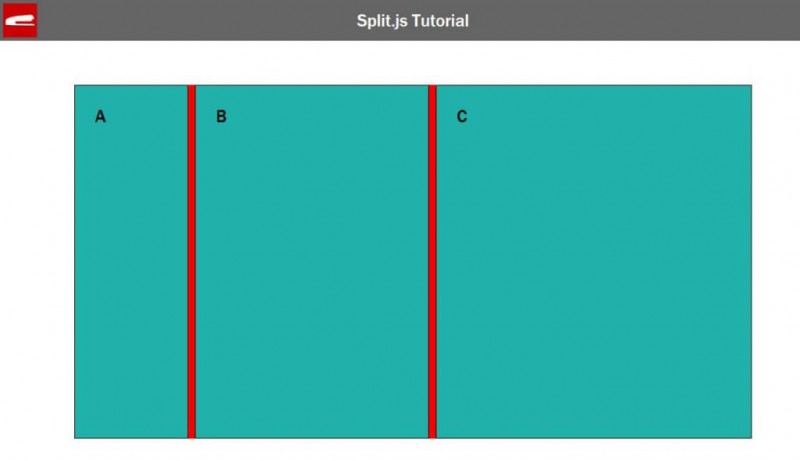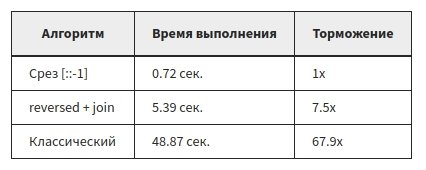String.prototype.search()
Содержание:
JavaScript
JS Array
concat()
constructor
copyWithin()
entries()
every()
fill()
filter()
find()
findIndex()
forEach()
from()
includes()
indexOf()
isArray()
join()
keys()
length
lastIndexOf()
map()
pop()
prototype
push()
reduce()
reduceRight()
reverse()
shift()
slice()
some()
sort()
splice()
toString()
unshift()
valueOf()
JS Boolean
constructor
prototype
toString()
valueOf()
JS Classes
constructor()
extends
static
super
JS Date
constructor
getDate()
getDay()
getFullYear()
getHours()
getMilliseconds()
getMinutes()
getMonth()
getSeconds()
getTime()
getTimezoneOffset()
getUTCDate()
getUTCDay()
getUTCFullYear()
getUTCHours()
getUTCMilliseconds()
getUTCMinutes()
getUTCMonth()
getUTCSeconds()
now()
parse()
prototype
setDate()
setFullYear()
setHours()
setMilliseconds()
setMinutes()
setMonth()
setSeconds()
setTime()
setUTCDate()
setUTCFullYear()
setUTCHours()
setUTCMilliseconds()
setUTCMinutes()
setUTCMonth()
setUTCSeconds()
toDateString()
toISOString()
toJSON()
toLocaleDateString()
toLocaleTimeString()
toLocaleString()
toString()
toTimeString()
toUTCString()
UTC()
valueOf()
JS Error
name
message
JS Global
decodeURI()
decodeURIComponent()
encodeURI()
encodeURIComponent()
escape()
eval()
Infinity
isFinite()
isNaN()
NaN
Number()
parseFloat()
parseInt()
String()
undefined
unescape()
JS JSON
parse()
stringify()
JS Math
abs()
acos()
acosh()
asin()
asinh()
atan()
atan2()
atanh()
cbrt()
ceil()
cos()
cosh()
E
exp()
floor()
LN2
LN10
log()
LOG2E
LOG10E
max()
min()
PI
pow()
random()
round()
sin()
sqrt()
SQRT1_2
SQRT2
tan()
tanh()
trunc()
JS Number
constructor
isFinite()
isInteger()
isNaN()
isSafeInteger()
MAX_VALUE
MIN_VALUE
NEGATIVE_INFINITY
NaN
POSITIVE_INFINITY
prototype
toExponential()
toFixed()
toLocaleString()
toPrecision()
toString()
valueOf()
JS OperatorsJS RegExp
constructor
compile()
exec()
g
global
i
ignoreCase
lastIndex
m
multiline
n+
n*
n?
n{X}
n{X,Y}
n{X,}
n$
^n
?=n
?!n
source
test()
toString()
(x|y)
.
\w
\W
\d
\D
\s
\S
\b
\B
\0
\n
\f
\r
\t
\v
\xxx
\xdd
\uxxxx
JS Statements
break
class
continue
debugger
do…while
for
for…in
for…of
function
if…else
return
switch
throw
try…catch
var
while
JS String
charAt()
charCodeAt()
concat()
constructor
endsWith()
fromCharCode()
includes()
indexOf()
lastIndexOf()
length
localeCompare()
match()
prototype
repeat()
replace()
search()
slice()
split()
startsWith()
substr()
substring()
toLocaleLowerCase()
toLocaleUpperCase()
toLowerCase()
toString()
toUpperCase()
trim()
valueOf()
1.1. Объявление массивов
Если некоторый тип, константа или выражение, вычисляемое во время компиляции, то инструкция
объявляет переменную типа «массив из элементов типа » (array of elements of the type ). Тип должен иметь неявное приведение к типу , а его значение, называемое размером массива, должно быть больше нуля. Под каждый элемент массива выделяется байт, соответственно размер памяти, необходимой для размещения всего массива, равен байт. Эта величина ограничена сверху платформой и компилятором. Тип массива обозначается как , то есть он включает тип элементов и размер массива. Таким образом, массивы, имеющие одинаковый тип элементов, но разный размер, будут иметь разный тип.
Такие массивы еще называют встроенными массивами (regular arrays), чтобы подчеркнуть отличие от других вариантов массивов, термин «массив» используется в программировании и в том числе в C++ очень широко.
Вот примеры правильных объявлений массивов:
А вот примеры некорректных объявлений массивов:
Доступ к элементам массива осуществляется через индексатор, значения индекса от до . Вот пример:
Выход за границы массива не контролируется, ошибка может привести к неопределенному поведению.
В одной инструкции можно объявить несколько массивов, но размер должен быть указан для каждого.
Для типов массивов можно вводить псевдонимы. Можно использовать традиционный вариант с ключевым словом :
или более современный (C++11) с ключевым словом :
После этого массивы объявляются как простые переменные:
Это будет то же самое, что
includes, startsWith, endsWith
Следующие три
метода позволяют проверять: есть ли в строке искомая подстрока. Первый метод
имеет ожидаемый синтаксис:
str.includes(substr)
он возвращает true, если подстрока
substr была найдена в
строке str и false в противном
случае. Второй необязательный параметр pos указывает
начальный индекс для поиска. Вот примеры использования данного метода:
let str = '<span class="clock">12:34</span>';
console.log( str.includes("span") );
console.log( str.includes("<span>") );
console.log( str.includes("clock", 20) );
Следующие два
метода startsWith и endsWith проверяют, соответственно, начинается ли и
заканчивается ли строка определённой строкой:
console.log( str.startsWith("span") ); //false
console.log( str.startsWith("<span") ); //true
console.log( str.endsWith("span>") ); //true
More Examples
Example
Using the start parameter with different positive and negative numbers:
<?phpecho substr(«Hello world»,10).»<br>»;echo substr(«Hello world»,1).»<br>»;echo substr(«Hello world»,3).»<br>»;echo substr(«Hello world»,7).»<br>»;echo substr(«Hello world»,-1).»<br>»;echo substr(«Hello world»,-10).»<br>»;echo substr(«Hello world»,-8).»<br>»;
echo substr(«Hello world»,-4).»<br>»;?>
Example
Using the start and length parameters with different positive and negative numbers:
<?phpecho substr(«Hello world»,0,10).»<br>»;echo substr(«Hello world»,1,8).»<br>»;echo substr(«Hello world»,0,5).»<br>»;echo substr(«Hello world»,6,6).»<br>»;echo substr(«Hello world»,0,-1).»<br>»;echo substr(«Hello world»,-10,-2).»<br>»;echo substr(«Hello world»,0,-6).»<br>»;?>
String Methods
| Method | Description |
|---|---|
| charAt() | Returns the character at the specified index (position) |
| charCodeAt() | Returns the Unicode of the character at the specified index |
| concat() | Joins two or more strings, and returns a new joined strings |
| endsWith() | Checks whether a string ends with specified string/characters |
| fromCharCode() | Converts Unicode values to characters |
| includes() | Checks whether a string contains the specified string/characters |
| indexOf() | Returns the position of the first found occurrence of a specified value in a string |
| lastIndexOf() | Returns the position of the last found occurrence of a specified value in a string |
| localeCompare() | Compares two strings in the current locale |
| match() | Searches a string for a match against a regular expression, and returns the matches |
| repeat() | Returns a new string with a specified number of copies of an existing string |
| replace() | Searches a string for a specified value, or a regular expression, and returns a new string where the specified values are replaced |
| search() | Searches a string for a specified value, or regular expression, and returns the position of the match |
| slice() | Extracts a part of a string and returns a new string |
| split() | Splits a string into an array of substrings |
| startsWith() | Checks whether a string begins with specified characters |
| substr() | Extracts the characters from a string, beginning at a specified start position, and through the specified number of character |
| substring() | Extracts the characters from a string, between two specified indices |
| toLocaleLowerCase() | Converts a string to lowercase letters, according to the host’s locale |
| toLocaleUpperCase() | Converts a string to uppercase letters, according to the host’s locale |
| toLowerCase() | Converts a string to lowercase letters |
| toString() | Returns the value of a String object |
| toUpperCase() | Converts a string to uppercase letters |
| trim() | Removes whitespace from both ends of a string |
| valueOf() | Returns the primitive value of a String object |
All string methods return a new value. They do not change the original
variable.
Некоторые другие методы
У строковых переменных
есть еще пара полезных и часто используемых методов, это:
str.trim()
убирает пробелы
в начале и конце строки:
let str = " string "; console.log( str.trim() );
И
str.repeat(n)
для повторения
строки n раз:
let str = "Abc"; console.log( str.repeat(5) );
Это, конечно, не
все методы строк. По мере использования JavaScript вы познакомитесь
со многими другими, но для начала этого будет достаточно. Также отдельно стоит
тема регулярных выражений – мощнейший инструмент для поиска, замены и проверки различных
строковых шаблонов, но об этом мы будем говорить на отдельном занятии.
Видео по теме
JavaScipt #1: что это такое, с чего начать, как внедрять и запускать
JavaScipt #2: способы объявления переменных и констант в стандарте ES6+
JavaScript #3: примитивные типы number, string, Infinity, NaN, boolean, null, undefined, Symbol
JavaScript #4: приведение типов, оператор присваивания, функции alert, prompt, confirm
JavaScript #5: арифметические операции: +, -, *, /, **, %, ++, —
JavaScript #6: условные операторы if и switch, сравнение строк, строгое сравнение
JavaScript #7: операторы циклов for, while, do while, операторы break и continue
JavaScript #8: объявление функций по Function Declaration, аргументы по умолчанию
JavaScript #9: функции по Function Expression, анонимные функции, callback-функции
JavaScript #10: анонимные и стрелочные функции, функциональное выражение
JavaScript #11: объекты, цикл for in
JavaScript #12: методы объектов, ключевое слово this
JavaScript #13: клонирование объектов, функции конструкторы
JavaScript #14: массивы (array), методы push, pop, shift, unshift, многомерные массивы
JavaScript #15: методы массивов: splice, slice, indexOf, find, filter, forEach, sort, split, join
JavaScript #16: числовые методы toString, floor, ceil, round, random, parseInt и другие
JavaScript #17: методы строк — length, toLowerCase, indexOf, includes, startsWith, slice, substring
JavaScript #18: коллекции Map и Set
JavaScript #19: деструктурирующее присваивание
JavaScript #20: рекурсивные функции, остаточные аргументы, оператор расширения
JavaScript #21: замыкания, лексическое окружение, вложенные функции
JavaScript #22: свойства name, length и методы call, apply, bind функций
JavaScript #23: создание функций (new Function), функции setTimeout, setInterval и clearInterval
The substring( ) Method
Let’s start with the substring( ) method. This method basically gets a part of the original string and returns it as a new string. The substring method expects two parameters:
- startIndex: represents the starting point of the substring
- endIndex: represents the ending point of the substring (optional)
Let’s see the usage in an example. Suppose that we have the example string below:
Now if we set the startIndex as 0 and the endIndex as 10, then we will get the first 10 characters of the original string:
The first character’s index is always 0
However, if we set only a starting index and no ending index for this example:
Then we get a substring starting from the 6th character until the end of the original string.
Some additional points:
- If startIndex = endIndex, the substring method returns an empty string
- If startIndex and endIndex are both greater than the length of the string, it returns an empty string
- If startIndex > endIndex, then the substring method swaps the arguments and returns a substring, assuming as the endIndex > startIndex
str.replace(str|regexp, str|func)
Это универсальный метод поиска-и-замены, один из самых полезных. Этакий швейцарский армейский нож для поиска и замены в строке.
Мы можем использовать его и без регулярных выражений, для поиска-и-замены подстроки:
Хотя есть подводный камень.
Когда первый аргумент является строкой, он заменяет только первое совпадение.
Вы можете видеть это в приведённом выше примере: только первый заменяется на .
Чтобы найти все дефисы, нам нужно использовать не строку , а регулярное выражение с обязательным флагом :
Второй аргумент – строка замены. Мы можем использовать специальные символы в нем:
| Спецсимволы | Действие в строке замены |
|---|---|
| вставляет | |
| вставляет всё найденное совпадение | |
| вставляет часть строки до совпадения | |
| вставляет часть строки после совпадения | |
| если это 1-2 значное число, то вставляет содержимое n-й скобки | |
| вставляет содержимое скобки с указанным именем |
Например:
Для ситуаций, которые требуют «умных» замен, вторым аргументом может быть функция.
Она будет вызываться для каждого совпадения, и её результат будет вставлен в качестве замены.
Функция вызывается с аргументами :
- – найденное совпадение,
- – содержимое скобок (см. главу Скобочные группы).
- – позиция, на которой найдено совпадение,
- – исходная строка,
- – объект с содержимым именованных скобок (см. главу Скобочные группы).
Если скобок в регулярном выражении нет, то будет только 3 аргумента: .
Например, переведём выбранные совпадения в верхний регистр:
Заменим каждое совпадение на его позицию в строке:
В примере ниже двое скобок, поэтому функция замены вызывается с 5-ю аргументами: первый – всё совпадение, затем два аргумента содержимое скобок, затем (в примере не используются) индекс совпадения и исходная строка:
Если в регулярном выражении много скобочных групп, то бывает удобно использовать остаточные аргументы для обращения к ним:
Или, если мы используем именованные группы, то объект с ними всегда идёт последним, так что можно получить его так:
Использование функции даёт нам максимальные возможности по замене, потому что функция получает всю информацию о совпадении, имеет доступ к внешним переменным и может делать всё, что угодно.
3, 2 и 1) getCookie(), setCookie(), deleteCookie()
В javascript нет способа нормально работать с cookie без дополнительных функций. Не знаю, кто проектировал , но сделано на редкость убого.
Поэтому следующие функции или их аналоги просто необходимы.
// возвращает cookie если есть или undefined
function getCookie(name) {
var matches = document.cookie.match(new RegExp(
"(?:^|; )" + name.replace(/(\\\/\+^])/g, '\\$1') + "=(*)"
))
return matches ? decodeURIComponent(matches) : undefined
}
// уcтанавливает cookie
function setCookie(name, value, props) {
props = props || {}
var exp = props.expires
if (typeof exp == "number" && exp) {
var d = new Date()
d.setTime(d.getTime() + exp*1000)
exp = props.expires = d
}
if(exp && exp.toUTCString) { props.expires = exp.toUTCString() }
value = encodeURIComponent(value)
var updatedCookie = name + "=" + value
for(var propName in props){
updatedCookie += "; " + propName
var propValue = props
if(propValue !== true){ updatedCookie += "=" + propValue }
}
document.cookie = updatedCookie
}
// удаляет cookie
function deleteCookie(name) {
setCookie(name, null, { expires: -1 })
}
Аргументы:
- name
- название cookie
- value
- значение cookie (строка)
- props
-
Объект с дополнительными свойствами для установки cookie:
- expires
- Время истечения cookie. Интерпретируется по-разному, в зависимости от типа:
- Если число — количество секунд до истечения.
- Если объект типа Date — точная дата истечения.
- Если expires в прошлом, то cookie будет удалено.
- Если expires отсутствует или равно 0, то cookie будет установлено как сессионное и исчезнет при закрытии браузера.
- path
- Путь для cookie.
- domain
- Домен для cookie.
- secure
- Пересылать cookie только по защищенному соединению.
JavaScript
JS Array
concat()
constructor
copyWithin()
entries()
every()
fill()
filter()
find()
findIndex()
forEach()
from()
includes()
indexOf()
isArray()
join()
keys()
length
lastIndexOf()
map()
pop()
prototype
push()
reduce()
reduceRight()
reverse()
shift()
slice()
some()
sort()
splice()
toString()
unshift()
valueOf()
JS Boolean
constructor
prototype
toString()
valueOf()
JS Classes
constructor()
extends
static
super
JS Date
constructor
getDate()
getDay()
getFullYear()
getHours()
getMilliseconds()
getMinutes()
getMonth()
getSeconds()
getTime()
getTimezoneOffset()
getUTCDate()
getUTCDay()
getUTCFullYear()
getUTCHours()
getUTCMilliseconds()
getUTCMinutes()
getUTCMonth()
getUTCSeconds()
now()
parse()
prototype
setDate()
setFullYear()
setHours()
setMilliseconds()
setMinutes()
setMonth()
setSeconds()
setTime()
setUTCDate()
setUTCFullYear()
setUTCHours()
setUTCMilliseconds()
setUTCMinutes()
setUTCMonth()
setUTCSeconds()
toDateString()
toISOString()
toJSON()
toLocaleDateString()
toLocaleTimeString()
toLocaleString()
toString()
toTimeString()
toUTCString()
UTC()
valueOf()
JS Error
name
message
JS Global
decodeURI()
decodeURIComponent()
encodeURI()
encodeURIComponent()
escape()
eval()
Infinity
isFinite()
isNaN()
NaN
Number()
parseFloat()
parseInt()
String()
undefined
unescape()
JS JSON
parse()
stringify()
JS Math
abs()
acos()
acosh()
asin()
asinh()
atan()
atan2()
atanh()
cbrt()
ceil()
cos()
cosh()
E
exp()
floor()
LN2
LN10
log()
LOG2E
LOG10E
max()
min()
PI
pow()
random()
round()
sin()
sqrt()
SQRT1_2
SQRT2
tan()
tanh()
trunc()
JS Number
constructor
isFinite()
isInteger()
isNaN()
isSafeInteger()
MAX_VALUE
MIN_VALUE
NEGATIVE_INFINITY
NaN
POSITIVE_INFINITY
prototype
toExponential()
toFixed()
toLocaleString()
toPrecision()
toString()
valueOf()
JS OperatorsJS RegExp
constructor
compile()
exec()
g
global
i
ignoreCase
lastIndex
m
multiline
n+
n*
n?
n{X}
n{X,Y}
n{X,}
n$
^n
?=n
?!n
source
test()
toString()
(x|y)
.
\w
\W
\d
\D
\s
\S
\b
\B
\0
\n
\f
\r
\t
\v
\xxx
\xdd
\uxxxx
JS Statements
break
class
continue
debugger
do…while
for
for…in
for…of
function
if…else
return
switch
throw
try…catch
var
while
JS String
charAt()
charCodeAt()
concat()
constructor
endsWith()
fromCharCode()
includes()
indexOf()
lastIndexOf()
length
localeCompare()
match()
prototype
repeat()
replace()
search()
slice()
split()
startsWith()
substr()
substring()
toLocaleLowerCase()
toLocaleUpperCase()
toLowerCase()
toString()
toUpperCase()
trim()
valueOf()
slice
Есть три
основных метода для выделения подстрок из строки – это substring, substr и
slice. Метод slice имеет следующий
синтаксис:
str.slice(start )
и возвращает
часть строки от start до end (не включая его).
Например:
console.log( str.slice(, 5) ); //<span console.log( str.slice(6, 11) ); //class console.log( str.slice(12) ); //"clock"... console.log( str.slice(-7, -1) ); //</span
Следующий метод
str.substring(start )
работает
практически также как и slice, но здесь аргумент start может быть
больше, чем end, например:
console.log( str.substring(6, 11) ); //class console.log( str.substring(11, 6) ); //class
Но отрицательные
значения записывать нельзя, они будут трактоваться как 0.
Последний метод
str.substr(start )
Возвращает часть
строки, начиная с индекса start и длиной в length символов. В противоположность
предыдущим методам, здесь указывается длина вместо конечной позиции:
console.log( str.substr(6, 13) ); //class = "clock" console.log( str.substr(12) ); //"clock">12:34</span>
При
отрицательном значении первого аргумента позиция отсчитывается с конца строки.
Какой из этих
трех методов выбирать для выделения строк? По большому счету без разницы. Они
все работают эффективно, так что это дело предпочтения программиста.
Getting a substring
There are 3 methods in JavaScript to get a substring: , and .
-
Returns the part of the string from to (but not including) .
For instance:
If there is no second argument, then goes till the end of the string:
Negative values for are also possible. They mean the position is counted from the string end:
-
Returns the part of the string between and .
This is almost the same as , but it allows to be greater than .
For instance:
Negative arguments are (unlike slice) not supported, they are treated as .
-
Returns the part of the string from , with the given .
In contrast with the previous methods, this one allows us to specify the instead of the ending position:
The first argument may be negative, to count from the end:
Let’s recap these methods to avoid any confusion:
| method | selects… | negatives |
|---|---|---|
| from to (not including ) | allows negatives | |
| between and | negative values mean | |
| from get characters | allows negative |
Which one to choose?
All of them can do the job. Formally, has a minor drawback: it is described not in the core JavaScript specification, but in Annex B, which covers browser-only features that exist mainly for historical reasons. So, non-browser environments may fail to support it. But in practice it works everywhere.
Of the other two variants, is a little bit more flexible, it allows negative arguments and shorter to write. So, it’s enough to remember solely of these three methods.
JS Tutorial
JS HOMEJS IntroductionJS Where ToJS OutputJS StatementsJS SyntaxJS CommentsJS VariablesJS OperatorsJS ArithmeticJS AssignmentJS Data TypesJS FunctionsJS ObjectsJS EventsJS StringsJS String MethodsJS NumbersJS Number MethodsJS ArraysJS Array MethodsJS Array SortJS Array IterationJS DatesJS Date FormatsJS Date Get MethodsJS Date Set MethodsJS MathJS RandomJS BooleansJS ComparisonsJS ConditionsJS SwitchJS Loop ForJS Loop WhileJS BreakJS Type ConversionJS BitwiseJS RegExpJS ErrorsJS ScopeJS HoistingJS Strict ModeJS this KeywordJS LetJS ConstJS Arrow FunctionJS DebuggingJS Style GuideJS Best PracticesJS MistakesJS PerformanceJS Reserved WordsJS VersionsJS Version ES5JS Version ES6JS JSON