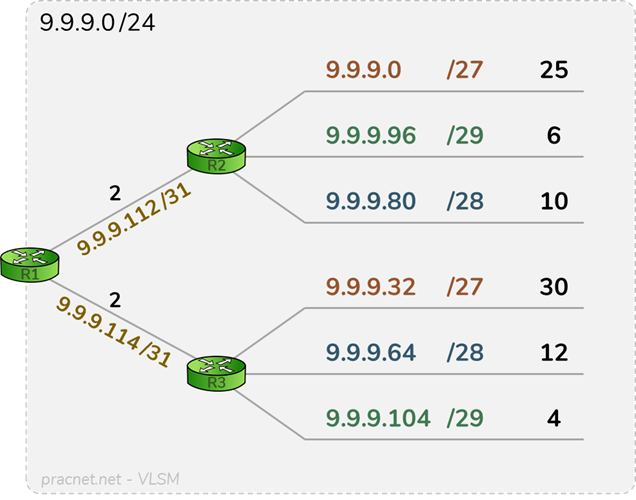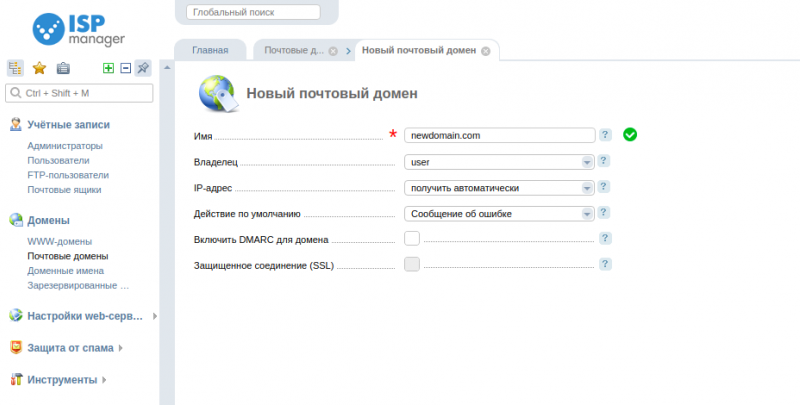White whois
Содержание:
Special Purpose Ranges
2.a. Internet Exchange Points
Small IPv6 blocks have been assigned to Internet Exchange Points (IXPs) under the IPv6 Address Space Policy for Internet Exchange Points.
All RIPE NCC IPv6 IXP assignments come from the 2001:7f8::/32 range and are registered in the RIPE Database.
A full list of IPv6 IXP assignments can be obtained by querying the RIPE Database for all more specific inet6num objects.
This can be done on the RIPE NCC website at: http://www.ripe.net/whois?-rm+2001:7f8::/32
It is possible to create a list of the IP ranges assigned by the RIPE NCC with a command line query like this: $ whois -h whois.ripe.net ' -KrmTi6 2001:7f8::/32 '
2.b. Root Name Servers
IPv6 blocks have been assigned to Root Name Servers under the IPv6 Addresses for Internet Root Servers in the RIPE Region policy. These assignments come from the 2001:7f8::/29 range and are registered in the RIPE Database.
2.c. Address Space Used by Networks in Africa
Between October 2003 and April 2005, IPv4 allocations and assignments to Local Internet Registries (LIRs) and End Users in African countries north of the equator were made from 196.200.0.0/13. This range was part of a /8 also used by the American Registry for Internet Numbers (ARIN) for African allocations. Because the longest prefix ARIN allocated or assigned for 196/8 was /24, this was also the longest prefix the RIPE NCC assigned from 196.200.0.0/13.
2.d. Address Space Assigned for Anycasting TLD Nameservers
Policy proposal 2005-02 was accepted in September 2006 and allowed the RIPE NCC to assign single IPv4 and IPv6 prefixes to Top Level Domains (TLDs) for anycasting DNS. The IPv4 assignments are /24 and are taken from 194.0.0.0/18. The IPv6 assignments are /48 and are taken from 2001:678::/29.
2.e. IPv6 PI Address Space
Policy proposal 2006-01 was accepted in April 2009 and allowed the RIPE NCC to assign IPv6 Provider Independent (PI) prefixes. The IPv6 PI assignments are taken from 2001:678::/29.
Why would you need to run Whois?
The first step in registering a new domain name is to determine if the domain you want is available or if someone’s already registered it. If the Whois query doesn’t find the domain name then you can register it right away. If someone already owns the domain, then you’ll either have to choose another domain or contact the owner about purchasing the domain.
You might want to look up when a domain expires, what nameservers are handling the DNS hosting, or you might want to find who the hosting service is so you can lodge a complaint. You may even like a domain name enough to contact the owner about purchasing the domain, though domain owners often charge a premium.
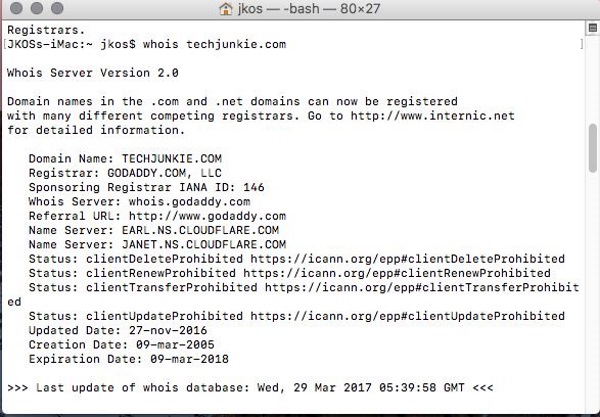
Новости
04.04.2019 Новые проекты Яндекса
Российская компания «Яндекс» создает свой собственный сегмент медиасервисов, облачных технологий и электронной коммерции.
17.03.2016 REG.RU запустит новый инструмент для партнёров — REG.Reseller
Крупнейший российский регистратор доменов и хостинг-провайдер REG.RU работает над созданием принципиально нового продукта для партнёров — REG.Reseller. Это готовый сайт для реселлинга доменов и хостинг-услуг, сделанный с учётом всех тонкостей ведения интернет-бизнеса.
10.07.2015 Усиление контроля над Интернетом Китайским правительством
Правительство Китая планирует блокировку доступа к сети Интернет при массовых волнениях и беспорядках в стране
09.07.2015 Продажа сайта вирусного контента ViralNova за $100 миллионов
Скотт ДеЛонг, создатель ресурса ViralNova, специализирующегося на вирусных заголовках, продал сайт за $100 миллионов
09.07.2015 Запрет на Twitter и Instagram для саратовских учителей
В школах Саратовской области ввели запрет на использование в служебных целях иностранных почтовых сервисов и социальных сетей
08.07.2015 Блокировка Роскомнадзором сервиса для доступа к «теневому» интернету Tor
В реестр запрещенных сайтов были внесены 29 доменов сервиса Onion.to, через который осуществлялся доступ к «теневому» интернету Tor
14.07.2014 REG.RU открывает столичное доменное пространство для владельцев товарных знаков
15 июля на сайте крупнейшего российского регистратора REG.RU открывается второй этап приема заявок на приоритетную регистрацию доменов .МОСКВА и .MOSCOW. Теперь зарегистрировать доменные имена в новых геозонах могут все владельцы охраняемых на территории России товарных знаков, независимо от региона.
10.06.2014 REG.RU начинает приоритетную регистрацию в доменах .МОСКВА и .MOSCOW
10 июня 2014 года российский доменный регистратор и хостинг-провайдер REG.RU открывает прием заявок на приоритетную регистрацию доменов в зонах .МОСКВА и .MOSCOW.
22.04.2014 REG.RU открывает доступ к миллионам премиум-доменов от Afternic
REG.RU в партнерстве с мировым лидером вторичного рынка доменных имен Afternic предоставляет своим клиентам доступ к уникальному портфолио выставленных на продажу в Afternic премиум-доменов.
17.04.2014 REG.RU представляет домены .AGENCY, .CHEAP, .ZONE, .BOUTIQUE и .BARGAINS
Крупнейший российский доменный регистратор и хостинг-провайдер REG.RU открывает предзаказ на домены .AGENCY, .BARGAINS, .BOUTIQUE, .CHEAP и .ZONE. Свободная регистрация в этих зонах стартует 30 апреля.
Все новости
History
When the Internet was first emerging from the primordial ooze of the ARPANET, there was only one organization that handled all domain registrations: DARPA. WHOIS was developed (and standardized in the early ’80s) to look up domains, people and other resources related to domain and number registrations. Because all registration was done by one organization at that time, there was one centralized server for all WHOIS queries. This made looking up WHOIS information very easy.
The first WHOIS servers were highly permissive and would allow wildcard searches. A WHOIS query of a person’s last name would yield all individuals with that name; a query with a given keyword returned all registered domains containing that keyword. A query for a given administrative contact returned all domains associated with the administrator. Since the advent of the commercialized Internet, multiple registrars, and spammers, such permissive searching is no longer available.
Responsibility of domain registration remained with DARPA as the ARPANET became the Internet during the 1980s. Then the National Science Foundation directed that management of Internet domain registration would be handled by commercial, third-party entities. InterNIC was formed in 1993 under contract with the NSF, consisting of Network Solutions, Inc., General Atomics and AT&T. In 1999, management of the TLD .com, .net, and .org was assigned to ICANN.
By 2005, there were many more generic top-level domains than there had been in the early 1980s, and many more country-code top-level domains. This led to a complex network of domain name registrars and registrar associations, especially as the management of Internet infrastructure became more internationalized. As a result, performing a WHOIS query on a domain now requires knowing the correct, authoritative WHOIS server to use, and tools to do WHOIS proxy searches have become common.
In 2004, an IETF committee was formed to create a new standard for looking up information on domain names and network numbers. The current working name for this proposed new standard is Cross Registry Information Service Protocol, or CRISP. It is intended to someday replace WHOIS, but is currently still in development.
Technical Notes
Please remember that whois.networksolutions.com by default will only search in the domains database. If you want to search for NIC handles you have to prepend a «!» character. When you do this, the default server becomes whois.networksolutions.com.
When querying whois.arin.net for IPv4 or IPv6 networks, the CIDR netmask length will be automatically removed from the query string.
When querying whois.nic.ad.jp for AS numbers, the program will automatically convert the request in the appropriate format, inserting a space after the string AS.
When querying whois.denic.de for domain names and no other flags have been specified, the program will automatically add the flag -T dn.
When querying whois.dk-hostmaster.dk for domain names and no other flags have been specified, the program will automatically add the flag —show-handles.
If the /etc/whois.conf config file exists, it will be consulted to find a server before applying the normal rules. Each line of the file should contain a regular expression to be matched against the query text and the WHOIS server to use, separated by white space. IDN domains must use the ACE (Ascii Compatible Encoding) format.
The WHOIS protocol does not specify an encoding for characters which cannot be represented by ASCII and implementations vary wildly. If the program knows that a specific server uses a certain encoding, if needed it will transcode the server output to the encoding specified by the current system locale.
Command line arguments will always be interpreted accordingly to the current system locale and converted to the IDN ASCII Compatible Encoding.
Longest Prefix Tables
The following table shows longest prefixes allocated or assigned by the RIPE NCC for each listed range.
|
IPv4 Range |
Longest Prefix |
|
2/8 |
/21 |
|
5/8 |
/21 |
|
31/8 |
/21 |
|
37/8 |
/21 |
|
46/8 |
/21 |
|
62/8 |
/21 |
|
77/8 |
/21 |
|
78/7 |
/21 |
|
80/7 |
/21 |
|
82/8 |
/21 |
|
83/8 |
/21 |
|
84/6 |
/21 |
|
88/7 |
/21 |
|
90/8 |
/21 |
|
91/8 |
/29 |
|
92/8 |
/21 |
|
93/8 |
/21 |
|
94/8 |
/21 |
|
95/8 |
/21 |
|
109/8 |
/21 |
|
176/8 |
/21 |
|
178/8 |
/21 |
|
188/8 |
/21 |
|
193/8 |
/29 |
|
194/7 |
/29 |
|
196.200/13 |
/241 |
|
212/7 |
/21 |
|
217/8 |
/21 |
|
IPv6 Range |
Longest Prefix |
|
2001:600::/23 |
/642 |
|
2001:800::/23 |
/32 |
|
2001:a00::/23 |
/32 |
|
2001:1400::/23 |
/32 |
|
2001:1600::/23 |
/32 |
|
2001:1a00::/23 |
/32 |
|
2001:1c00::/22 |
/32 |
|
2001:2000::/20 |
/32 |
|
2001:3000::/21 |
/32 |
|
2001:3800::/22 |
/32 |
|
2001:4000::/23 |
/32 |
|
2001:4600::/23 |
/32 |
|
2001:4a00::/23 |
/32 |
|
2001:4c00::/23 |
/32 |
|
2001:5000::/20 |
/32 |
|
2003::/18 |
/32 |
|
2a00::/123 |
/32 |
1 See : Special Purpose Ranges
2 See : Special Purpose Ranges
3 2a00::/12 was allocated in October 2006, expanding 2a01::/16 which was allocated in December 2005, which incorporated the previously allocated 2a01::/23.
Running Whois in Mac or Linux
Of course, it isn’t just Windows users who would ever run Whois. Windows users just need to add the specific tool to do it; MacOS and Linux have a Whois utility built into the system and ready to use. Utilities like Whois are installed by default.
Running Whois on MacOS
To run a Whois query on a Mac, just follow these steps:
- Open a Terminal window
- Type at the command prompt
- Press Enter
You should see much the same result as in the Windows example above.
Running Whois on Linux
Running Whois on Linux is almost identical to running it on macOS terminal:
- Open a shell to access the command prompt
- Type
- Press Enter
You will also see the same kind of entry as Windows and Mac users.
If the macOS or Linux whois data scrolls by too quickly you can pipe the output to paging utility to scroll through the data at your own pace:
If you want to learn more about Whois see How To Tell Who Owns a Domain Using Whois. If you’re a MacOS user, you might find, How to flush your DNS cache on MacOS useful.
Do you have any special uses for Whois or other DNS utilities such as dig and Nslookup? Please let us know in the comments!
Справка по разделу ‘Полная WHOIS информация по домену’:
WHOIS — сетевой протокол прикладного уровня, базирующийся на протоколе ТСР, предназначенный для получения публичной информации (регистрационных данных) о владельцах доменных имён, IP-адресов и автономных систем. Протокол используется для подачи автоматизированных запросов к публичным серверам WHOIS баз данных регистраторов, базам IP-адресов и регистраторов доменных имён. Доступ к информации, размещённой регистраторами в своих WHOIS-базах, при использовании пользователями технологического портала WHOIS.UANIC.NAME, формы подачи персонального запроса к информации, хранимой распределёнными WHOIS базами, обеспечивает пользователям нашего сервиса доступ в реальном времени к информации баз WHOIS, по индивидуальным, неавтоматизированным, запросам. Доступ к информации баз WHOIS через порт 43, позволяющий выполнять автоматизированные запросы, может быть предоставлен реселлерам UANIC в качестве дополнительного сервиса, по запросу.
Поиск полных контактных данных WHOIS владельца (регистранта) доменного имени, ответственного администратора доменного имени, технического и\или финансового контакта домена, а также первичной даты регистрации (делегирования домена), и ее истечения, серверах имен, и текущем статусе запрашиваемого домена, может быть бесплатно выполнен путём подачи пользователем запроса через форму поиска WHOIS информации, размещённую на данном сайте.
Базы данных WHOIS управляются в основном регистраторами и регистратурами. Отдел IANA корпорации ICANN управляет центральной регистратурой для всех видов интернет-ресурсов и указывает на сервер WHOIS ответственной (под)-регистратуры, а также на контактную информацию этой регистратуры, в случае, если она размещена публично. Существует полная и сокращённая форма предоставления регистраторами информации из WHOIS баз. Полнота и формат выдачи информации из WHOIS базы определяется отдельно каждым регистратором, на основании протокола RFC 3912.
Для получения информации пользователю необходимо указать в WHOIS-форме интересующее его доменное имя, и подать запрос, путём нажатия на кнопку WHOIS. Сведения, содержащиеся в базе WHOIS UANIC обновляются автоматически, кроме того, подлежат ручному обновлению с частотой не более 10 суток.
English version: https://whois.uanic.name/eng/linux-tutorial.info/
ARIN’s Whois
ARIN’s Whois service is a public resource that allows a user to retrieve information about IP number resources, organizations, POCs, customers, and other entities.
ARIN will not collect any personal information for inclusion in its public Whois. The only information that is published in ARIN’s public Whois is organizational information, including Point of Contact (POC) records, associated with an Internet number resource. The personal information you provide when creating your ARIN Online Profile is kept strictly confidential and is not displayed in your public Whois record.
ARIN’s Whois/Registration Data Access Protocol (Whois/RDAP) service offers several ways for users to retrieve information from ARIN and other RIRs, IRRs, and registries that support RDAP. ARIN’s Whois-Restful Web Service (Whois-RWS) is an ARIN-specific service that allows users to query ARIN’s registration data by several methods.
Whois/RDAP
RDAP is a protocol that was developed, with IETF guidance, to offer a standardized way to query and retrieve registration data and to eventually replace traditional Whois. With the emergence of RDAP in 2015, ARIN began to implement support for RDAP and create its RDAP service. Unlike ARIN’s former primary Whois service, (), RDAP allows users to search for and obtain information about not only ARIN-managed resources, but resources managed by other RIRs and domain name registries and registrars. RDAP responses are returned in JavaScript Object Notation (JSON), which is a machine-readable format that can be easily interpreted by a web interface, programming application, or software. At first, ARIN provided support for RDAP queries sent from the command-line interface or an RDAP client. In 2019, ARIN implemented a web interface to RDAP that allows users to enter search terms into a web search window and receive JSON information in easy-to-read HTML format, as shown in the following graphic.

- Get instructions for using the Whois/RDAP web search in the sections of this page
- Access the Whois/RDAP web interface directly by visiting search.arin.net/rdap or using the “Search Site or Whois” field on arin.net pages
- Learn more about RDAP and its query and response structure by visiting Whois/RDAP
Whois-RWS
For many years, ARIN has provided information about the resources it manages using its own ARIN-specific Whois-RWS. This service allows users to obtain registration information from ARIN’s database for resources managed by ARIN, but provides limited information (such as reference records) for resources that are associated with other RIRs. The Whois-RWS web interface is shown in the following graphic.

- Learn more by visiting Whois-RWS
- Access the Whois-RWS web interface by visiting whois.arin.net
As of 2019, ARIN has transitioned to Whois/RDAP as its featured Whois service, although Whois-RWS is still supported. RDAP provides these benefits that Whois-RWS does not:
- standardized query and response formats; that is, standardized input and output
- access to resource information from other generic top-level domain (gTLD) registries and registrars who implement RDAP
- support for authentication and security features