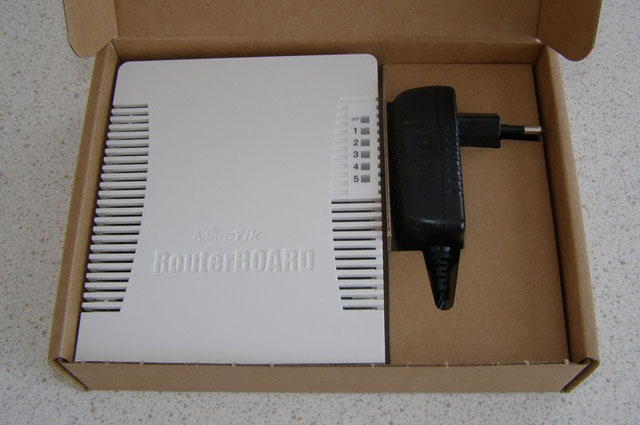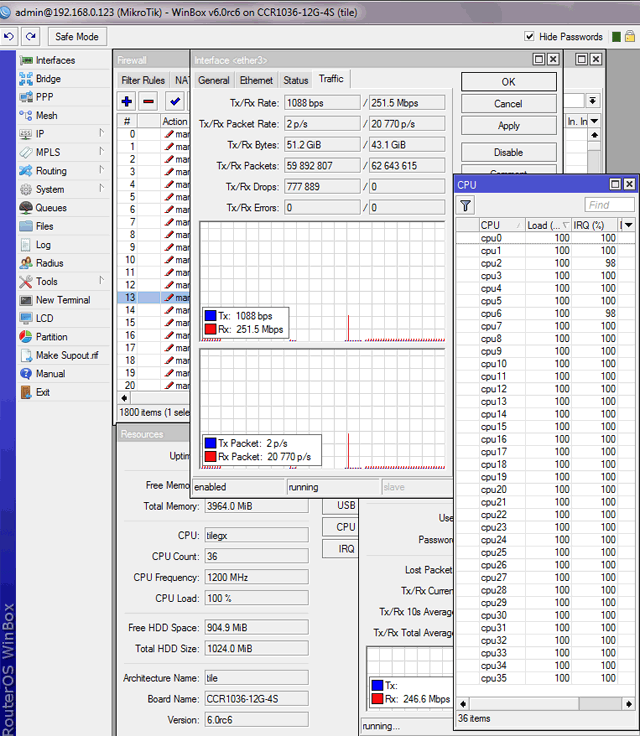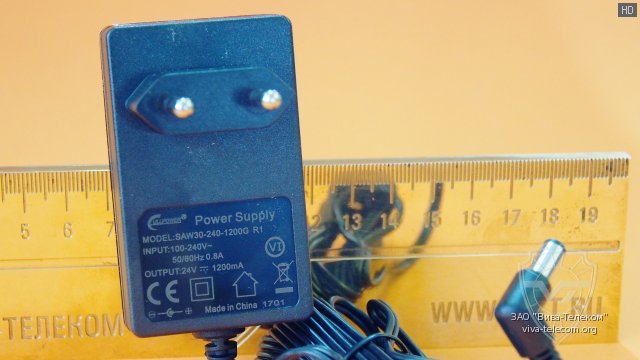Коммутатор mikrotik cloud smart switch css326-24g-2s+rm 24 x rj45
Содержание:
Настройка коммутатора(свитча) MikroTik CSS326-24G-2S+RM
Для настройки коммутатора MikroTik CSS326-24G-2S+RM воспользуйтесь инструкциями:
-
→
- →
- →
- →
- →
- →
- →
- →
- →
- →
- →
- →
- →
- →
- →
- →
- →
- →
- →
- →
Характеристики
| Система | |
|---|---|
| Switch chip: | 98DX3216A1 |
| Flash: | 2 MB |
| Разъемы: | 24 × 10/100/1000 Mbit/s Ethernet with Auto-MDI/X 2 × 10G SFP+ порта. Поддерживаются модули 1.25G и 10G. (Mini-GBIC; SFP+ модули не поставляются. ) |
| ОС: | MikroTik SwOS |
| Дополнительные функции | |
| Управление устройством: | Web-интерфейс |
| Другое | |
| Электропитание: | External 10-30V PSU included, Passive PoE input 10-30V |
| Потребление: | ≤ 19 Вт |
| Размеры: | 440 × 144 × 44 мм |
| Рабочая температура: | от -40°C до +70°С |
Результаты теста коммутации
| CSS326-24G-2S+RM | |||||||
|---|---|---|---|---|---|---|---|
| Mode | Configuration | 64 byte | 512 byte | 1518 byte | |||
| kpps | Mbps | kpps | Mbps | kpps | Mbps | ||
| Switching | Non blocking Layer 2 throughput | 65,476.2 | 33,523.8 | 10,338.3 | 42,345.9 | 3,576.1 | 43,427.8 |
| Switching | Non blocking Layer 2 capacity | 65,476.2 | 67,047.6 | 10,338.3 | 84,691.7 | 3,576.1 | 86,855.7 |
| Switching | Non blocking Layer 1 throughput | 65,476.2 | 44,000.0 | 10,338.3 | 44,000.0 | 3,576.1 | 44,000.0 |
| Switching | Non blocking Layer 1 capacity | 65,476.2 | 88,000.0 | 10,338.3 | 88,000.0 | 3,576.1 | 88,000.0 |
Описание
MikroTik CSS326-24G-2S+RM — это управляемый коммутатор 2-го уровня (Layer 2) на 24 Ethernet порта и 2 SFP+ порта для подключения оптики. Оптические порты поддерживают SFP модули 1.25G и 10G.
Устройство работает на свитч-чипе Marvell DX под управлением операционной системы MikroTik SwOS. Настройка выполняется через Web-интерфейс.
CSS326-24G-2S+RM обеспечивает следующие возможности:
- Коммутация уровня Layer 2
- Фильтрация MAC
- Ограничение скорости и настройка некоторых полей заголовков MAC и IP
- Таблица хостов 16K
- IEEE 802.1Q VLAN
- Одновременная поддержка до 4K VLAN-ов
- Изоляция портов
- Безопасность портов
- Управление широковещательными запросами
- Зеркалирование входящего / исходящего трафика
- Поддержка протокола RSTP для исключения петель в сети
- Листы контроля доступа
- Поиск в сети устройств MikroTik
- Протокол SNMP v1
Питание подается на устройство с помощью блока питания или через первый Ethernet порт по технологии Passive PoE с напряжением 10-30В.
Крепления “ушки” позволяют установить коммутатор в 19-дюймовый серверный шкаф или стойку.
Port Isolation
Port Isolation table allows or restricts traffic forwarding between specific ports. By default, all available switch chip ports can communicate with any other port, there is no isolation used. When the checkbox is enabled/ticked you allow to forward traffic from this port towards the ticked port. Below are some port isolation examples.
|
|
|
|
Note: It is possible to check/uncheck multiple checkboxes by checking one of them and then dragging horizontally (Click & Drag).
Note: (R)STP will only work properly in Private VLAN setups. In setups with multiple isolated switch groups (R)STP might not properly receive BPDUs and therefore fail to detect network loops.
Характеристики
| Основные характеристики | |
| Производитель | MikroTik |
| Серия | Cloud Smart Switch |
| Модель | CSS326-24G-2S+RM |
| Тип оборудования | Управляемый коммутаторнайти похожее (сети) |
| Уровень коммутатора | Layer 2 |
| Корпус | Металл |
| Цвета, использованные в оформлении | Белый |
| Кнопки | Reset |
| Управление | GUI (Graphical User Interface), SNMP (Simple Network Management Protocol) |
| Количество портов RJ45 (LAN) | 24 x RJ45 |
| Операционная система | SwOS |
| Комплект поставки и опции | |
| Комплект поставки | Блок питания, крепеж для установки в стойку, Резиновые ножки, Руководство пользователякомплект №1 |
| Особенности корпуса | |
| Индикаторы | Link/ACT, Power, User |
| Высота | 1U |
| Установка в стойку 19» | Возможна, крепеж в комплекте |
| Процессор | |
| Процессор | Marvell DX 98DX3216A1 |
| Конфигурация | |
| Память | 2 Мб flash |
| Эксплуатационные параметры | |
| Рабочая температура | -40 ~ 70 °C |
| Интерфейс, разъемы и выходы | |
| Гигабитные порты | 24 порта 10/100/1000 Мбит/сек |
| Порты SFP+ | 2 x SFP+все модули SFP+ |
| Безопасность | |
| Брандмауэр (Firewall) | Фильтрация по IP, Фильтрация по MAC-адресам |
| Storm Control | Поддерживается |
| Аутентификация пользователя в сети | RADIUS, Port Based Network Access Control |
| Сетевые характеристики | |
| Зеркалирование портов | Поддерживается |
| Поддержка IGMP (Multicast) | Есть |
| Метод коммутации | Store-and-Forward |
| Ограничение скорости портов | Поддерживается |
| MAC Address Table | 16000 адресов |
| QoS | Поддерживается |
| VLAN | Поддерживается, IEEE 802.1Q, до 4000 VLAN |
| Jumbo Frame | Поддерживается |
| Virtual Server | Есть |
| DHCP-сервер | Есть |
| Охлаждение | |
| Охлаждение | 1 вентилятор |
| Питание | |
| Питание | От электросети, PoE (Power over Ethernet) |
| PoE | Поддерживается в соответствии с Passive PoE (10~30 В), только для питания устройства |
| Блок питания | Внешний, в комплектеблок питания |
| Потребление энергии | 19 Вт |
| Логистика | |
| Размеры (ширина x высота x глубина) | 440 x 44 x 144 мм |
| Вес | 1.083 кг |
| Размеры упаковки (измерено в НИКСе) | 55.6 x 19.43 x 7.29 см |
| Вес брутто (измерено в НИКСе) | 1.65 кг |
VLAN and VLANs
VLAN configuration for switch ports.
 CSS326-24G-2S+ Port VLAN Settings
CSS326-24G-2S+ Port VLAN Settings
| Property | Description |
|---|---|
| VLAN Mode (disabled | optional | enabled | strict; Default: optional) | VLAN filtering mode, these options are relevant to egress ports (except for strict mode).
|
| VLAN Receive (any | only tagged | only untagged; Default: optional) | Ingress traffic filtering based on VLAN tag presence.
|
| Default VLAN ID (integer: 1..4095; Default: 1) | VLAN ID which will be assigned on ingress traffic. Only has effect on untagged traffic, it will be ignored for tagged traffic. This parameter is usually used to allocate access ports with specific VLAN. It is also used to untag egress traffic if packet’s VLAN ID matches Default VLAN ID. |
| Force VLAN ID (integer: yes | no; Default: no) | Assigns the value to all ingress traffic (tagged and untagged). Has effect in all VLAN Modes. If port receives tagged traffic and is set to 1, then with this parameter the egress traffic will be untagged. |
VLAN membership configuration for switch ports.
 CSS326-24G-2S+ VLAN Table Settings
CSS326-24G-2S+ VLAN Table Settings
| Property | Description |
|---|---|
| VLAN ID (integer: 1..4095; Default: ) | VLAN ID to which assign ports. |
| Port Isolation (yes | no; Default: yes) | Use settings from menu to isolate the defined VLAN to only certain ports. When disabled, the switch will ignore port isolation configuration and forward traffic with the defined VLAN ID only to ports that are checked as members. |
| Learning (yes | no; Default: yes) | Enables or disables MAC address learning on the defined VLAN. If disabled, then all learned MAC addresses will appear as they have had been learned from VLAN 1. |
| Mirror (yes | no; Default: no) | Enables or disables VLAN based mirroring. When enabled and is set in the menu, then all traffic from the defined VLAN will be mirrored to the selected port. |
| IGMP Snooping (yes | no; Default: no) | Enables or disables IGMP Snooping on the defined VLAN. When enabled, the switch will listen to IGMP Join and Leave requests from the defined VLAN and only forward traffic to ports, which have sent IGMP membership requests from the defined VLAN. When disabled, the switch will flood all VLAN member ports with Multicast traffic. |
| Members (ports; Default: none) | Group of ports, which are allowed to forward traffic on the defined VLAN. |
VLAN Configuration Examples
Simple trunk and access port configuration, as well as trunk and hybrid port configuration examples can be found in this article — SWOS/CSS326-VLAN-Example.
Обзоры других коммутаторов MikroTik от ЗАО «Вива-Телеком»
| Обзор MikroTik CRS109-8G-1S-2HnD-IN8 фото в обзоре | Обзор MikroTik RB260GSP7 фото в обзоре | Обзор MikroTik CRS328-24P-4S-Plus-RM11 фото в обзоре |
| Обзор MikroTik CRS125-24G-1S-2HnD-IN11 фото в обзоре | Обзор MikroTik CRS326-24G-2S-plus-RM9 фото в обзоре | Обзор MikroTik CRS112-8G-4S-IN6 фото в обзоре |
|
Контакты полностью | Краснодар(861) 945-35-55krasnodar@viva-telecom.orgМосква(499) 392-10-00msk@viva-telecom.org Омск(3812) 50-60-00omsk@viva-telecom.orgСтатус счета |
Контакты и поддержкаНовости от 12.08.2020Наши преимуществаО компанииОплатаДоставка
КраснодарСолнечная, д. 4Б, офис 200+7 (861) 945-35-55krasnodar@viva-telecom.orgМоскваМО, Подольск, Рощинская, 22А, офис 302+7 (499) 392-10-00msk@viva-telecom.orgОмск7-я Северная, д. 186+7 (3812) 50-60-00omsk@viva-telecom.org
| Перейти в корзину |
| Перейти в закладки |
| Оборудование и решения профессионалов. 11 лет успешной работыФлагманский сайт и онлайн-магазин компании Вива-Телеком |
Обзор и фотографии MikroTik CSS326-24G-2S-plus-RM
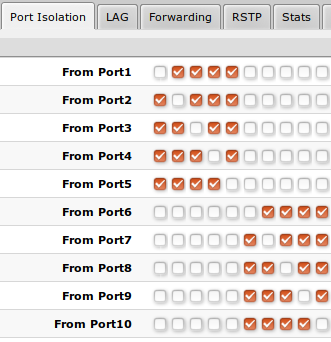 In some scenarios you might need to isolate a group of devices from other groups. In this example devices on Port1-Port5 are not able to communicate with Port6-Port10 devices, and vice versa.
In some scenarios you might need to isolate a group of devices from other groups. In this example devices on Port1-Port5 are not able to communicate with Port6-Port10 devices, and vice versa.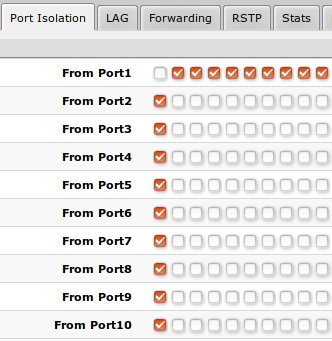 In some scenarios you might need to forward all traffic to an uplink port while all other ports are isolated from each other. This kind of setup is called Private VLAN configuration. The switch will forward all Ethernet frames only to the uplink Port1, while uplink can reach all other ports
In some scenarios you might need to forward all traffic to an uplink port while all other ports are isolated from each other. This kind of setup is called Private VLAN configuration. The switch will forward all Ethernet frames only to the uplink Port1, while uplink can reach all other ports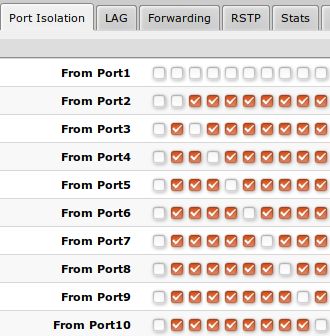 Individual isolated Port1 (e.g. for management purpose), it cannot send or receive traffic from any other port
Individual isolated Port1 (e.g. for management purpose), it cannot send or receive traffic from any other port