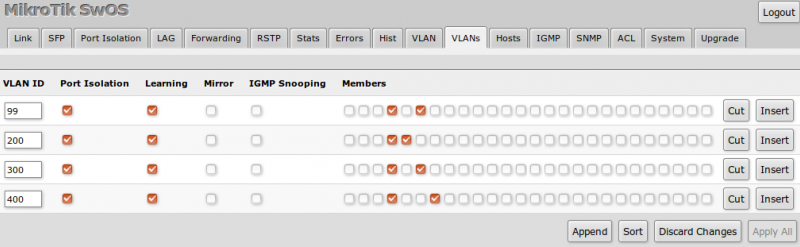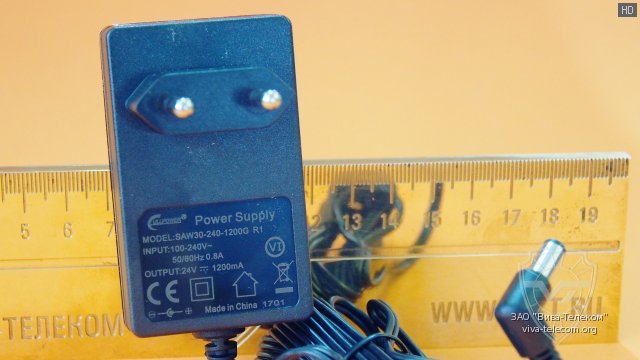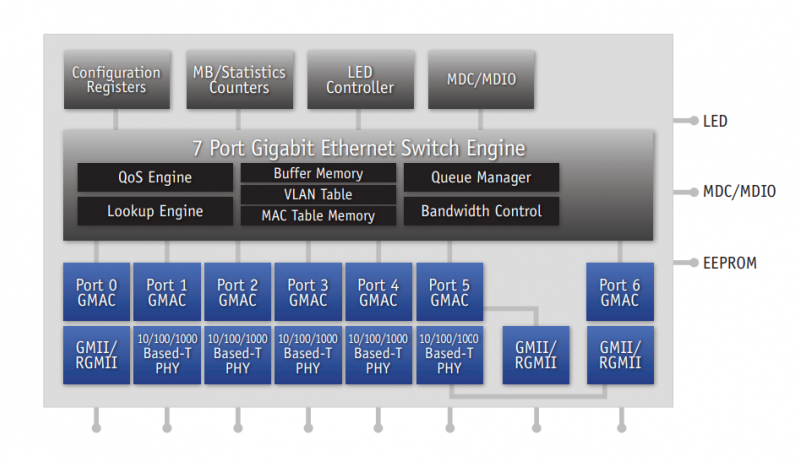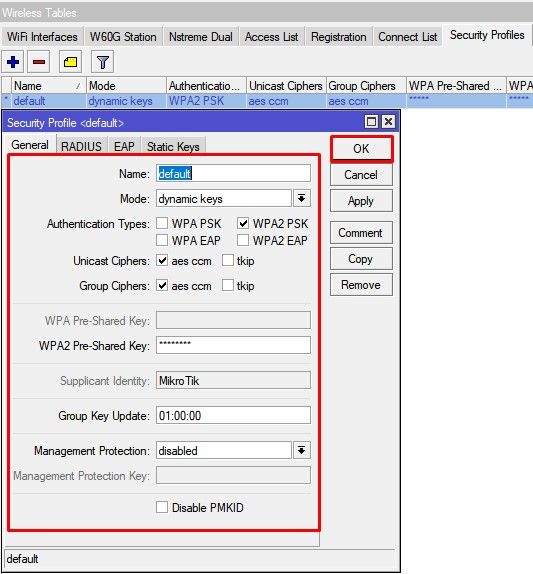Роутер mikrotik cloud core router ccr-1036-12g-4s 12 x rj45
Содержание:
Комплектация
Маршрутизатор поставляется в картонной коробке с схематическим изображением устройства.
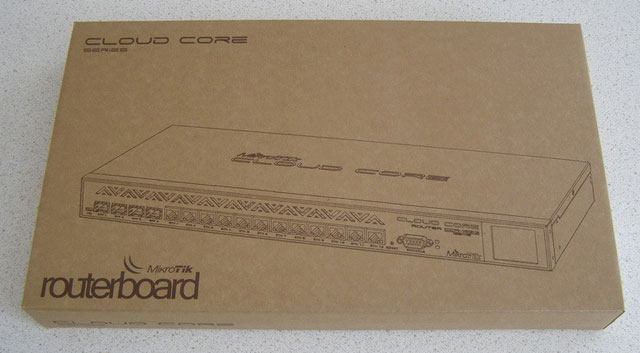
Внутри коробки находится роутер Mikrotik CCR1036 и комплектующие к нему.

Перечень комплектующих:
- шнур питания;
- переходник MicroUSB;
- ножки для роутера, чтобы он не царапал стол;
- крепления — ушки и болты для установки роутера в серверную стойку;
- наклейки.
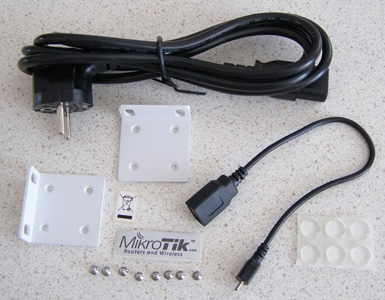
На передней стороне роутера находятся 4 порта для подключения оптических SFP модулей, 12 гигабитных LAN портов, COM-порт и сенсорный дисплей. Между COM-портом и сетевыми портами находится кнопка Reset.

С обратной стороны маршрутизатора находится разъем для подключения шнура питания и два вентилятора.
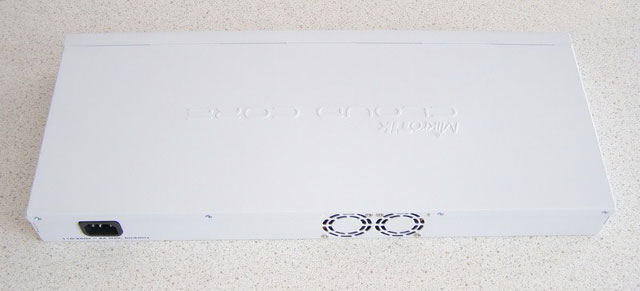
Откручиваем болты на корпусе устройства и снимаем верхнюю крышку. Внутри корпуса находится плата роутера, на которой установлены два синих модуля ОЗУ по 2 ГБ каждый, процессор под черным пластмассовым воздуховодом и два вентилятора.
Если у маршрутизатора невысокая нагрузка на процессор, то вентиляторы не работают. Как только нагрузка на процессор возрастает, вентиляторы включаются и начинают охлаждать процессор.
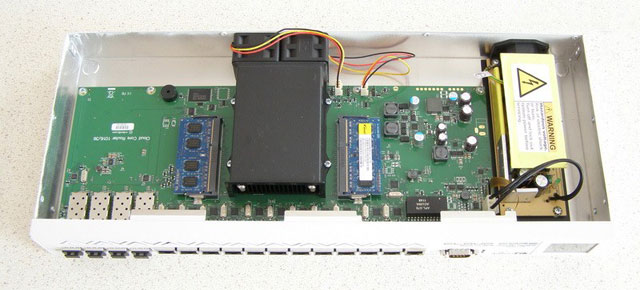
Слева платы расположены четыре оптических порта и бипер.
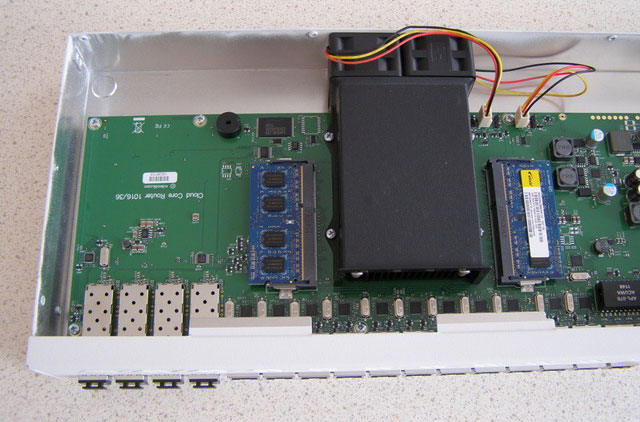
Справа от платы расположен блок питания с желтой наклейкой.

Снимаем воздуховод и видим массивный черный радиатор, охлаждающий 36-ядерный процессор.
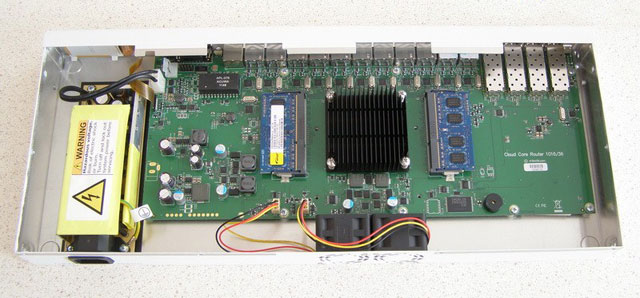
На плате есть неиспользуемый белый разъем для подключения блока питания. Видимо он предназначен для резервирования электропитания. Так же есть два дополнительных штекера для подключения вентиляторов.
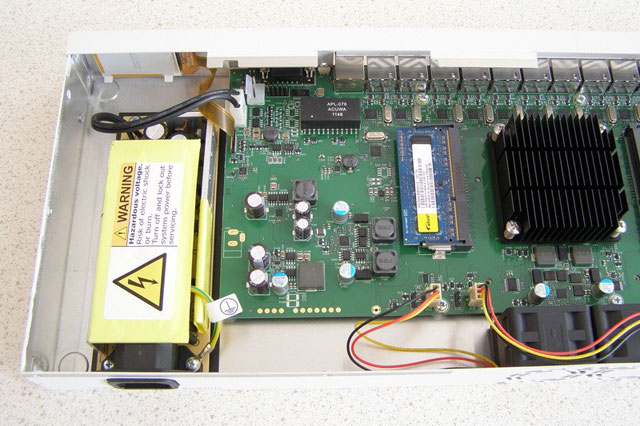
Оперативная память — съемная, поэтому ее можно заменить на память большего объема. Роутер позволяет увеличить объем оперативной памяти до 16 ГБ.
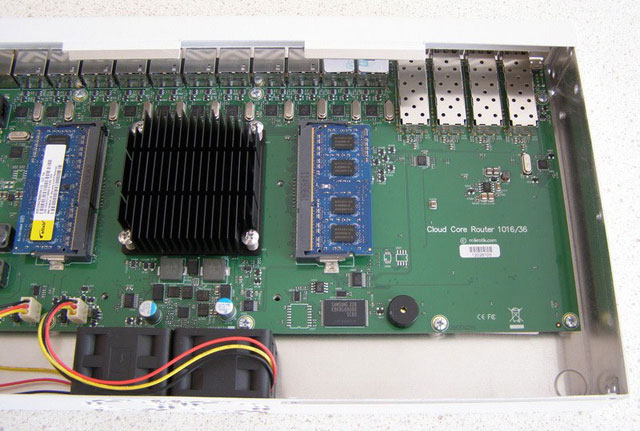
Troubleshooting
Changing MTU
VMware ESXi supports MTU of up to 9000 bytes. To get the benefit of that, you have to adjust your ESXi installation to allow a higher MTU. Virtual Ethernet interface added after the MTU change will be properly allowed by the ESXi server to pass jumbo frames. Interfaces added prior to MTU change on the ESXi server will be barred by the ESXi server (it will still report old MTU as maximum possible size). If you have this, you have to re-add interfaces to the virtual guests.
Example. There are 2 interfaces added to the ESXi guest, auto-detected MTU on the interfaces show MTU size as it was at the time when the interface was added:
> interface ethernet print Flags: X - disabled, R - running, S - slave # NAME MTU MAC-ADDRESS ARP 0 R ether1 9000 00:0C:29:35:37:5C enabled 1 R ether2 1500 00:0C:29:35:37:66 enabled
Using bridge on Linux
If Linux bridge supports IGMP snooping, and there are problems with IPv6 traffic it is required to disable that feature as it interacts with MLD packets (multicast) and is not passing them through.
echo -n 0 > /sys/class/net/vmbr0/bridge/multicast_snooping
Packets not passing from guests
The problem: after configuring a software interface (VLAN, EoIP, bridge, etc.) on the guest CHR it stops passing data to the outside world beyond the router.
The solution: check your VMS (Virtualization Management System) security settings, if other MAC addresses allowed to pass if packets with VLAN tags allowed to pass through. Adjust the security settings according to your needs like allowing MAC spoofing or certain MAC address range. For VLAN interfaces, it is usually possible to define allowed VLAN tags or VLAN tag range.
Enable Promiscuous mode in port group or virtual switch that you will use for specific VM.
ESX documentation:
Hyper-V documentation:
https://technet.microsoft.com/en-us/library/cc816585(v=ws.10).aspx#Anchor_2
Linode
When creating multiple Linodes with the same disk size, new Linodes will have the same systemID. This will cause issues to get a Trial/Paid license. To avoid this, run the command after the first boot and before you request a trial or paid license. This will make sure the ID is unique.
Some useful articles:
Specific vlan is untagged by nic interface:
Allow passing other vlans:
https://social.technet.microsoft.com/Forums/windows/en-US/79d36d5b-c794-4502-8ed4-b7a4183b1891/vlan-tags-and-hyperv-switches?forum=winserverhyperv
Настройка роутера MikroTik CCR1036-12G-4S-EM
Для настройки роутера MikroTik CCR1036-12G-4S-EM воспользуйтесь инструкциями:
-
→
- →
- →
- →
- →
- →
- →
- →
- →
- →
- →
- →
- →
- →
- →
- →
- →
- →
- →
- →
Комплект поставки:
- MikroTik CCR1036-12G-4S-EM с встроенным блоком питания;
- Крепления «ушки» для монтажа в серверный шкаф или стойку;
- Кабель питания.
Характеристики CCR1036-12G-4S-EM
|
How to Install CHR
We provide 4 different virtual disk images to choose from. Note that they are only disk images, and you can’t simply run them.
- RAW disk image (.img file)
- VMWare disk image (.vmdk file)
- Hyper-V disk image (.vhdx file)
- VirtualBox disk image (.vdi file)
Steps to install CHR
- Create a guest virtual machine
- Use previously downloaded image file as a virtual disk drive
- Start the guest CHR virtual machine
- Log in to your new CHR. Default user is ‘admin’, without password
Please note that running CHR systems can be cloned and copied, but the copy will be aware of the previous trial period, so you cannot extend your trial time by making a copy of your CHR. However, you are allowed to license both systems individually. To make a new trial system, you need to make a fresh installation and reconfigure RouterOS.
Installing CHR
- VMWare Fusion / Workstation and ESXi 6.5
- VirtualBox
- Hyper-V
- Amazon Web Services (AWS)
- Hetzner Cloud
- Linode
- Google Compute Engine
- ProxMox
System Requirements
Minimal requirements:
- Package version: RouterOS v6.34 or newer
- Host CPU: 64-bit with virtualization support
- RAM: 128MB or more
- Disk: 128MB disk space for the CHR virtual hard drive (Max: 16GB)
Note: The minimum required RAM depends on interface count and CPU count. You can get an approximate number by using the following formula: RAM = 128 + [ 8 × (CPU_COUNT) × (INTERFACE_COUNT — 1) ]
CHR has been tested on the following platforms:
- VirtualBox 5 on Linux and OS X
- VMWare Fusion 7 and 8 on OS X
- VMWare ESXi 6.5
- Qemu 2.4.0.1 on Linux and OS X
- Hyper-V on Windows Server 2008r2, 2012 and Windows 10 (Only Generation 1 Hyper-V virtual machine is supported at the moment)
- Xen Project 4.6.5
- Xen Server 7.1
Warning: Hypervisors that provide paravirtualization are not supported.
Usable Network and Disk interfaces on various hypervisors:
- ESX:
- Network: vmxnet3, E1000
- Disk: IDE, VMware paravirtual SCSI, LSI Logic SAS, LSI Logic Parallel
- Hyper-V:
- Network: Network adapter, Legacy Network adapter
- Disk: IDE, SCSI
- Qemu/KVM:
- Network: Virtio, E1000, vmxnet3 (optional)
- Disk: IDE, Sata, Virtio
- Xen Project:
- Network: E1000, rtl8193, netfront
- Disk: IDE, Sata
- VirtualBox
- Network: E1000, rtl8193
- Disk: IDE, Sata, SCSI, SAS
Note: SCSI controller Hyper-V and ESX is usable just for secondary disks, system image must be used with IDE controller!
Warning: We do not recommend using E1000 network interface if better synthetic interface options are available on specific Hypervisor!
Getting the License
Upgrade from free to p1 or higher
Using WinBox (Sytem -> License menu):
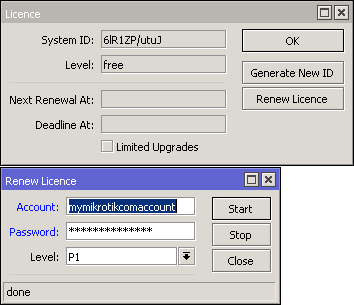
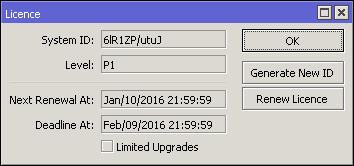
Using command line interface:
> /system license print
system-id: 6lR1ZP/utuJ
level: free
> /system license renew
account: mymikrotikcomaccount
password: *********************
level: p1
status: done
> /system license print
system-id: 6lR1ZP/utuJ
level: p1
next-renewal-at: jan/10/2016 21:59:59
deadline-at: feb/09/2016 21:59:59
To acquire a higher level trial, set up a new CHR instance, renew the license and select the desired level.

You will be presented with a list of your CHR machines and licenses:
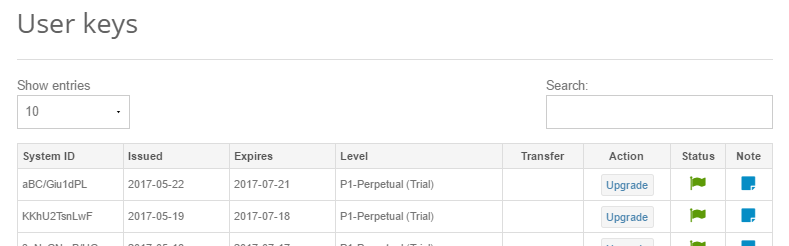
To upgrade from a Trial to a Paid license click ‘Upgrade’, choose the desired license level (it can be different than the level of the trial license) and click ‘Upgrade key’:

Choose the payment method:

It is possible to pay using account balance (deposit), credit card (CC), PayPal or using Balance (prepaid) key (if you have any).
Upgrade from higher tier up
Only an upgrade to a higher tier is possible at the moment (for paid licenses only) and that is done in the account server. For changes to take place on the router itself renew command should be issued. When the router already has any kind of trial or paid license, the license level you set for the renew command is not important anymore, it is mandated by [license.mikrotik.com account server]. Possible upgrades are as follows:
- p1 upgrade to p10
- p1 upgrade to p-unlimited
- p10 upgrade to p-unlimited
Характеристики
| Основные характеристики | |
| Производитель | MikroTik |
| Серия | Cloud Core Router |
| Модель | CCR-1036-12G-4S |
| Тип оборудования | Маршрутизатор (роутер)найти похожее (сети) |
| Корпус | Металл |
| Цвета, использованные в оформлении | Белый |
| Пропускная способность | 16 Гбит/с |
| Кнопки | Reset |
| Описание | Универсальная сетевая платформа, позволяющая широкую настройку благодаря RouterOS |
| Управление | Веб-интерфейс, GUI (Graphical User Interface), Интерфейс командной строки (CLI) |
| Количество портов RJ45 (LAN) | 12 x RJ45 |
| Операционная система | RouterOS v6, уровень лицензии 6 |
| Комплект поставки и опции | |
| Комплект поставки | крепеж для установки в стойку, Резиновые ножки, Руководство пользователя, Кабель USB OtGкомплект №1комплект №2 |
| Особенности корпуса | |
| Высота | 1U |
| Установка в стойку 19» | Возможна, крепеж в комплекте |
| Процессор | |
| Процессор | Tilera Tile-Gx36 CPU 36 ядер, 1.2 ГГц |
| Конфигурация | |
| Память | 4 ГБ (2 x 2 Гб) DDR3 SODIMM, 1 Гб Onboard NAND |
| Эксплуатационные параметры | |
| Рабочая температура | -20 ~ 60 °C |
| Экран | |
| ЖК-дисплей | Есть, сенсорный |
| Интерфейс, разъемы и выходы | |
| Наличие консольного порта | Есть, COM порт |
| Разъемы | MicroUSB, MicroSD |
| Гигабитные порты | 12 портов 10/100/1000 Мбит/сек |
| Порты SFP | 4 x SFPвсе модули SFP |
| Порты WAN | Любой из портов может быть WAN |
| Безопасность | |
| Брандмауэр (Firewall) | Advanced Packet Filtering, ALG (Application Layer Gateway), NAT (Network Address Translation), Port forwarding, SPI (Stateful Packet Inspection), Блокировка ICMP, Защита от DDOS атак |
| Storm Control | Поддерживается |
| Access Control List | Поддерживается |
| Аутентификация пользователя в сети | RADIUS, Port Based Network Access Control |
| Сетевые характеристики | |
| Соответствие стандартам | 802.11е (Quality of service), 802.1ad (Port Trunk), 802.1d (Spanning Tree Protocol), 802.1p (QoS), 802.1Q (VLAN), 802.1x (User Authentication), 802.3ad (LACP) |
| VPN-сервер | Да |
| Защищенные VPN-протоколы | PPTP, PPPoE, L2TP |
| Поддержка IGMP (Multicast) | Есть |
| Маршрутизация | Статическая, Динамическая |
| Метод коммутации | Store-and-Forward |
| Ограничение скорости портов | Поддерживается |
| Port Trunking | Поддерживается, IEEE 802.3ad, IEEE 802.1ad |
| QoS | Поддерживается, IEEE 802.11e, IEEE 802.1p |
| VLAN | Поддерживается, IEEE 802.1Q |
| Jumbo Frame | Поддерживается |
| Virtual Server | Есть |
| NAT | Поддерживается |
| DHCP-сервер | Есть |
| Охлаждение | |
| Охлаждение | 2 вентилятора |
| Питание | |
| Питание | От электросети |
| Блок питания | Встроенный |
| Потребление энергии | 69 Вт |
| Логистика | |
| Размеры (ширина x высота x глубина) | 355 x 55 x 145 мм |
| Размеры упаковки (измерено в НИКСе) | 46.09 x 27.05 x 5.43 см |
| Вес брутто (измерено в НИКСе) | 2.15 кг |
Тестирование
Возьмем два маршрутизатора MikroTik CCR1036, соединим сетевые порты патчкордами и проведем тест пропускной способности.
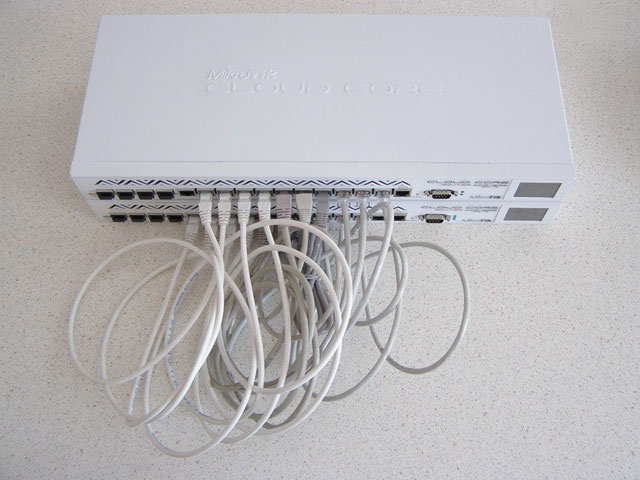
Роутер в режиме Bridge через 9 портов пропускает почти 18 Гб/с трафика. Загрузка процессора при этом составляет всего 4%.
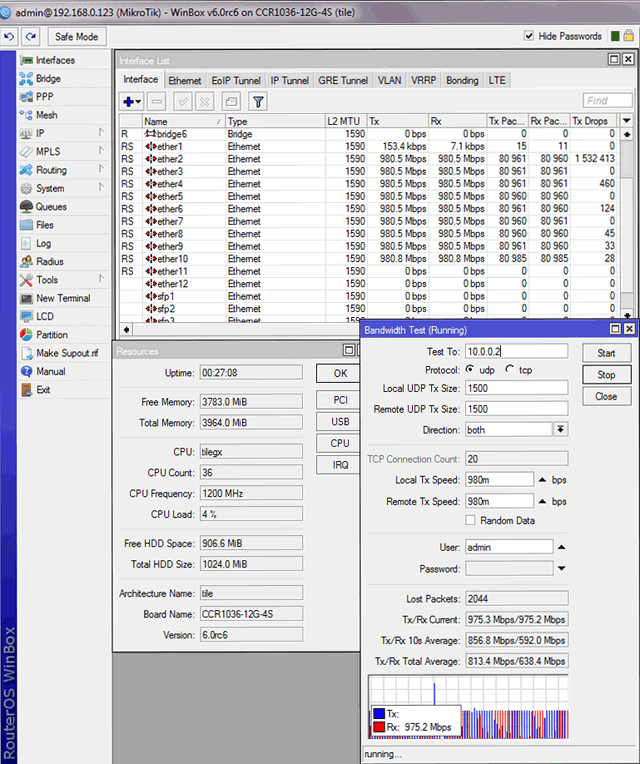
При тесте пакетами размером 64 байт, загрузка одного процессора возрастает до 100%, остальные 35 ядер не загружены. При этом через маршрутизатор проходит 1500 Мбит/с трафика и 2,5 миллиона пакетов.
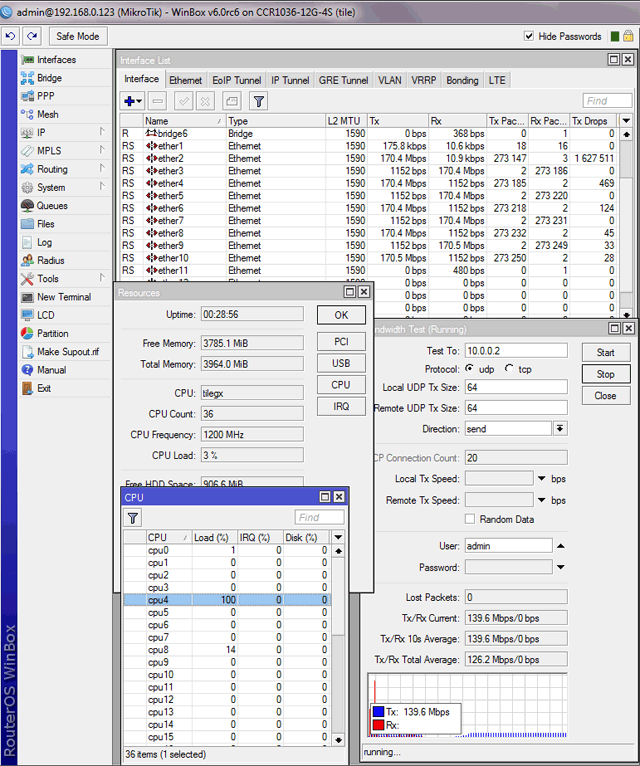
В дуплексном тесте пакетами 64 байт скорость генерации снижается до 150 Мбит/с в каждую сторону, однако суммарно по всем портам проходит 2700 Мбит/с и 4,5 миллиона пакетов в секунду. Это довольно неплохой показатель при такой небольшой загрузке процессоров. Сгенерировать больший трафик не получается, поскольку один процессор, генерирующий трафик, уже загружен на 100%.
Если предположить, что данный тест запущен в несколько потоков, полученный результат увеличиваем в 10 раз и получаем пропускную способность 27 Гб/с и 45 миллионов пакетов в секунду. Этого должно хватить, чтобы загрузить все сетевые порты почти на 90%.
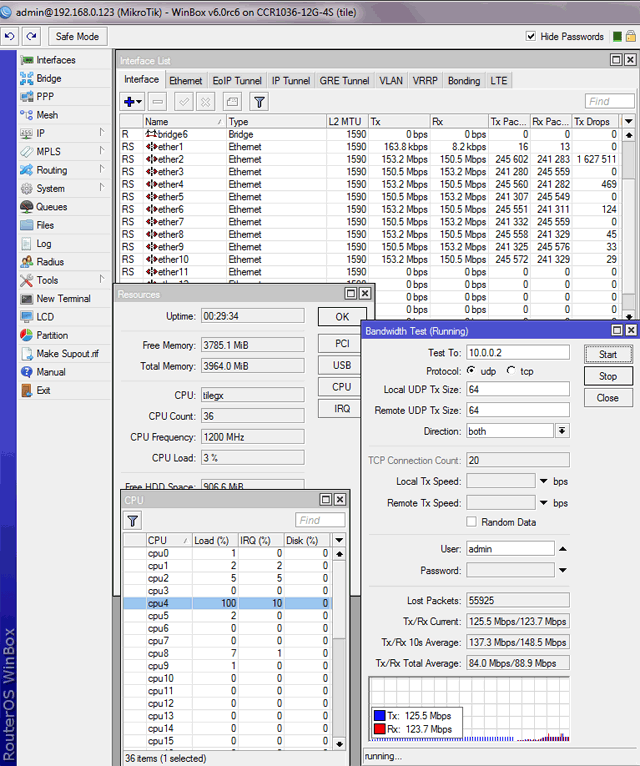
Если все LAN порты объединить в Bonding, то генератор трафика не выдает дуплексом более 2,4 Гбит/с. Тест опять упирается в 100% загрузку одного процессора.
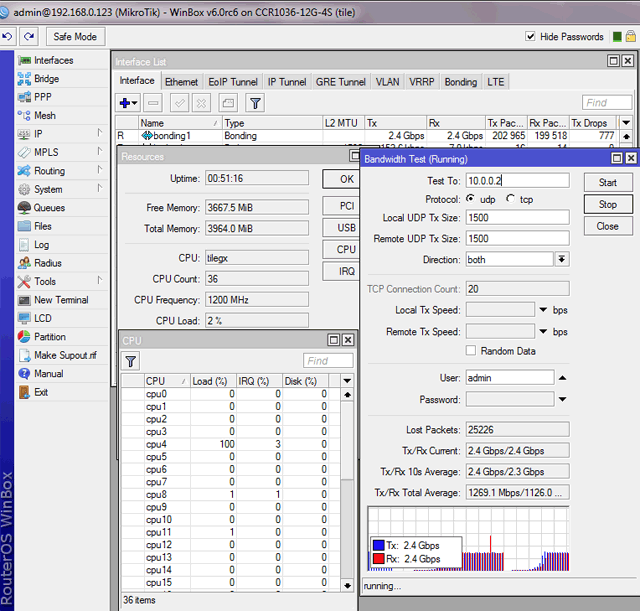
Чтобы загрузить все 36 ядер роутера мы добавили 1800 правил маркировки пакетов. После запуска теста выдается поток трафика 250 Мбит/с и почему-то не поднимается выше.
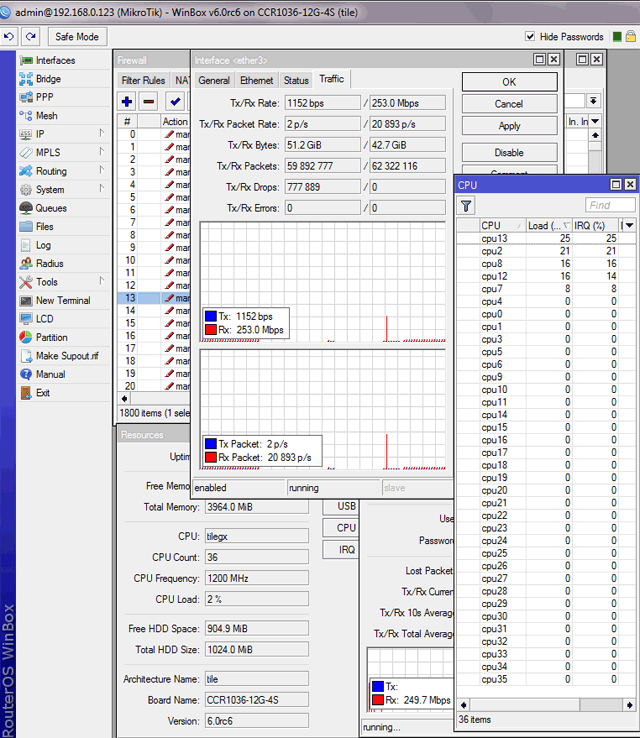
Однако через несколько секунд все 36 процессоров показывают загрузку 100%.
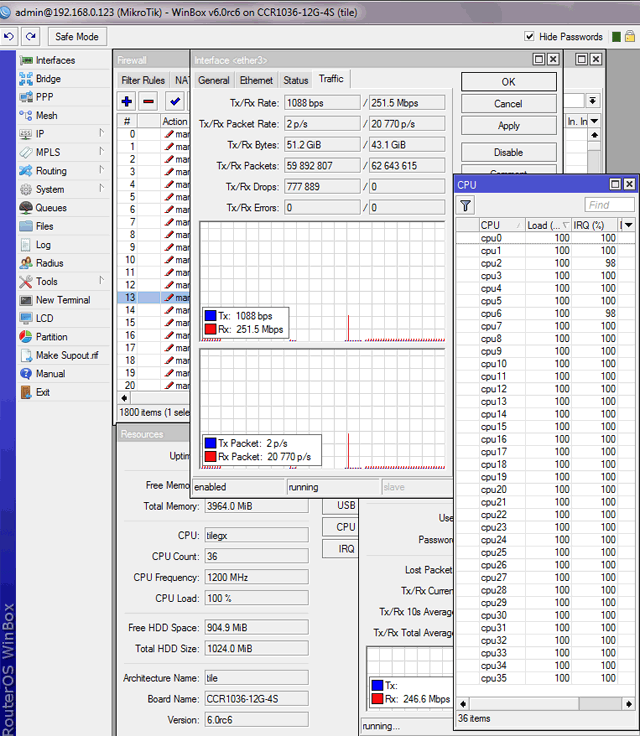
Получается что MikroTik сдулся на 1800 правилах, однако это довольно большое количество. Причем каждый пакет проходил по всей цепочке от начала и до конца. На практике таких задач не бывает, поскольку он всегда раньше выходит, когда попадет на нужное правило.
При проведении теста оказалось, что загрузить все процессоры маршрутизатора довольно сложно. На реальном трафике можно рассчитывать как минимум на 3 Гбит/с сквозного трафика и 4.5 миллиона пакетов. Скорее всего, эти показатели в реальности будут намного лучше.
CHR Licensing
The CHR has 4 license levels:
- free
- p1 perpetual-1 ($45)
- p10 perpetual-10 ($95)
- p-unlimited perpetual-unlimited ($250)
Perpetual is a lifetime license (buy once, use forever). It is possible to transfer a perpetual license to another CHR instance.
A running CHR instance will indicate the time when it has to access the account server to renew it’s license. If the CHR instance will not be able to renew the license it will behave as if the trial period has ran out and will not allow an upgrade of RouterOS to a newer version.
After licensing a running trial system, you must manually run the /system license renew function from the CHR to make it active. Otherwise the system will not know you have licensed it in your account. If you do not do this before the system deadline time, the trial will end and you will have to do a complete fresh CHR installation, request a new trial and then license it with the license you had obtained.
| License | Speed limit | Price |
|---|---|---|
| Free | 1Mbit | FREE |
| P1 | 1Gbit | $45 |
| P10 | 10Gbit | $95 |
| P-Unlimited | Unlimited | $250 |
Paid licenses
p1
p1 (perpetual-1) license level allows CHR to run indefinitely. It is limited to 1Gbps upload per interface. All the rest of the features provided by CHR are available without restrictions. It is possible to upgrade p1 to p10 or p-unlimited After the upgrade is purchased the former license will become available for later use on your account.
p10
p10 (perpetual-10) license level allows CHR to run indefinitely. It is limited to 10Gbps upload per interface. All the rest of the features provided by CHR are available without restrictions. It is possible to upgrade p10 to p-unlimited After the upgrade is purchased the former license will become available for later use on your account.
p-unlimited
The p-unlimited (perpetual-unlimited) license level allows CHR to run indefinitely. It is the highest tier license and it has no enforced limitations.
Free licenses
There are several options to use and try CHR free of charge.
free
The free license level allows CHR to run indefinitely. It is limited to 1Mbps upload per interface. All the rest of the features provided by CHR are available without restrictions. To use this, all you have to do is download disk image file from our download page and create a virtual guest.
60-day trial
In addition to the limited Free installation, you can also test the increased speed of P1/P10/PU licenses with a 60 trial.
If you plan to purchase the selected license, you must do it within 60 days of the trial end date. If your trial ends, and there are no purchases within 2 months after it ended, the device will no longer appear in your MikroTik account. You will have to make a new CHR installation to make a purchase within the required time frame.
To request a trial license, you must run the command «/system license renew» from the CHR device command line. You will be asked for the username and password of your mikrotik.com account.
Warning: If you plan to use multiple virtual systems of the same kind, it may be possible that the next machine has the same systemID as the original one. This can happen on certain cloud providers, such as Linode. To avoid this, after your first boot, run the command «/system license generate-new-id» before you request a trial license. Note that this feature must be used only while CHR is running on free type of RouterOS license. If you have already obtained paid or trial license, do not use regenerate feature since you will not be able to update your current key any more
Заключение
Новый производительный роутер MikroTik CCR1036 12G-4S могут использовать не только провайдеры, но и крупные компании в качестве центрального маршрутизатора для объединения удаленных офисов. Роутер MikroTik Cloud Core обслужит не одну сотню подключений по L2TP с передачей маршрутов по OSPF, при этом производительность будет ограничена только скоростью подключения к Интернет.
Теперь производитель Mikrotik может успешно конкурировать с CISCO, поскольку имеет на вооружении оборудование с высокой производительностью. Сейчас многопроцессорные решения начинают понемногу вытеснять решения на специализированных процессорах, поскольку позволяют выполнять те же задачи с такой же или более высокой скоростью. При этом многопроцессорные решения имеют в несколько раз меньшую стоимость.